Grand Prix V6-3.8L VIN 2 (2004)
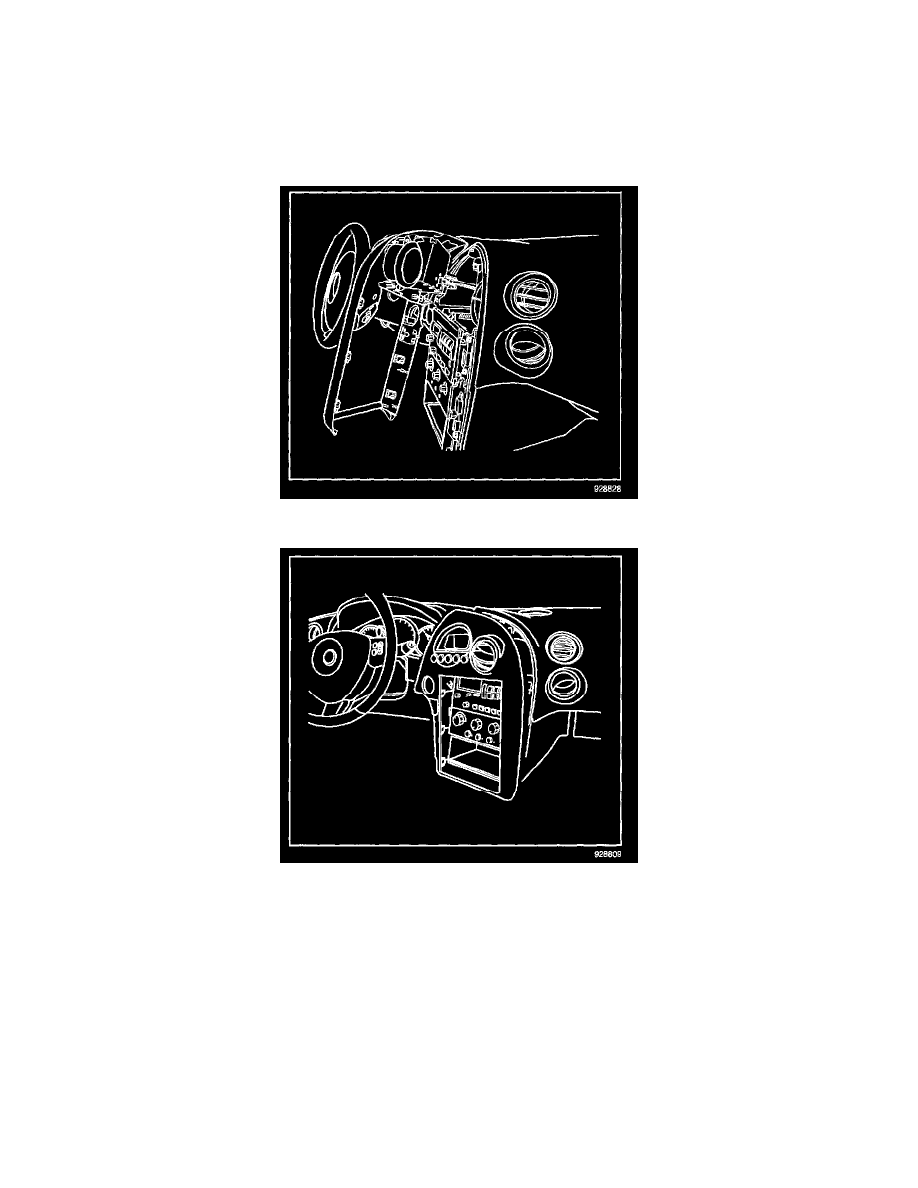
1. Place the driver information display on the I/P accessory trim plate.
NOTE: Refer to Fastener Notice in Service Precautions.
2. Install the driver information display screws.
Tighten
Tighten the screws to 2 N.m (18 lb.in).
3. Connect the electrical connector to the driver information display.
4. Press the I/P accessory trim plate to the I/P.
