Grand Prix V6-3.8L VIN 2 (2004)
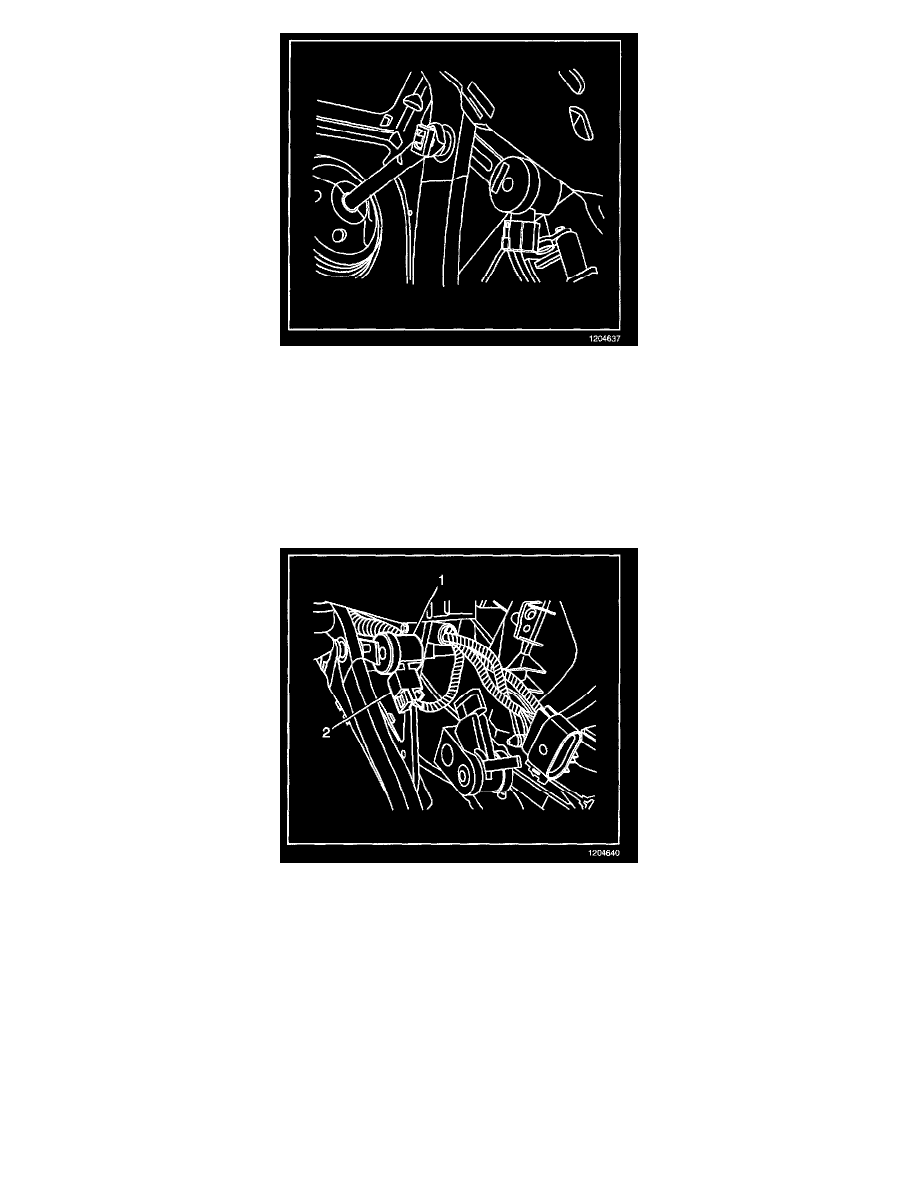
1. Apply adhesive GM P/N 12345493 (Canadian P/N 10953488) to the screw.
2. Position the sensor fork to the pin.
3. Rotate the sensor in order to align the sensor locator to the hole in the extension bracket.
NOTE: Refer to Fastener Notice in Service Precautions.
4. Install the brake pedal position sensor screw.
Tighten
Tighten the screw to 2 N.m (18 lb.in).
5. Connect the electrical connector (2).
Engage the CPA. The CPA will not engage if the connector is not attached properly.
6. If a new sensor was installed, use the Tech II to run the Learn Home Procedure in BCM Special Functions.
7. Install the I/P insulator.
