Grand Prix V6-3.8L VIN 2 (2004)
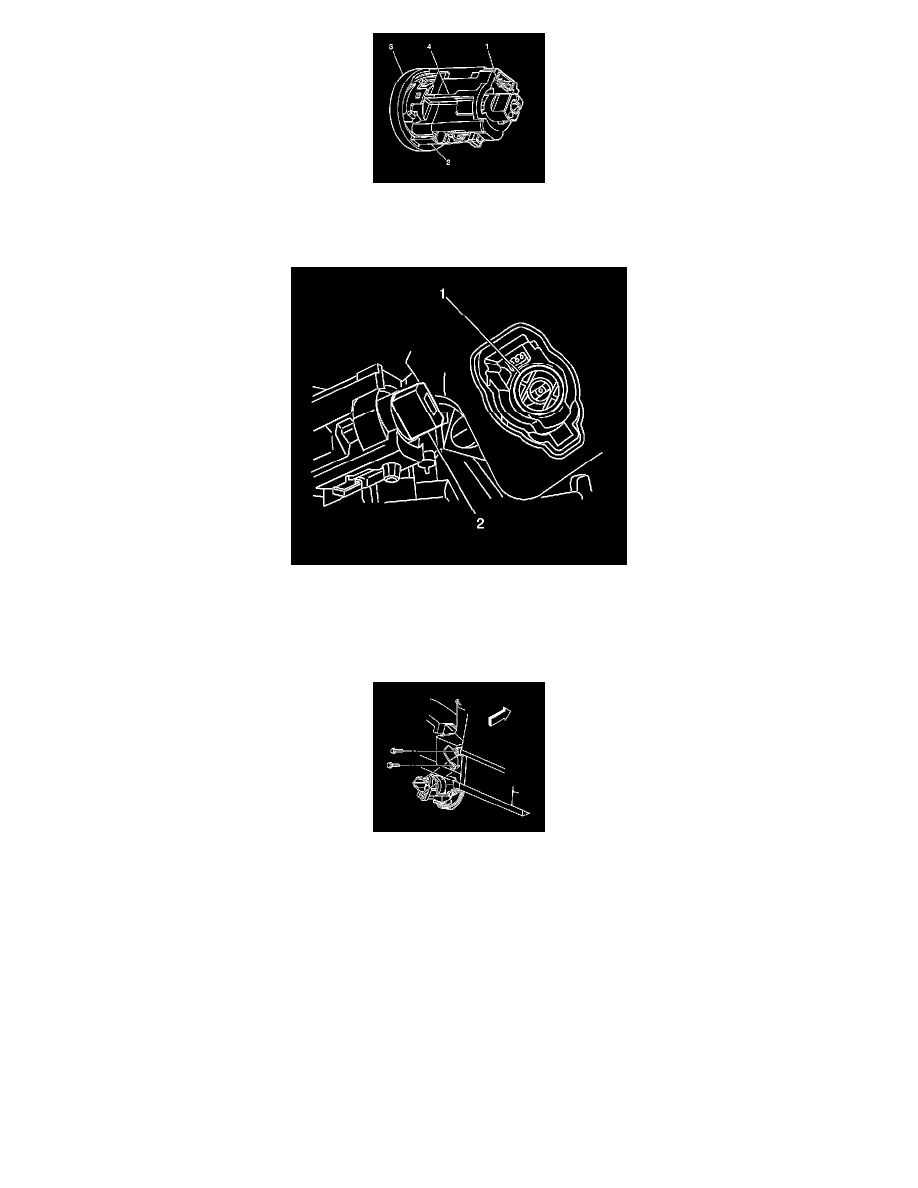
1. Code the ignition lock cylinder , if necessary. Refer to Key and Lock Cylinder Coding.
2. Slide the theft deterrent reader/exciter module (3) onto the ignition lock cylinder housing. Verify that the retainers (1,2) are engaged.
3. Insert the key to the lock cylinder.
4. Turn the key to the ON/RUN position. Install the ignition lock cylinder into the ignition switch.
If you turned the key slightly while removing the lock cylinder, you may have to align the white ignition switch rotor (1) with the lock cylinder (2).
You can rotate the switch rotor with your finger.
5. Remove the key.
6. Position the ignition switch to the I/P trim pad.
Notice: Refer to Fastener Notice in Cautions and Notices.
7. Install the ignition switch bolts.
Tighten the bolts to 10 N.m (89 lb in).
8. Install the I/P driver knee bolster. Refer to Knee Bolster Replacement - Left.
9. Install the I/P steering column opening filler panel. Refer to Steering Column Filler Replacement.
10. Install the left I/P insulator. Refer to Closeout/Insulator Panel Replacement - Left.
11. Install the I/P accessory trim plate. Refer to Trim Plate Replacement - Instrument Panel (I/P) Accessory.
