Grand Prix V8-5.3L (2007)
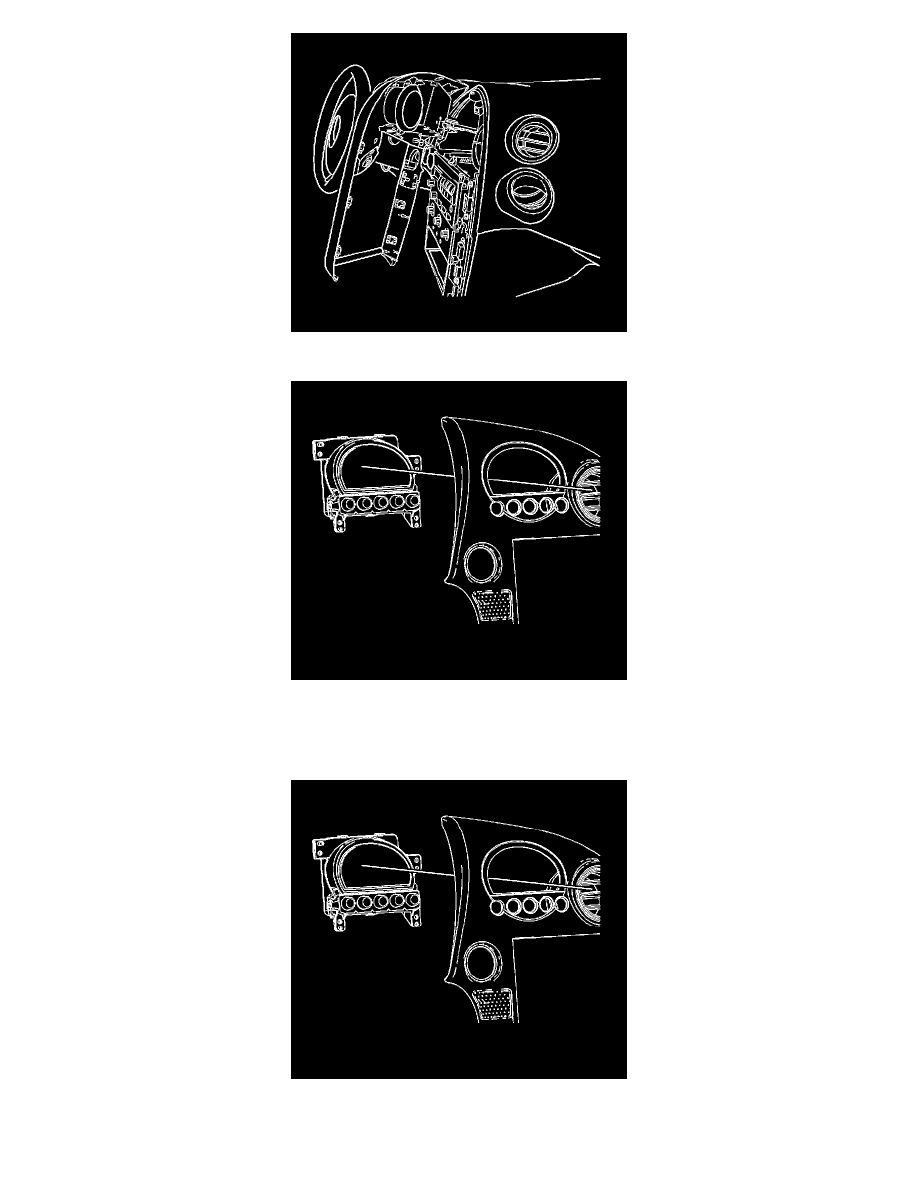
3. Disconnect the electrical connector from the driver information display assembly.
4. Remove the driver information display screws.
5. Remove the driver information display.
Installation Procedure
1. Place the driver information display on the I/P accessory trim plate.
Notice: Refer to Fastener Notice in Service Precautions.
