Grand Prix V8-5.3L (2007)
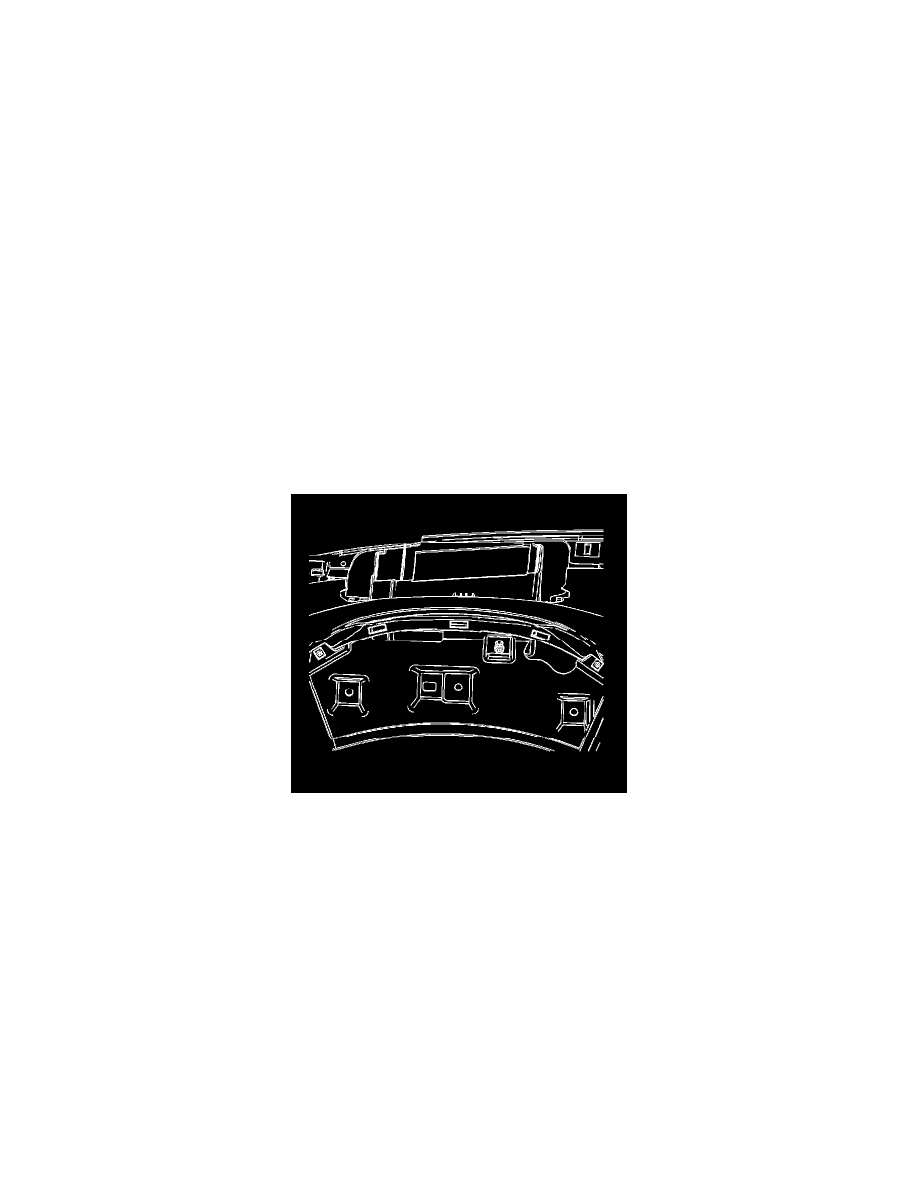
Heads Up Display Unit: Removal and Replacement
Instrument Cluster Head Up Display Replacement
Instrument Cluster Head Up Display Replacement
Removal Procedure
1. Pull the I/P accessory trim plate rearward slightly for access to the steering column filler. Refer to Instrument Panel Accessory Trim Plate
Replacement.
2. Remove the I/P steering column opening filler.
3. Remove the I/P cluster trim plate.
4. Remove the instrument cluster.
5. Remove the windshield pillar garnish moldings.
Notice: Use the following method to disengage the Head Up Display (HUD) retainers. Do NOT pry the retainers with a flat-bladed tool or other
similar device.
1. Disengage the I/P upper trim panel retainers on the sides of the HUD.
2. Disengage the retainer rearward of the HUD.
Failure to follow this method could break the tab on the HUD.
Remove the I/P upper trim panel.
6. Remove the HUD screw.
