GTO V8-6.0L VIN U (2005)
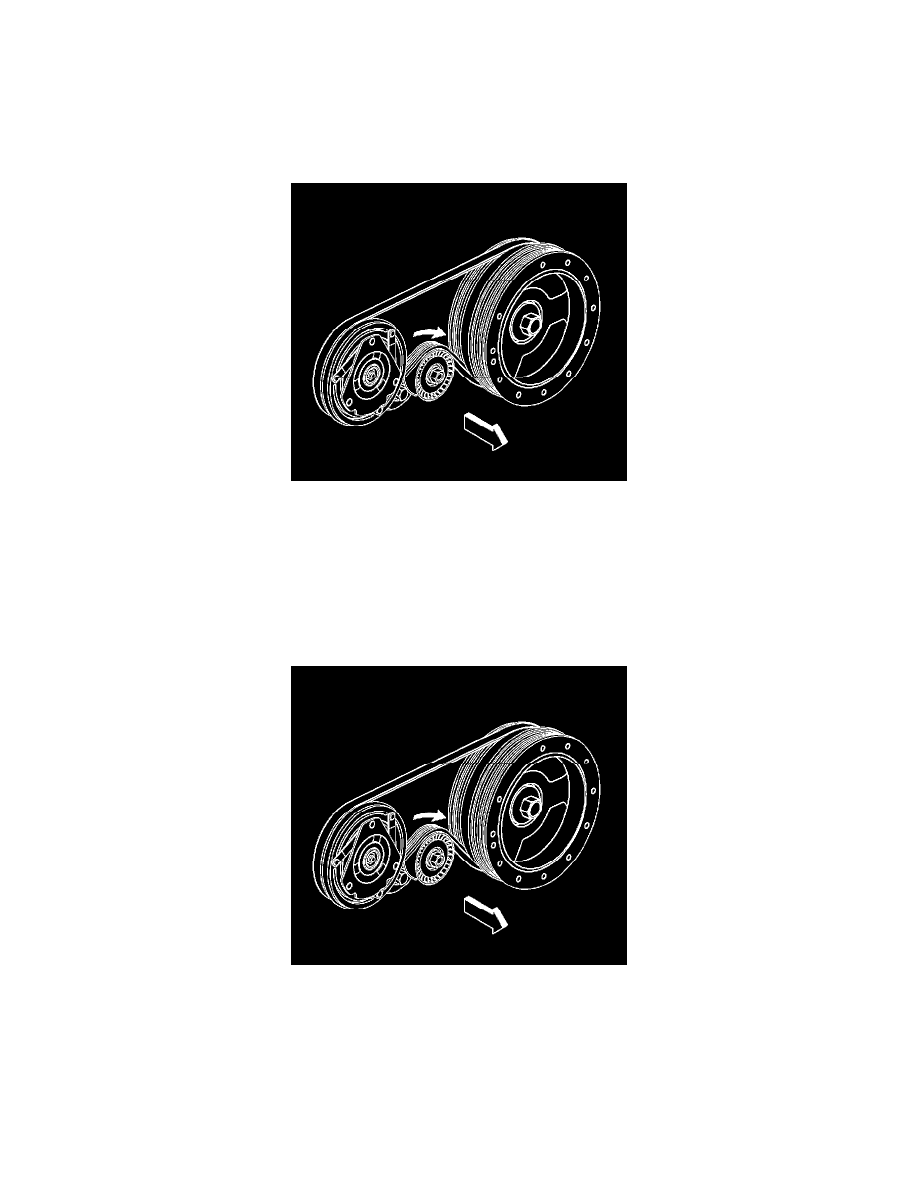
Drive Belt: Service and Repair
Drive Belt Replacement - Air Conditioning
Drive Belt Replacement - Air Conditioning
Removal Procedure
1. Remove the accessory drive belt.
2. Raise the vehicle. Refer to Vehicle Lifting.
3. Using the appropriate tool, rotate the A/C belt tensioner clockwise in order to relieve tension on the belt.
4. Remove the A/C belt from the pulleys.
5. Slowly release the tension on the A/C belt tensioner.
6. Remove the wrench and or socket from the A/C belt tensioner.
7. Clean and inspect the belt surfaces of all the pulleys.
Installation Procedure
1. Install the A/C belt around the crankshaft balancer.
2. Using the appropriate wrench or socket, rotate the A/C belt tensioner clockwise in order to relieve tension on the belt.
3. Rotate the A/C belt tensioner clockwise in order to relieve tension on the belt.
4. Install the A/C belt over the idler pulley.
5. Install the A/C belt around the A/C compressor pulley.
6. Slowly release the tension on the A/C belt tensioner.
7. Remove the appropriate tool from the A/C belt tensioner.
8. Inspect the A/C belt for proper installation and alignment.
9. Lower the vehicle.
10. Install the accessory drive belt.
