J2000/Sunbird V6-191 3.1L VIN T MFI (1994)
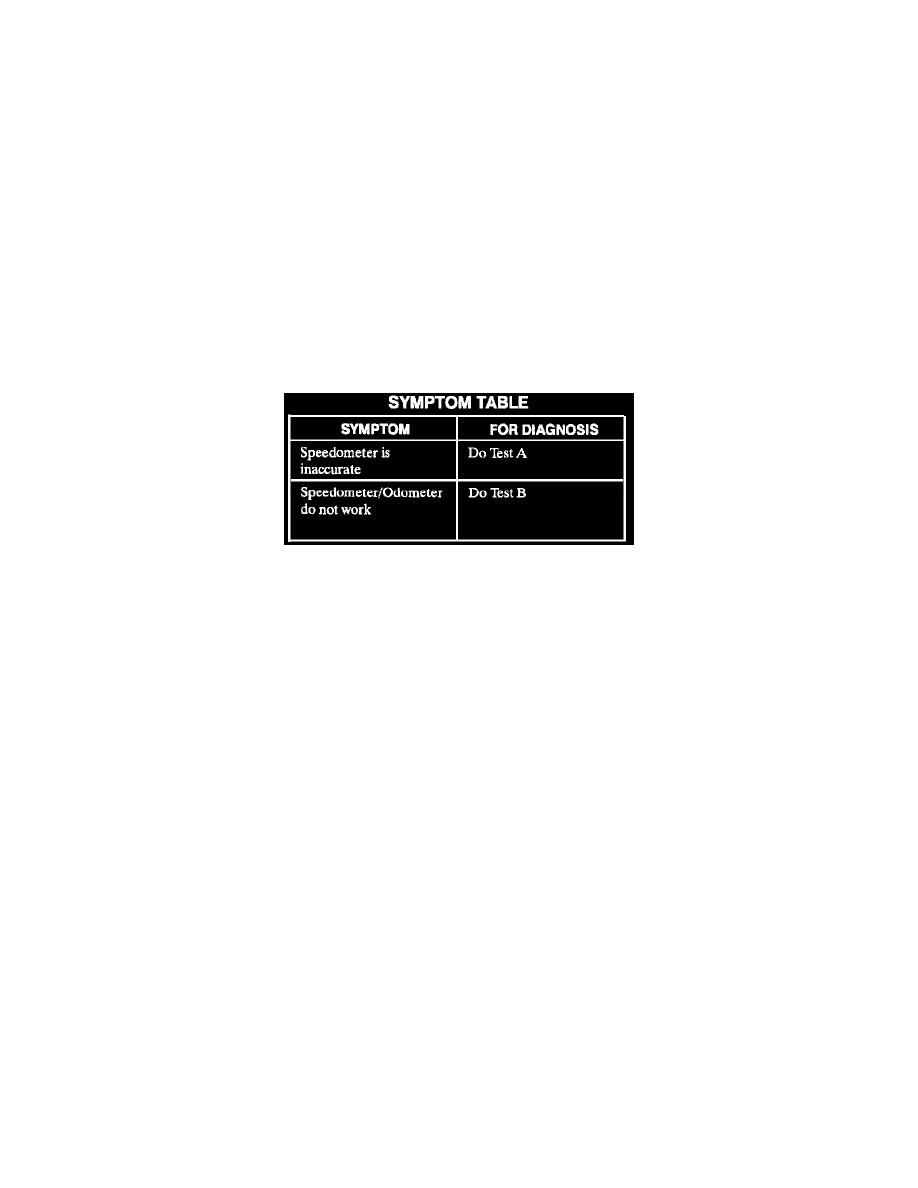
Vehicle Speed Sensor: Symptom Related Diagnostic Procedures
- Symptom Diagnostic Tests
1. Connect a Scan Tool to the Data Link Connector (DLC). Drive the vehicle. Observe the Speedometer and compare it to the vehicle speed shown
on the Scan Tool.
^
If both the Speedometer and Scan Tool display the same approximate speed, check for correct tire size, ECM MEM-CAL and Vehicle Speed
Sensor.
^
If the Scan Tool and Speedometer do not display the same approximate speed, replace or exchange the Instrument Cluster refer Instrument panel,
Gages And Warning Indicator. See: Instrument Panel, Gauges and Warning Indicators
ALTERNATE TEST
^
If the Kent Moore Tool J 38522 is available, do the following test.
2. Connect a Scan Tool to the DLC connector. Disconnect the Vehicle Speed Sensor connector. Connect a lead between the J 38522 vehicle speed
generators red output terminal and the Vehicle Speed Sensor connector terminal A (LT BLU). Connect a lead between the J 38522 generator's
black output and terminal B (DK GRN/YEL). Plug the generator into the Cigar Lighter. Select 30 V P-P sine wave and set the frequency at 600 hz
. Observe the Speedometer and compare to the vehicle speed shown on the Scan Tool.
^
If both the Speedometer and Scan Tool display the same approximate speed, check for correct tire size, ECM MEM-CAL and Vehicle Speed
Sensor.
^
If the Scan Tool and Speedometer do not display the same approximate speed, replace or exchange the Instrument Cluster. Refer Instrument
Panel, Gages And Warning Indicator. See: Instrument Panel, Gauges and Warning Indicators
Symptom Table
