Montana SV6 V6-3.9L (2007)
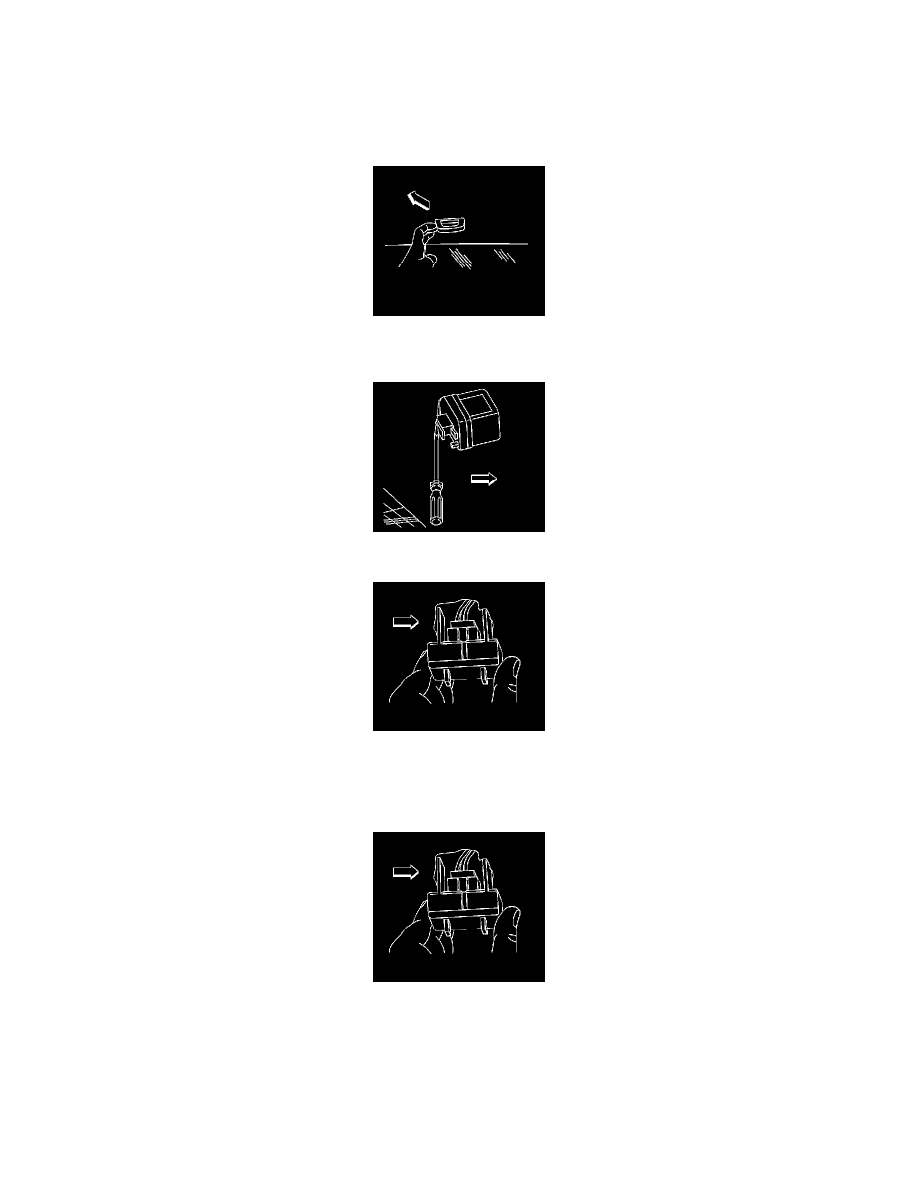
Driver/Vehicle Information Display: Service and Repair
Information Center Telltale Assembly Replacement
Information Center Telltale Assembly Replacement
Removal Procedure
1. Position your fingers between the headliner and the information center telltale assembly bezel and gently pull down to release the display bezel
retainers.
2. Use a small flat-bladed tool to release the locking tab at the rear of the telltale assembly.
3. Tilt the information center telltale assembly down and pull down to remove.
4. Disconnect the electrical connector from the information center telltale assembly.
Installation Procedure
1. Connect the electrical connector to the information center telltale assembly.
2. Position the information center telltale assembly into the headliner until locking tab locks into position. It may be necessary to rock the display into
position.
3. Install bezel by pressing into place until the locking tabs are fully seated.
