Torrent AWD V6-3.4L VIN F (2006)
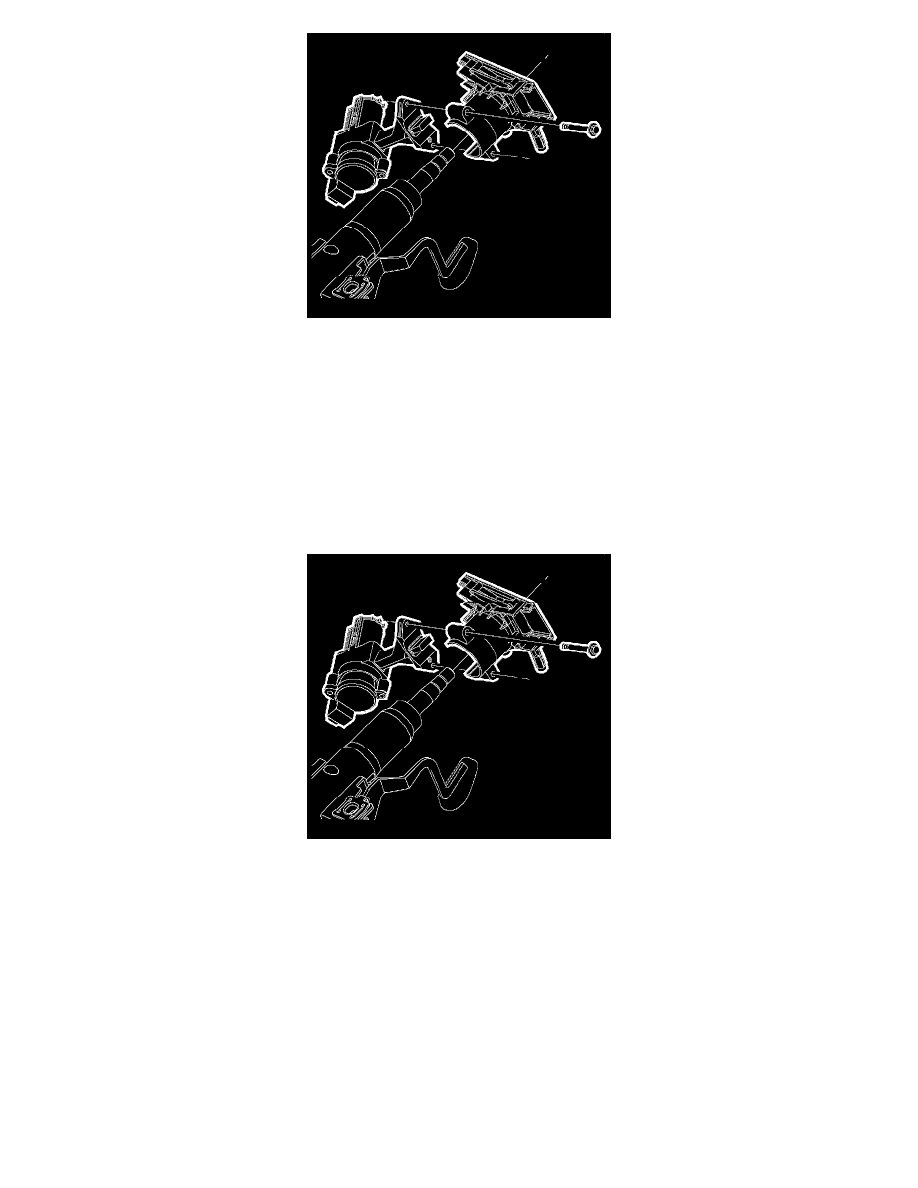
9. Separate the lock housing (lock cylinder case) from the multifunction lever bracket. Slide the bracket from the column.
10. Remove the ignition switch screws.
11. Remove the ignition switch.
Installation Procedure
1. Ensure the ignition switch is in the ACC position.
2. Notice: Position the ignition switch to housing and install the screws and tighten.
^
Tighten the screws to 2.5 Nm (22 inch lbs.).
3. Pre-assemble the lock housing and multifunction lever bracket. Hand tighten the bolts leaving approximately 3.2 mm (0.125 inch) gap.
4. Slide the bracket onto the column. Ensure lock tab fully engages into the column slot.
5. Hand tighten the lower bolt until snug.
6. Hand tighten the upper bolt until snug.
7. Tighten the lower bolt, then the upper bolt.
^
Tighten the bolts to 8 Nm (71 inch lbs.).
