Torrent AWD V6-3.6L (2008)
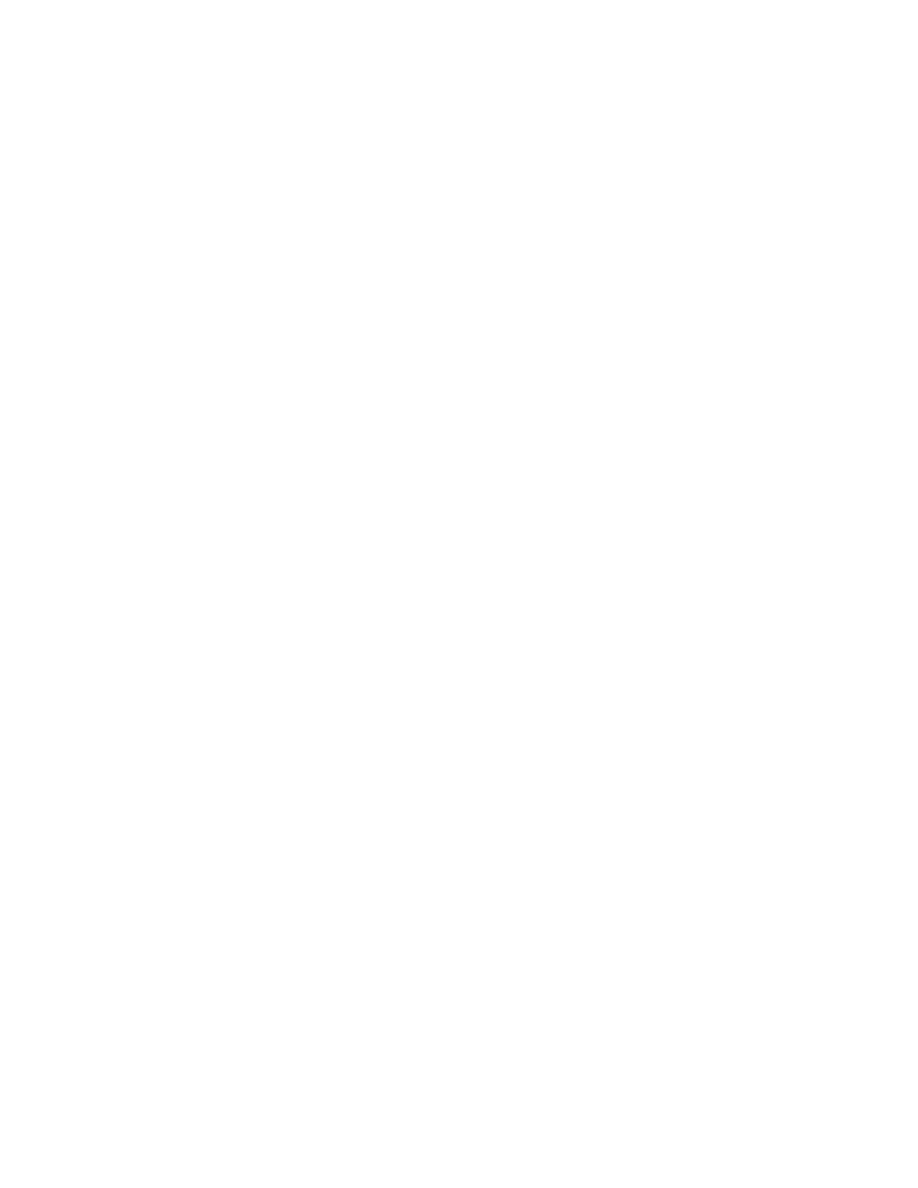
*
Remote Start
For more information on vehicle personalization features, refer to the Owner's Manual.
Set/Reset Switch
Press the set/reset button in order to set or acknowledge any switch menu options.
Average Fuel Economy
Average fuel economy is calculated using the equation: AFE = Distance/Fuel
*
Distance = The accumulated distance travelled since the last reset of this value
*
Fuel = The accumulated fuel consumption since the last reset of this value
The engine control module (ECM) sends the average fuel economy serial data message to the instrument panel cluster (IPC). The value of this mode is
retained during ignition OFF and can be changed between English units and metric units by selecting from the DIC trip/fuel information switch.
Average Vehicle Speed
Average vehicle speed is calculated using the equation: Average Speed = AVS Distance/AVS Time
*
Distance = The accumulated distance travelled since the last reset of this value
*
Time = The accumulated time since the last reset of this value
Fuel Range
This message indicates the estimated distance that the vehicle can travel under the current fuel economy and fuel level conditions since the last battery
connection to the IPC. Fuel Range is calculated using the equation: Fuel Range = Range Distance/Range Fuel Used.
*
Range Distance = The accumulated distance travelled since the last reset of this value.
*
Range Fuel Used = The accumulated fuel delivered since the last reset of this value
The ECM sends the fuel range value to the IPC. IPC receives a serial data message with the fuel information. The fuel range value is retained during
ignition OFF and can be changed between English and Metric units by accessing the DIC trip/fuel information switch. The Fuel Range display cannot be
reset. LOW is displayed when fuel range is below a predetermined value.
Fuel Used
This message indicates the amount of fuel used since last reset. Fuel Used is calculated using the equation: Fuel Used = Fuel Sum.
*
Fuel Used = The accumulated fuel used since the last reset of this value.
*
Fuel Sum = The accumulated fuel sum since the last reset of this value
The ECM sends the fuel used value to the IPC. The IPC receives a serial data message with the fuel information. The fuel used value is retained as long
as battery power is available to the DIC. The fuel used value can be changed between English and Metric units by accessing the DIC trip/fuel
information switch.
Elapsed Time
The timer records elapsed time starting from activation. When the DIC displays the timer, pressing the DIC SET/RESET switch for 1 second resets the
timer. Pressing the SET/RESET button on the DIC switch for approximately 1 second starts and stops the timer. The DIC displays the timer in one of the
following formats:
The DIC displays the timer in the following format: XX: XX:XX:
The first XX represents hours elapsed, the second XX represents minutes elapsed, and the third XX represents seconds elapsed. The maximum range of
the timer is 99 hours, 59 minutes, and 59 seconds. After the maximum range is reached, the timer displays all zeros (00:00:00).
Battery Voltage
Battery voltage data is not determined by the DIC and is not a resettable parameter. The DIC displays (- - -) when an invalid battery data is received or
when the IPC experiences a loss serial data communications.
Engine Oil Life Index
