Vibe L4-1.8L VIN L (2003)
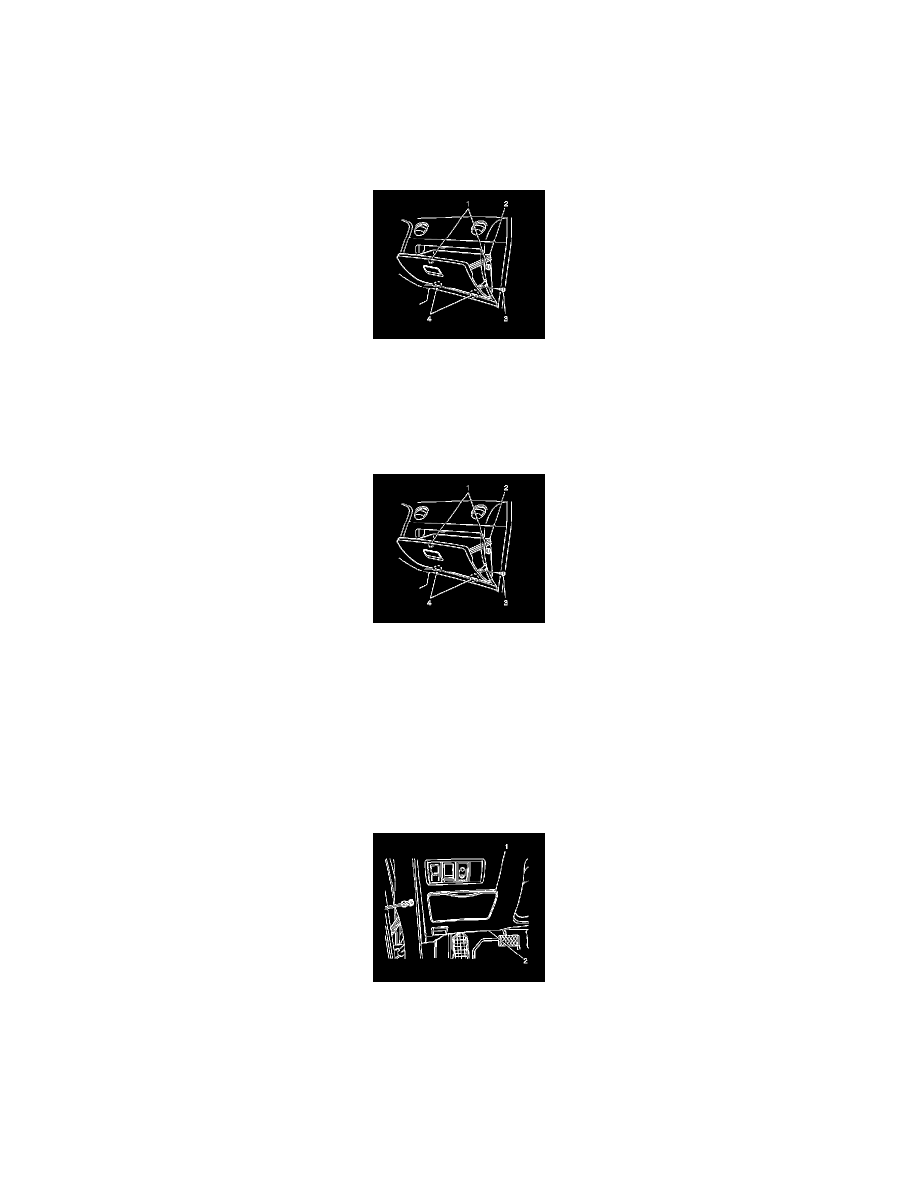
Glove Compartment: Removal and Replacement
Compartment Replacement - Instrument Panel (I/P)
Compartment Replacement - Instrument Panel (I/P)
Removal Procedure
1. Open the instrument panel compartment door.
2. Remove the screw (3).
3. Compress each side of the I/P compartment, until the upper tabs (1) release.
4. Remove the I/P compartment (2) by pulling out to disengage lower tabs (4).
Installation Procedure
1. Install the instrument panel compartment (2) to the instrument panel. Secure the compartment until the lower tabs engage (4).
2. Compress each side of the I/P compartment, until the upper tabs (1) engage.
3. Install the screw (3).
4. Close the instrument panel compartment door.
Storage Compartment Replacement - Instrument Panel (I/P)
Storage Compartment Replacement - Instrument Panel (I/P)
Removal Procedure
1. Open the instrument panel storage compartment tray (1).
