Vibe L4-1.8L VIN L (2003)
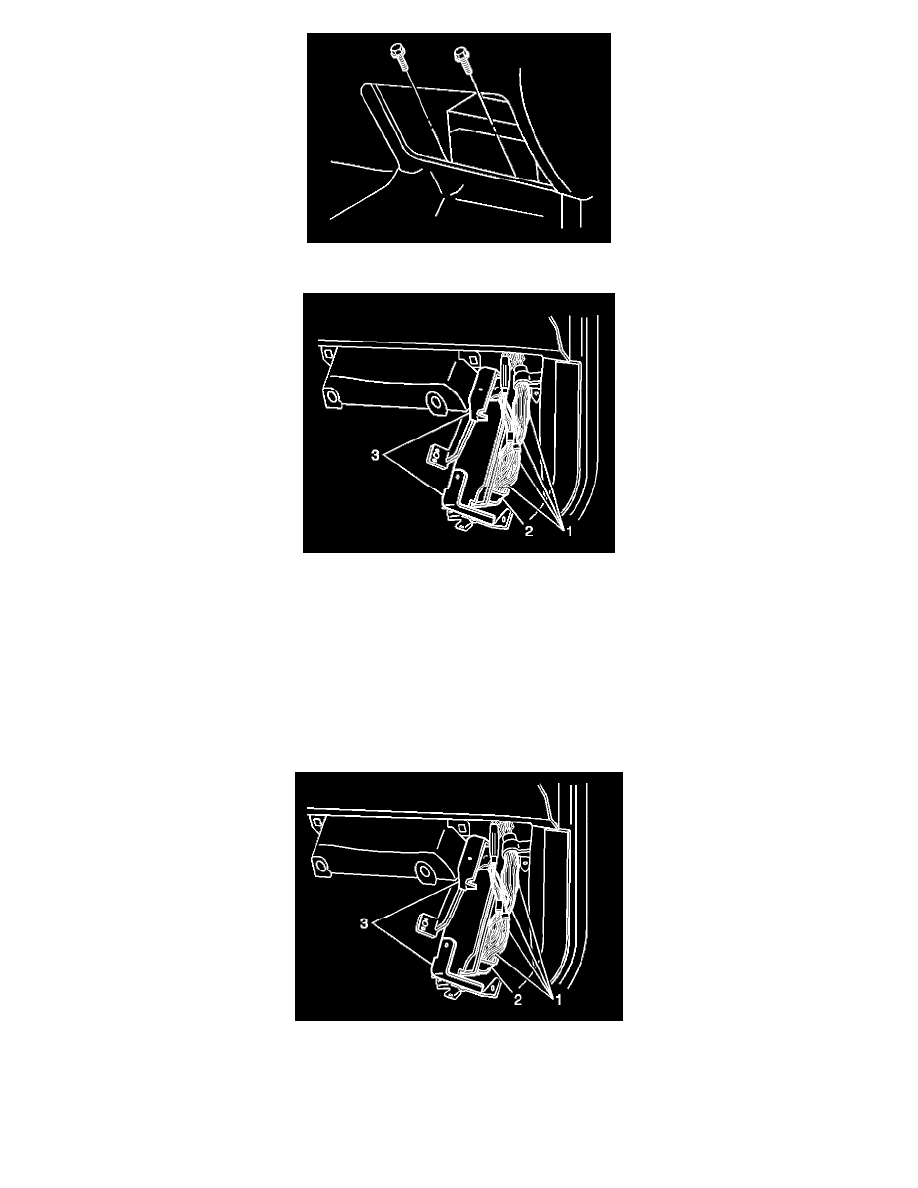
7. Remove the 2 PCM bracket fasteners.
8. Pull the PCM (2) with brackets (3) toward you and swing both down away from under the I/P.
9. Disconnect the four PCM electrical connectors (1).
10. Remove the four fasteners and the two brackets (3) from the PCM (2).
INSTALLATION PROCEDURE
NOTE:
-
Do not touch the connector pins or soldered components on the circuit board in order to prevent possible electrostatic discharge (ESD) damage to
the PCM.
-
Turn the ignition OFF when installing or removing the PCM connectors and disconnecting or reconnecting the power to the PCM (battery cable,
PCM pigtail, PCM fuse, jumper cables, etc.) in order to prevent internal PCM damage.
1. Install the 2 PCM brackets (3) to the PCM (2).
2. Secure the 2 brackets to the PCM with the four fasteners.
NOTE: Refer to Fastener Notice in Service Precautions.
Tighten
