Vibe FWD L4-1.8L VIN 8 (2004)
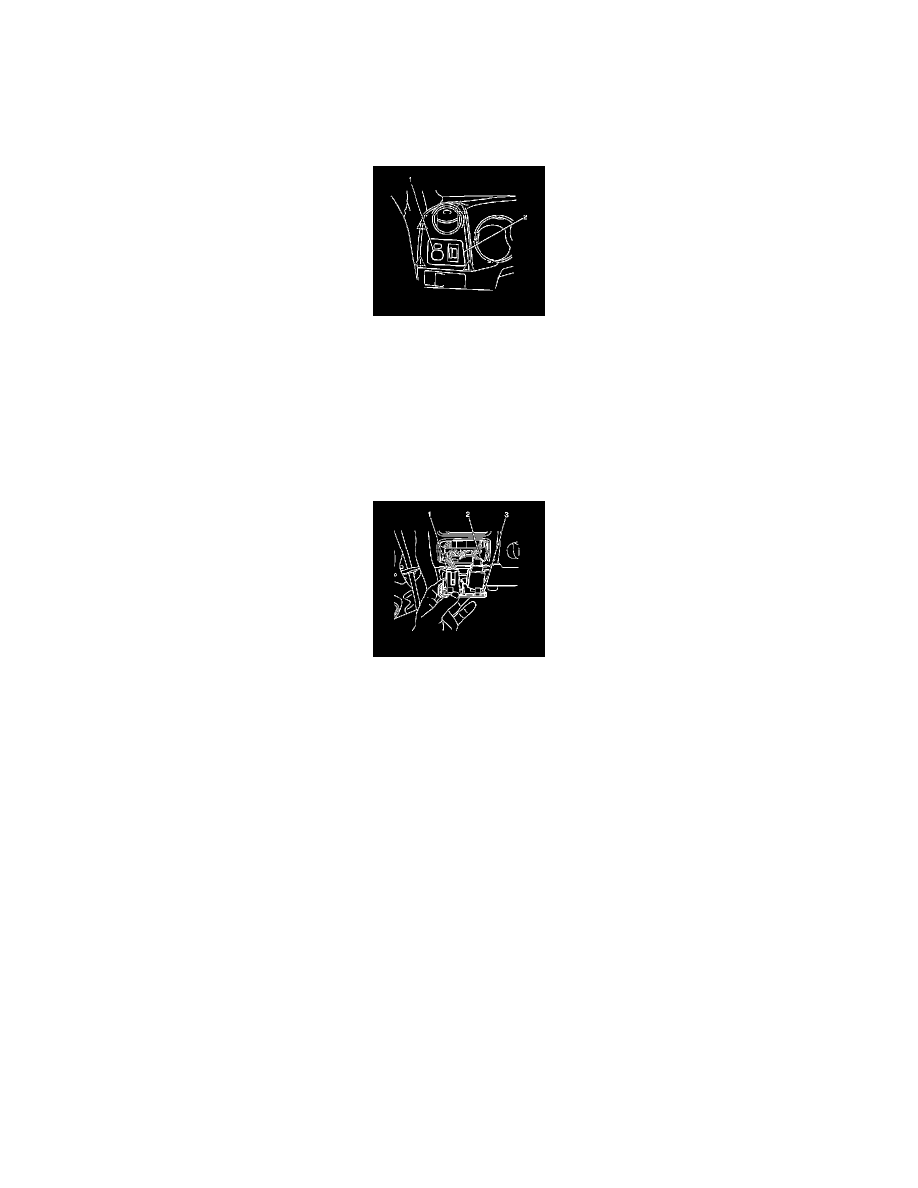
Front Door Handle Switch: Service and Repair
Power Mirror Switch Replacement
Power Mirror Switch Replacement
Removal Procedure
1. Remove the left I/P accessory trim plate. Refer to Trim Plate Replacement - Instrument Panel (I/P) Accessory Left (See: Interior Moulding /
Trim/Dashboard / Instrument Panel/Service and Repair/Trim Plate Replacement - Instrument Panel (I/P) Accessory Left) in Instrument Panel,
Gages and Console.
2. Disconnect the electrical connectors.
3. Using a taped flat-bladed tool, gently pry and release the 4 clips around the lamp dimmer switch/remote control rearview mirror switch trim plate
(2).
4. Using a taped flat bladed tool, gently pry and release the clips around the power mirror switch (1).
Installation Procedure
1. Install the power mirror switch (1) to the power mirror switch/dimmer switch plate (3).
2. Install the lamp dimmer switch/remote control rearview mirror switch trim plate (3). Ensure that the retaining tabs are fully engaged.
3. Connect the power mirror switch electrical connector.
4. Connect the dimmer/switch electrical connector (2).
5. Install the left I/P accessory trim plate. Refer to Trim Plate Replacement - Instrument Panel (I/P) Accessory Left (See: Interior Moulding /
Trim/Dashboard / Instrument Panel/Service and Repair/Trim Plate Replacement - Instrument Panel (I/P) Accessory Left) in Instrument Panel,
Gages, and Console.
