Vibe FWD L4-1.8L VIN 8 (2004)
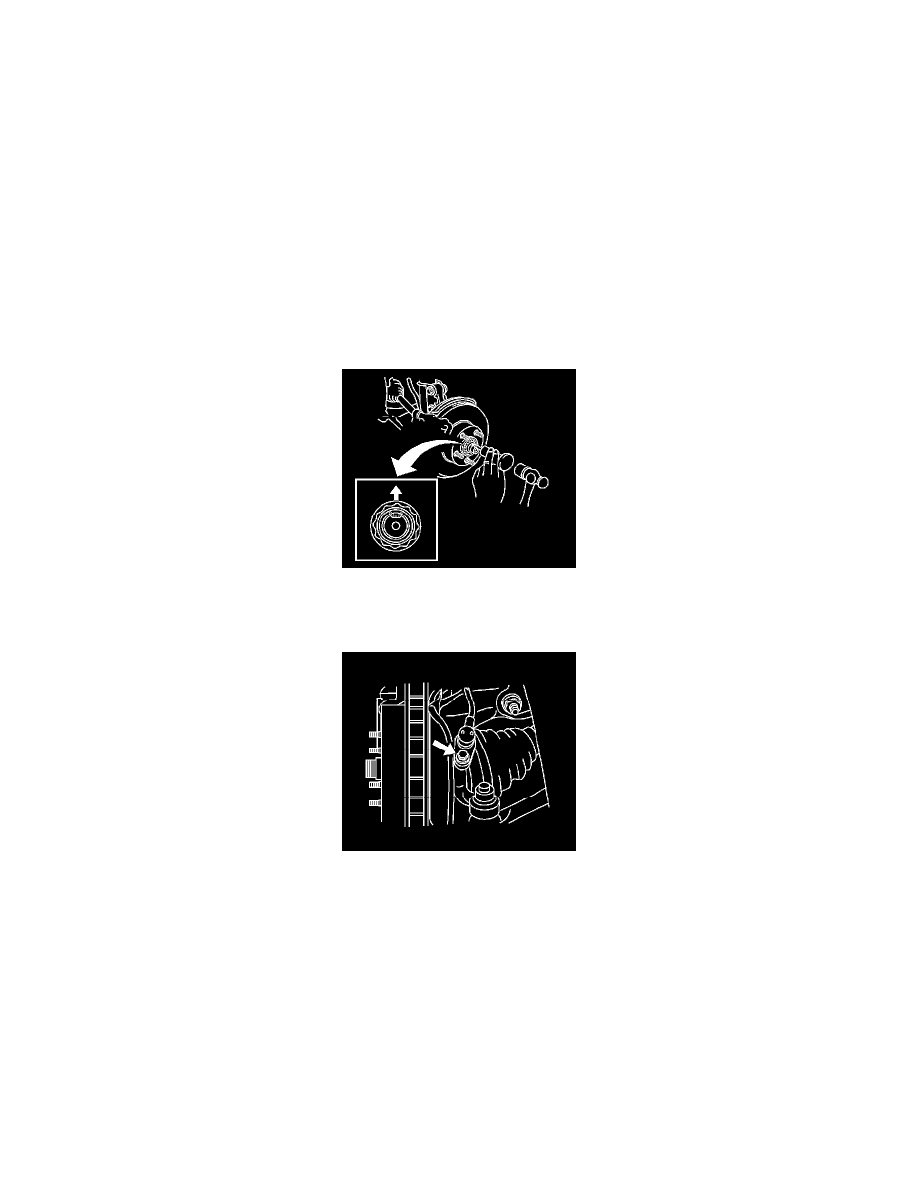
Axle Shaft: Service and Repair
Wheel Drive Shaft Replacement - Front
Wheel Drive Shaft Replacement - Front
^
Tools Required
-
J 2619-O1 Slide Hammer
-
J 29794Axle Shaft Remover Extension
-
J 33008-Axle Shaft Puller
-
J 42129Wheel Hub Remover
-
J-46009 Front Axle Shaft Removal Tool
Removal Procedure
Important: Prevent the seals (boots) from contacting the other components in order to prevent damage to the seals (boots).
1. Raise and support the vehicle. Refer to Vehicle Lifting.
2. Remove the tire and wheel assembly. Refer to Tire and Wheel Removal and Installation.
3. Remove the engine under cover.
4. Using a punch and a hammer, unstake the staked part of the lock nut.
5. Remove the drive shaft lock nut.
6. Remove the wheel speed sensor wire and brake hose retainer from the strut assembly.
7. Remove the wheel speed sensor from the steering knuckle.
8. Disconnect the outer tie rod end from the steering knuckle.
9. Disconnect the lower ball joint from the steering knuckle.
10. Caution: Do not attempt to move vehicle with drive axle(s) removed from wheel bearing. Wheel(s) could fall off, dropping vehicle to the
ground and causing personal injury or damage to the vehicle.
Using a plastic hammer, disengage the wheel drive shaft from the wheel hub and bearing and support the wheel drive shaft.
11. Using J-46009 and J 2619-01 remove the left side axle shaft from the transaxle.
12. Important: On AWD models, the transfer case and transaxle must be drained before removing the right hand drive shaft. If the right hand drive
shaft is removed without draining the fluids, the fluids will mix and contaminate both components.
Drain the transaxle and transfer case.
13. Using J-46009 and J 2619-01 remove the right side axle shaft from the transaxle.
