Vibe FWD L4-1.8L VIN L (2005)
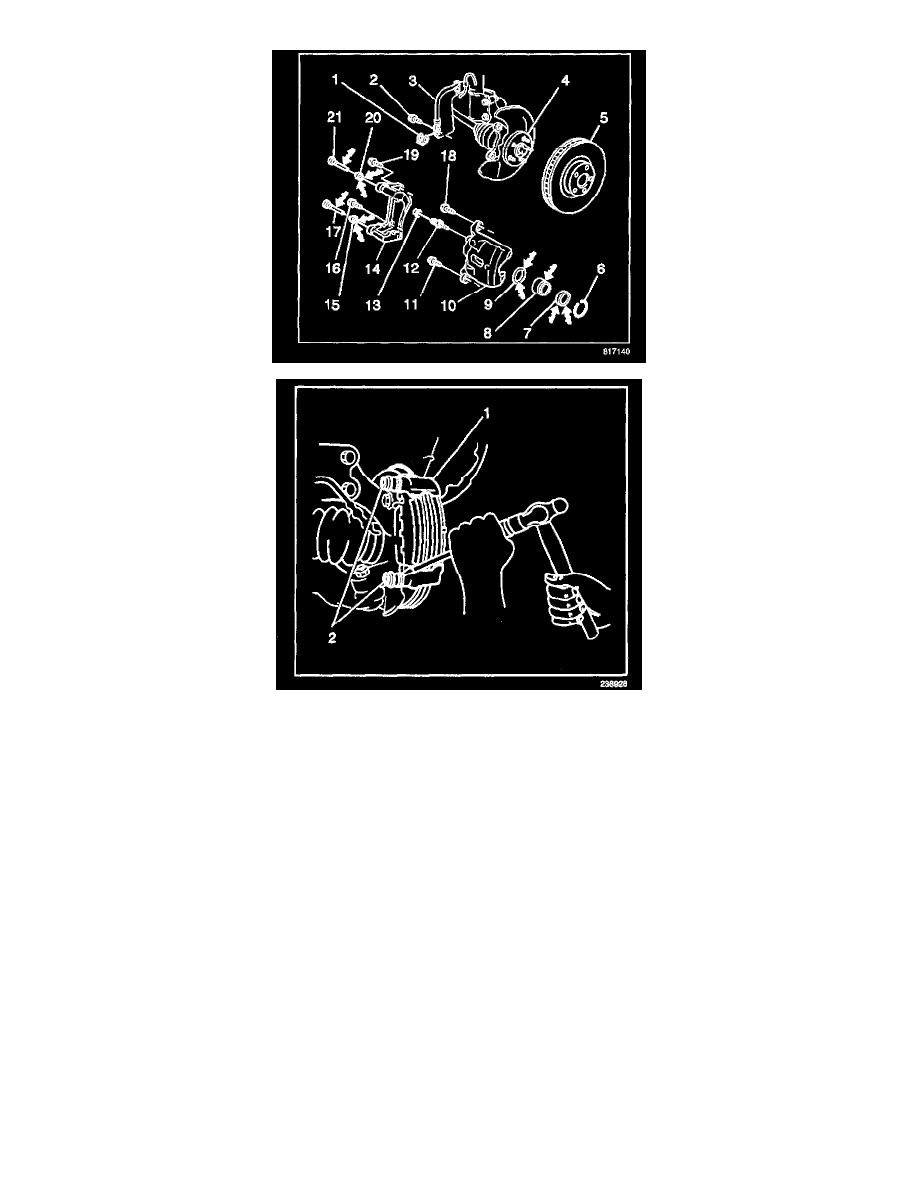
Disc Brake Hardware Replacement - Front
Removal Procedure
1. Remove the following components. Refer to Brake Pads Replacement - Front. See: Disc Brake System/Brake Pad/Service and Repair/Brake Pads
Replacement - Front
^
The caliper bolts
^
The inside pad wear indicator (3)
^
The outside pad wear indicator (5), if equipped
^
The pad insulators (2,8)
^
The insulators (1,7)
^
The 2 brake pad retainers (4,9)
2. Remove the sliding pins (17,21) from the caliper bracket (14).
3. Use a dull chisel and a hammer in order to remove the boots (2).
Inspection Procedure
1. Clean the 2 brake pad retainers (4,9). Inspect the retainers for the following conditions:
^
Sufficient rebound
^
No deformation
^
No cracks
^
No wear
^
No rust
^
No dirt
If the retainers meet the above conditions, re-use the retainers.
2. Inspect the caliper bracket for corrosion and wear. Replace the bracket if the bracket is damaged. Refer to Brake Caliper Bracket Replacement -
Front.
3. Inspect the caliper housing for corrosion and wear. Replace the caliper if the caliper housing is damaged. Refer to Brake Caliper Replacement -
