Vibe FWD L4-2.4L (2009)
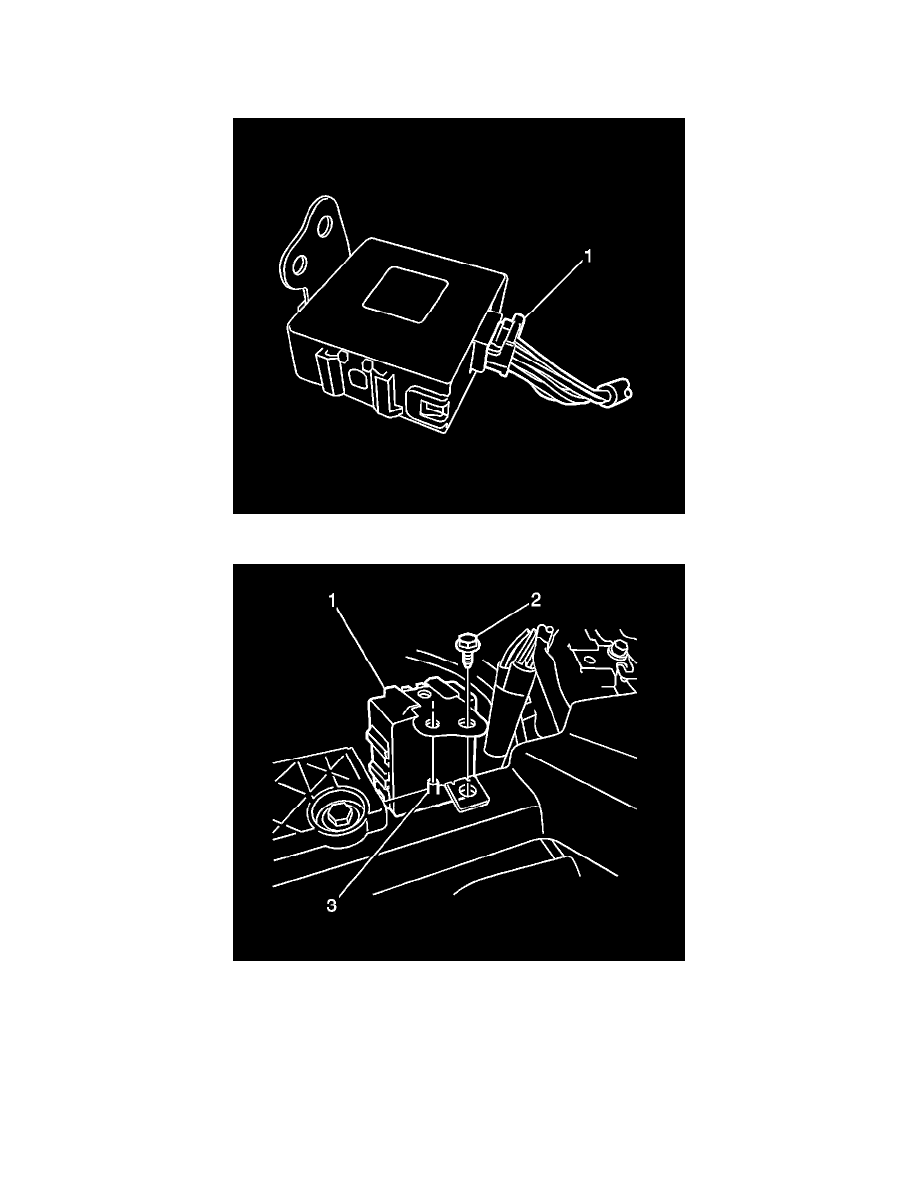
5. Disconnect the connector (1).
6. Remove the tire pressure indicator module.
Installation Procedure
1. Connect the connector (1) to the tire pressure indicator module.
2. Engage the pin (3) into the hole and install the tire pressure indicator module (1).
3. Install the screw (2) to the tire pressure indicator module.
4. Install the heater and air conditioning control. Refer to Heater and Air Conditioning Control Replacement (See: Heating and Air
Conditioning/Control Assembly/Service and Repair).
5. Connect the negative battery cable. Refer to Battery Negative Cable Disconnection and Connection (See: Starting and Charging/Battery/Battery
Cable/Service and Repair).
6. Measure the tire pressure of each of the tires. Adjust the tire pressure to the specification on the tire placard, if necessary.
7. Register the transmitter ID numbers in the tire pressure indicator module. Refer to Tire Pressure Indicator Sensor Learn (See: Tire Monitoring
System/Service and Repair/Reset Procedure/Tire Pressure Indicator Sensor Learn).
8. Configure the system. Refer to Tire Pressure Monitor System Configuration (See: Tire Monitoring System/Service and Repair/Removal and
