Vibe FWD L4-2.4L (2009)
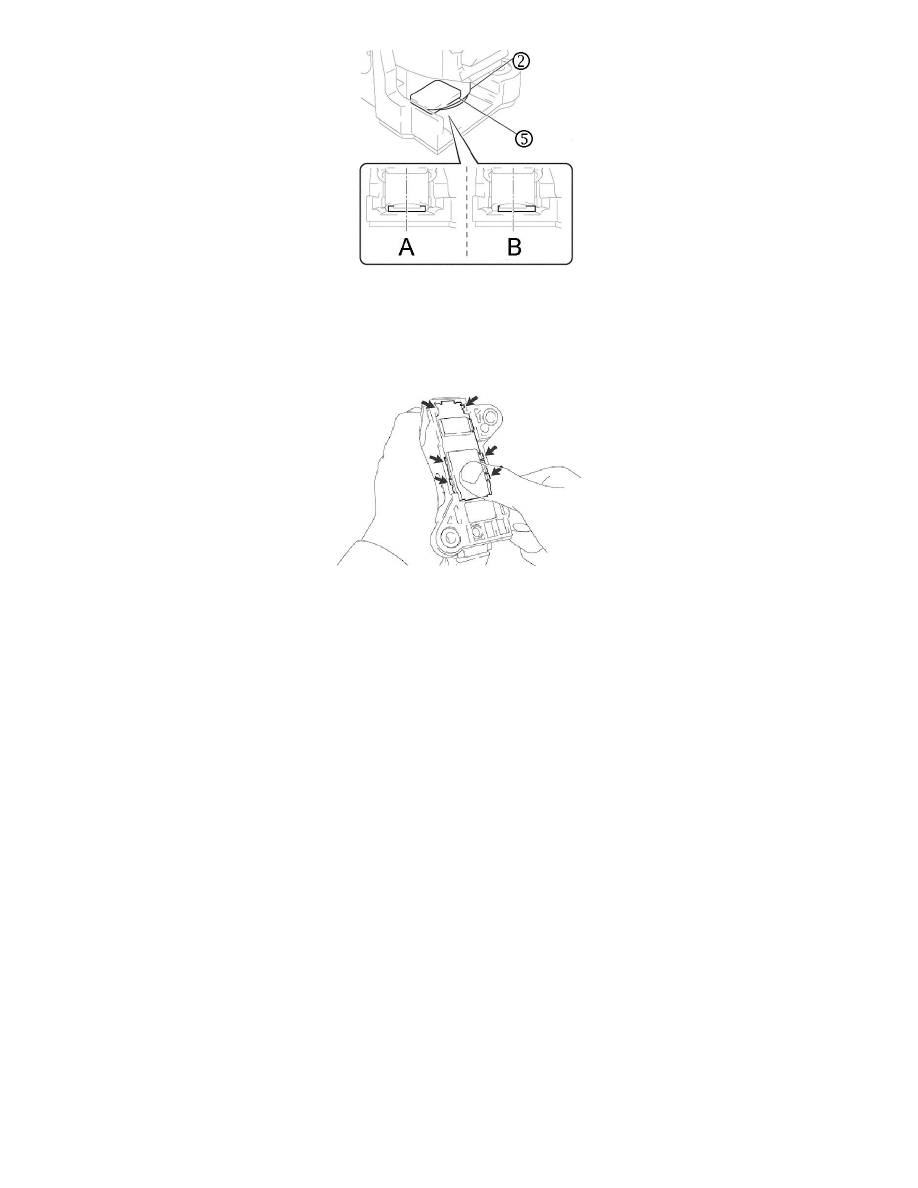
OK (Centered)
Not OK (Not Centered)
8. Verify that the reinforcement bar (5) is properly centered (A) and flush with the stopper.
9. Install the accelerator link arm support cover.
1. Repair any bent claws on the accelerator link arm support cover.
2. To avoid interference with the pedal arm, ensure that the cover's raised surfaces are facing outward during installation.
3. Press down on the 6 claws to firmly install the accelerator link arm support cover.
10. Reinstall the accelerator pedal assembly.
Note
For additional information on accelerator pedal installation, refer to SI.
1. Remove the tape from the electrical connector.
2. Reinstall the pedal with the 2 bolts.
3. Torque to 5.5 Nm(49 in lb).
4. Reconnect the accelerator pedal connector.
11. Take out any removable (carpeted, all-weather, or other) driver's floor mat from the vehicle and place it in the trunk of the vehicle until the Floor
Mat Interference and Accelerator Pedal recall (10038) remedy is ready and implemented on the vehicle. Notify the customer that the floor mat
should remain in the trunk until recall 10038 has been performed.
12. Inspect the accelerator pedal assembly operation.
1. In order to complete the necessary Tech 2(R) procedures, Special Release Version 30.003 must be used prior to the March 8, 2010 Tech 2(R)
release. After March 8, 2010, download the scheduled normal Tech 2(R) release.
2. Connect the Tech 2(R) to the vehicle.
3. Check for diagnostic trouble codes (DTCs). If DTCs are displayed, verify the code(s) and record the freeze frame data, and then perform
repairs as necessary.
