968 Cabriolet L4-2990cc 3.0L DOHC (1993)
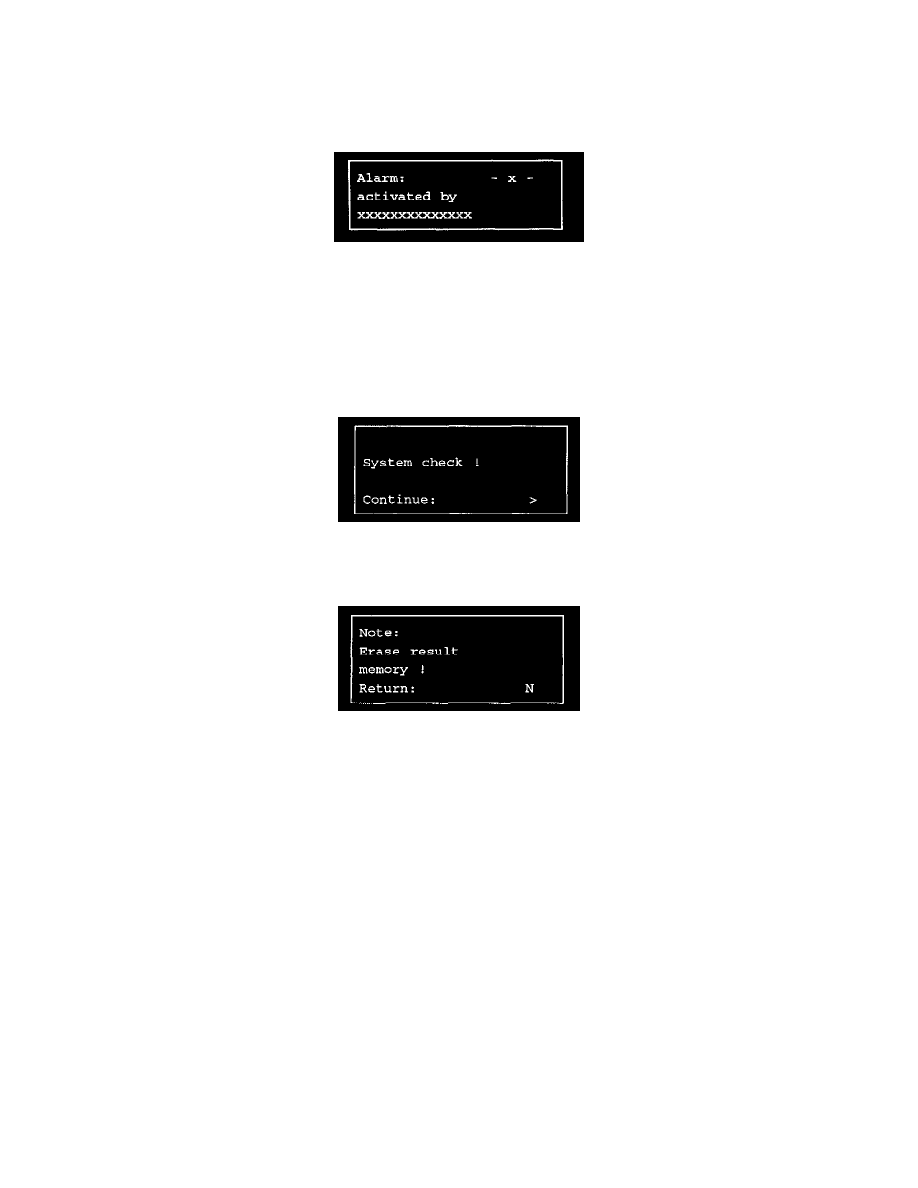
-
locking three times, i.e. locking one of the door locks rapidly for three consecutive times
-
System check
The type of activation may be invoked with button 1 on the below display:
Note: Erase the result memory whenever the alarm system has been checked.
System Check
The System check menu item may be used to check all components triggering an alarm (except Term. 15). In this case, the alarm horn is only triggered
twice for a short interval.
The following display appears after the System check menu item has been called:
The individual components that may trigger an alarm (except Term. 15) can now be checked. E.g. if a door is opened, an alarm is triggered. At the same
time, triggering of the alarm is stored in the result memory. After the check has been completed and the > key has been pressed, the following display
appears:
The result memory must be erased since the check has been stored in the memory.
