9-7X V8-6.0L (2008)
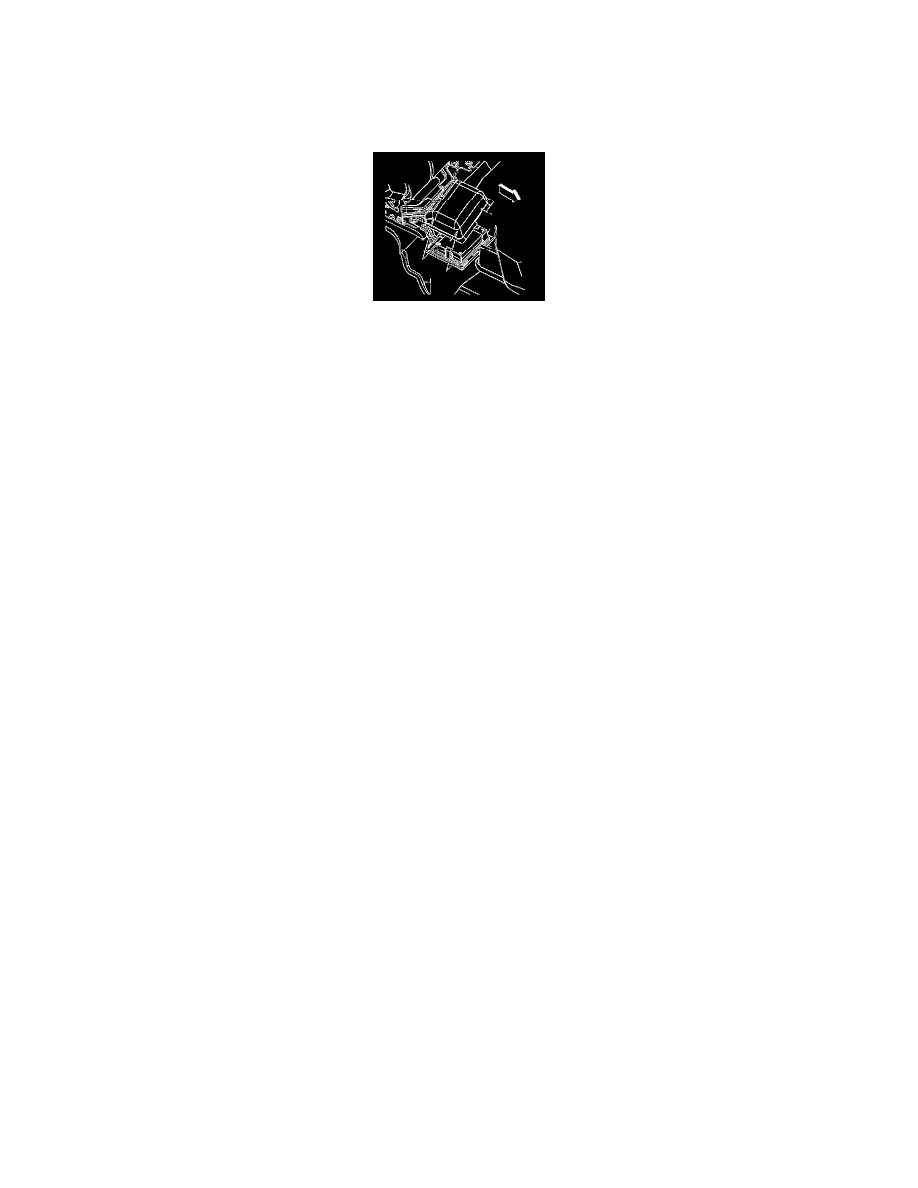
Notice: In order to avoid damage to the circuit board, do NOT over-tighten the thumb screws. Using your fingers, apply only a light pressure.
3. Connect the 2 electrical connectors.
Tighten the module thumb screw to a maximum of 0.2 Nm (2 in. lbs.).
4. Install the protective cover to the module.
5. Position the right rear seat bottom to a passenger position.
Important: After replacing the VCIM, you must reconfigure the OnStar(R) system. Failure to reconfigure the system will result in an
additional customer visit for repair. In addition, pressing and holding the white dot button on the keypad will NOT reset this version of
the OnStar(R) system. This action will cause a DTC to set.
6. Reconfigure the OnStar(R) system. Refer to OnStar Reconfiguration (with TIS 2 Web Gen 4 and later). See: Testing and Inspection/Programming
and Relearning/OnStar Reconfiguration (without TIS2web Gen 3 and prior)
