9-7X V8-6.0L (2008)
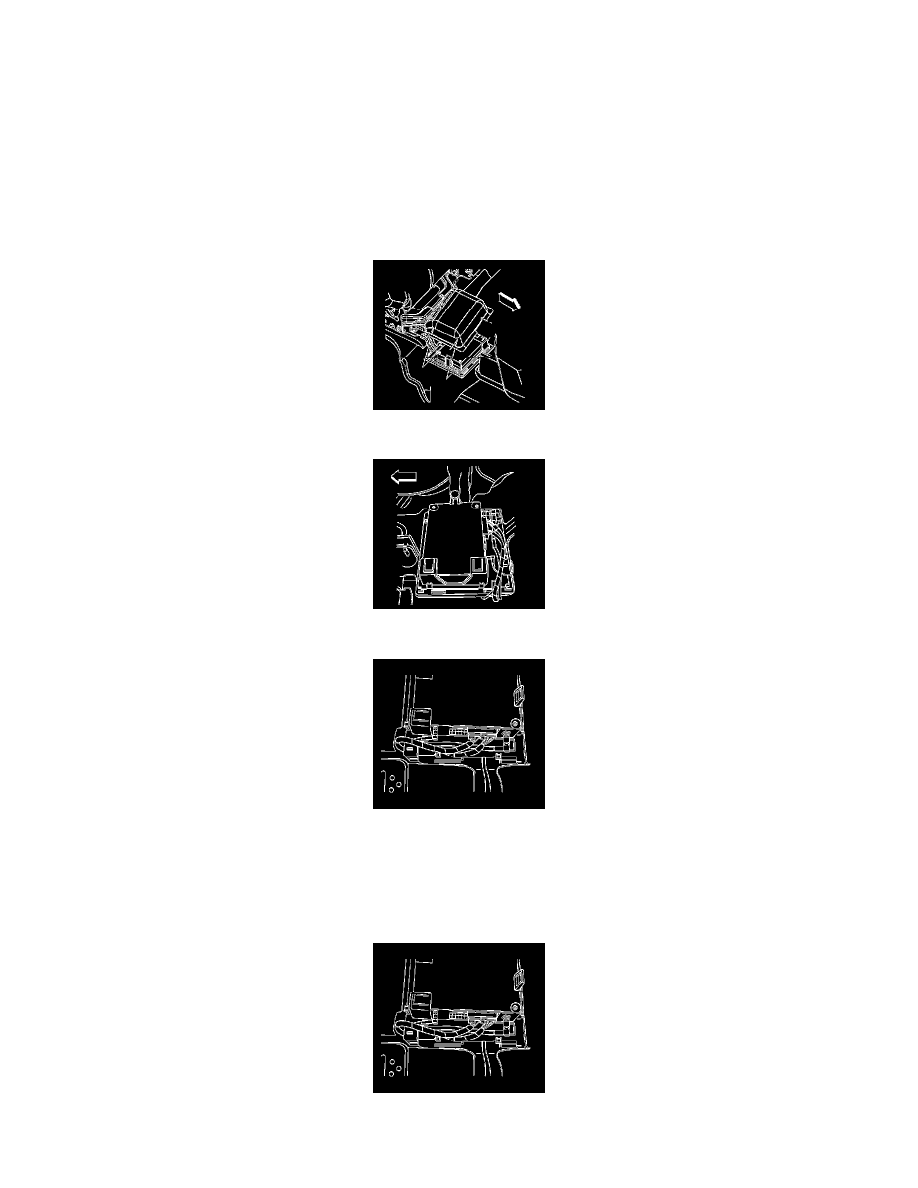
Communications Control Module: Service and Repair
Communication Interface Module Replacement
Removal Procedure
Important: The vehicle communication interface module (VCIM) has a specific set of unique numbers that tie the module to each vehicle.
These numbers, the 10-digit station identification and the 11-digit electronic serial number, are used by the National Cellular Network
and OnStar(R) to identify the specific vehicle. Because these numbers are tied to the vehicle identification number of the vehicle, you
must never exchange these parts with those of another vehicle.
1. Position the right rear seat bottom to a cargo position.
2. Remove the protective cover from the VCIM.
3. Remove the module from the upper bracket by releasing the retaining tab.
4. Remove the electrical connectors from the VCIM.
5. Remove the VCIM from the vehicle
Installation Procedure
1. If replacing the VCIM, record the 10-digit STID number, and the 11-digit ESN number from the labels on the new module.
2. Install the module to the upper bracket ensuring the retaining tab is fully seated.
