9000 L4-1985cc 2.0L DOHC Turbo EFI (1987)
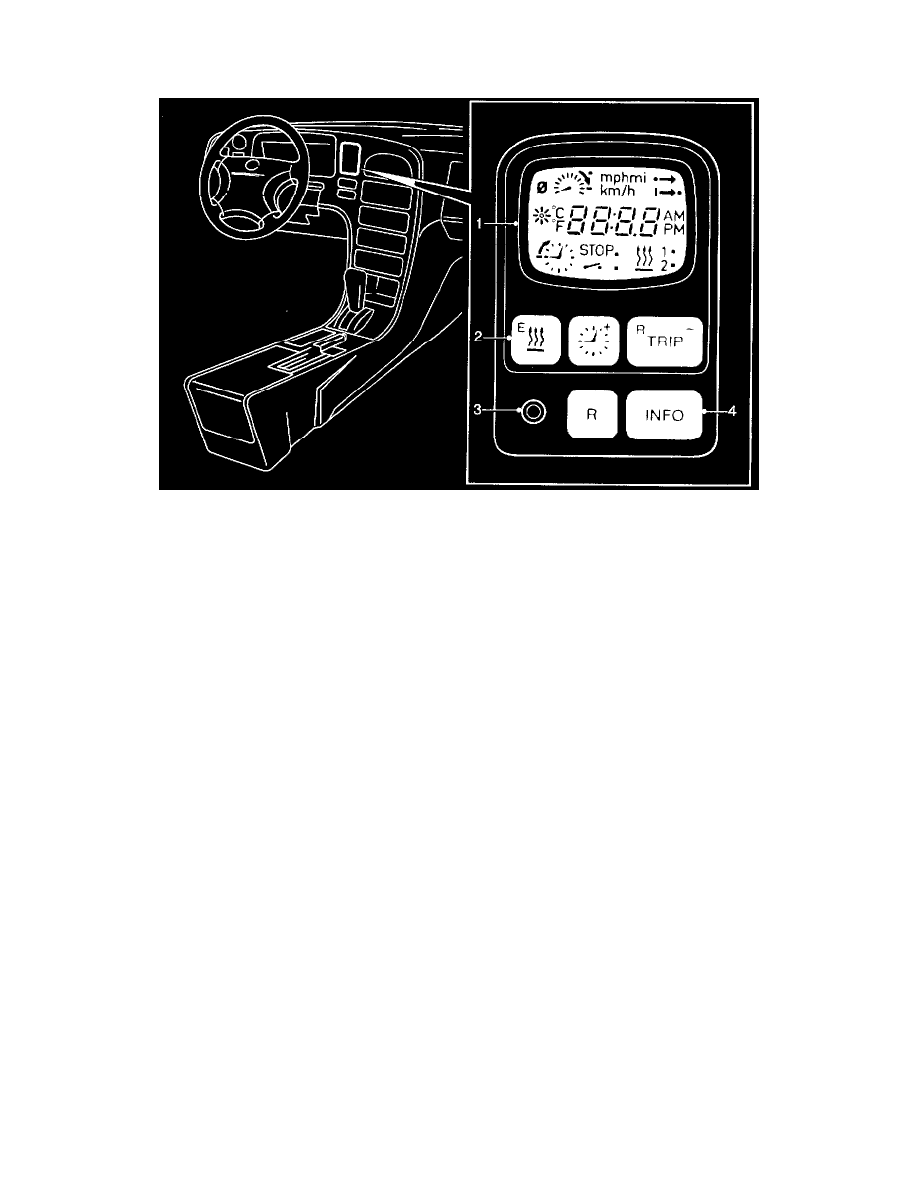
Trip Computer: Description and Operation
Driver Co-Driver Computer (DCC) Trip Computer
1
Display
2
Buttons for the Driver Co-Driver Computor (DCC)
3
Sensor for automatic brightness control
4
Buttons for the Electronic Display Unit (EDU) (display below the speedometer)
The DCC trip computer features the following functions:
-
Temperature functions
-
Outside temperature
-
Cabin heat 1
-
Cabin heat 2
-
Time functions
-
Clock
-
Elapsed time
-
Stopwatch
-
Alarm
-
Trip functions
-
Trip meter
-
Distance to destination
-
Speed warning
-
Average speed
Changing between the different functions is accomplished by pressing the appropriate button briefly. Every function has a number of subfunctions, as
shown in the table. Skip to the desired subfunction by pressing the appropriate button repeatedly. The relevant subfunction is shown by symbols on the
display.
Important : Before switching on and off, resetting to zero or the like, always skip to the subfunction concerned. If the power supply to the DCC
computer has been cut off for any reason, all starting times, etc. will have to be reset.
Changing the units displayed
The DCC can be programmed to display either A units or B units.
A km, km/h, °C and 24-hour clock.
B miles, mph, °F and 12-hour clock (a.m. and p.m.).
Changing from one set of units to another is done by pressing all three DCC buttons simultaneously for at least 4 seconds.
