9000 L4-1985cc 2.0L DOHC Turbo EFI (1987)
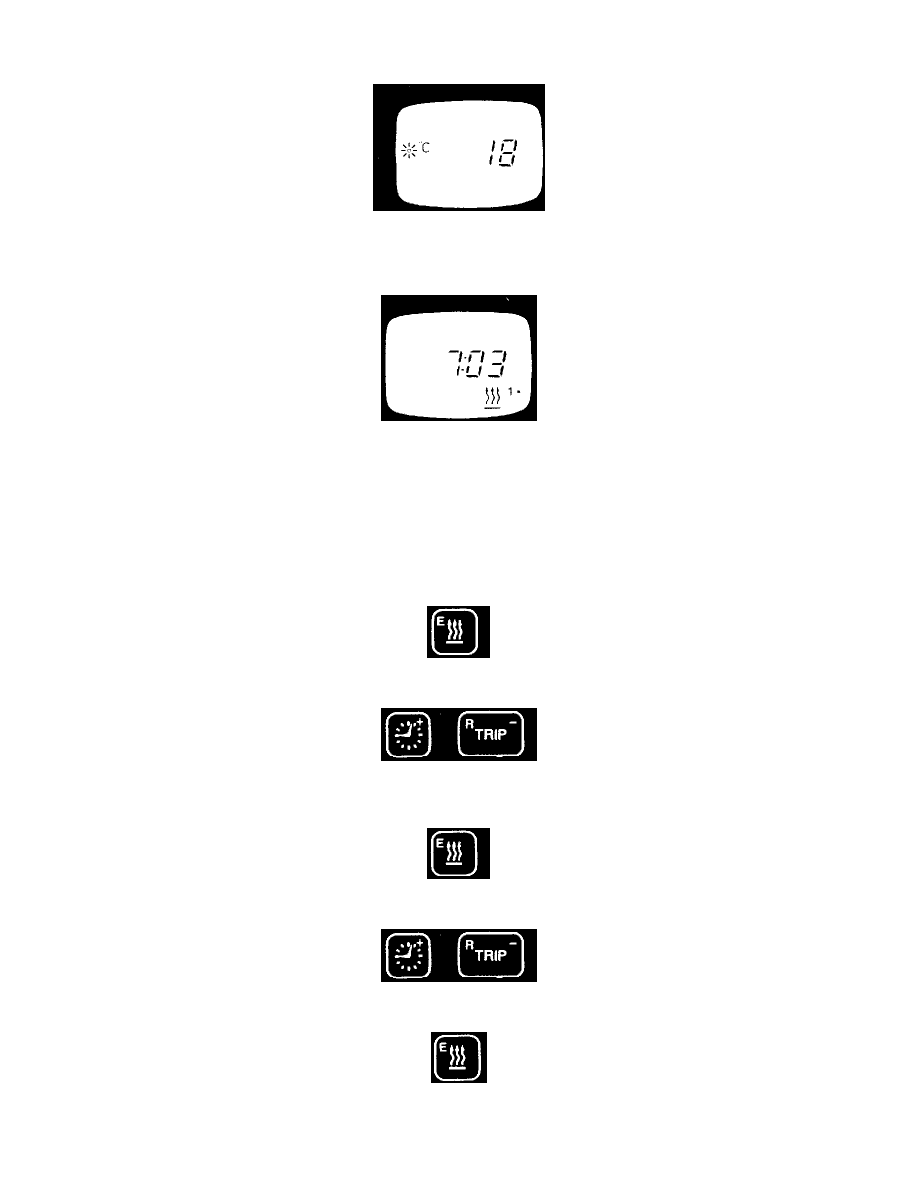
Temperature functions
A Outside thermometer
The outside temperature is displayed in degrees Celsius or degrees Fahrenheit (° C or ° F). See under "Changing the units displayed".
B Cabin- heat - time 1*
The time at which the interior of the car is to be heated can be preset. By sensing the outside temperature, the system will then decide when the parking
heater should be, started.
Important : The timer functions must be activated when the computer is set for the first time or if the power supply has been cut off for any reason. See
"Activating and deactivating timer functions for the parking heater". See below.
Proceed as follows:
1
Press this button for at least 2 seconds.
2
Skip to the desired time by pressing either of these buttons repeatedly to increase or decrease the left-hand pair of figures until they show the
required hour.
3
Then briefly press this button.
4
Repeat the procedure for the flashing right-hand pair of figures to set the minutes by pressing these buttons again.
5
End the entry by pressing this button briefly.
The parking heater will now start once (within 24 hours).
