9000 L4-2290cc 2.3L DOHC Turbo EFI (1992)
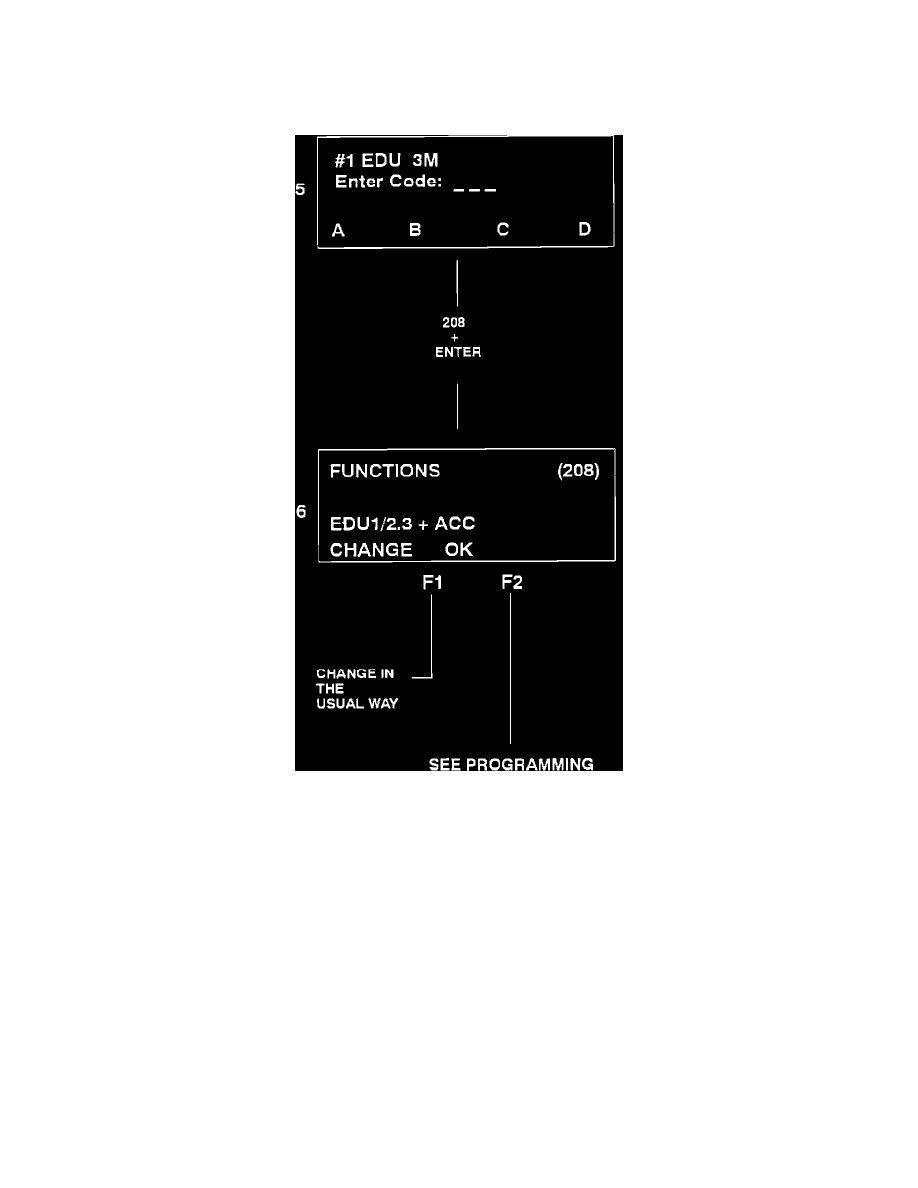
1.
First inspect the campaign modification plate under the hood. Some cars were modified prior to shipment and if so, will be stamped in square
"B1".
2.
Verify that that function has been programmed into the vehicle using ISAT.
^
Call up the menu shown in Figure 5 in the usual way (see Service Manual 3:1, p. 13). Select Command 208 and press enter.
^
Check that the correct EDU function is programmed for the car variant you are working on. If not, press F1 (CHANGE) and change the
programming to the correct EDU function in the usual way. See Figure 6.
NOTE:
