9000 CS L4-2290cc 2.3L DOHC Turbo EFI (1996)
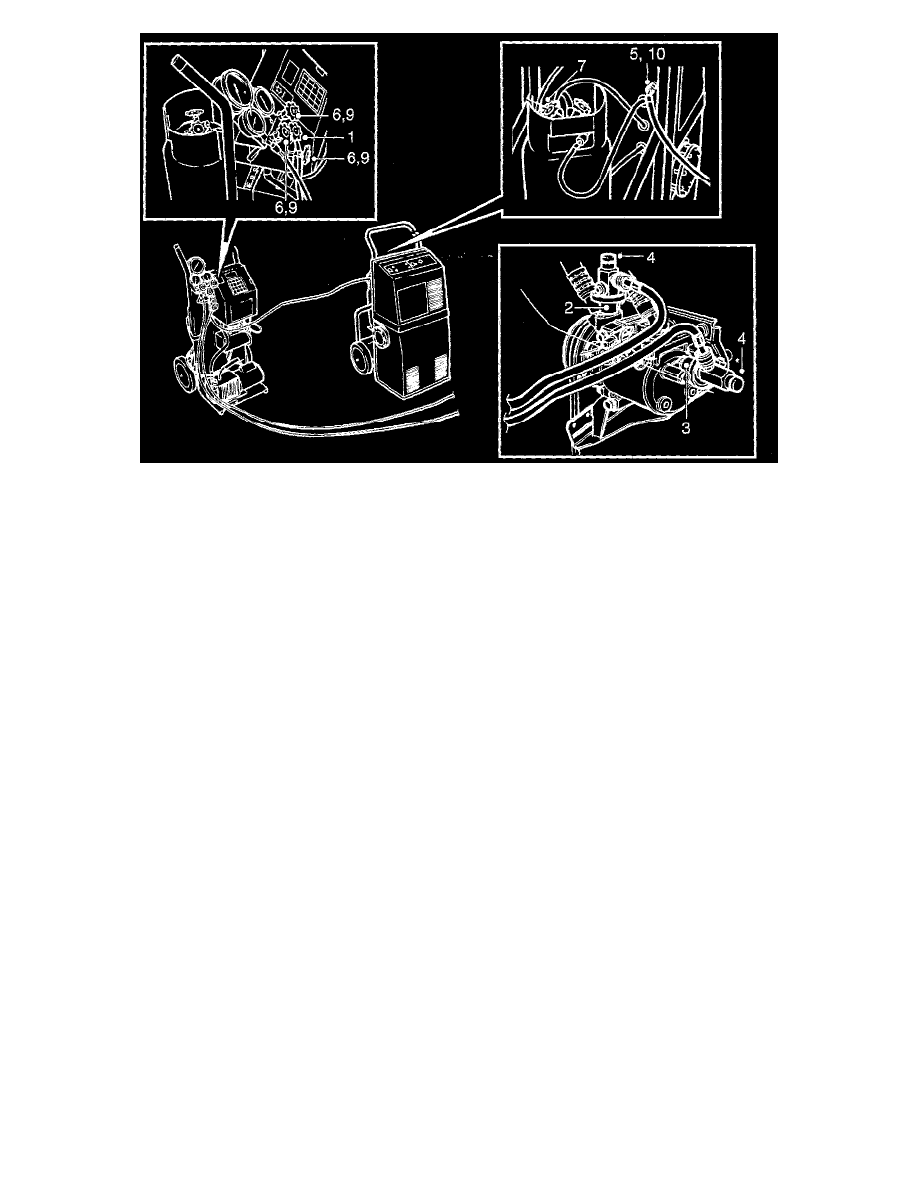
NOTE: The system should be drained on both the low-pressure and high-pressure sides at the same time. A non-return valve in the intake to the
compressor's low-pressure side makes it impossible to empty one side only.
Draining Using Robinair 10324 Smart Cart And Robinair 17234 Draining Station
1. Check that only the black cock under the pressure gauge set is open. Other cocks should be closed.
2. Connect the blue low-pressure hose, using a snap-on coupling, to the low-pressure side of the compressor.
3. Connect the red high-pressure hose, using a snap-on coupling, to the high-pressure side of the compressor.
4. Open the valves on both snap-on couplings by screwing in the knobs.
5. Using the yellow hose, connect the pressure gauge stand's middle outlet to the draining station.
6. Open the cocks on the blue low-pressure hose and the red high-pressure hose and the cock on the yellow hose connected to the pressure gauge
stand's middle outlet.
7. Open the blue cock ("Liquid") for liquid refrigerant and the red cock ("Gas") for gaseous refrigerant on the draining station's container.
8. Start the draining station. When draining is completed, the draining station automatically switches off or the pressure gauge shows 0 mbar.
9. Close the cocks on the blue low-pressure hose, the red high-pressure hose and the yellow hose connected to the pressure gauge stand's middle
outlet.
10. Remove the yellow hose from the draining station. Draining is now completed and work on the A/C system can commence.
