9000 Hatchback L4-2290cc 2.3L DOHC Turbo EFI (1994)
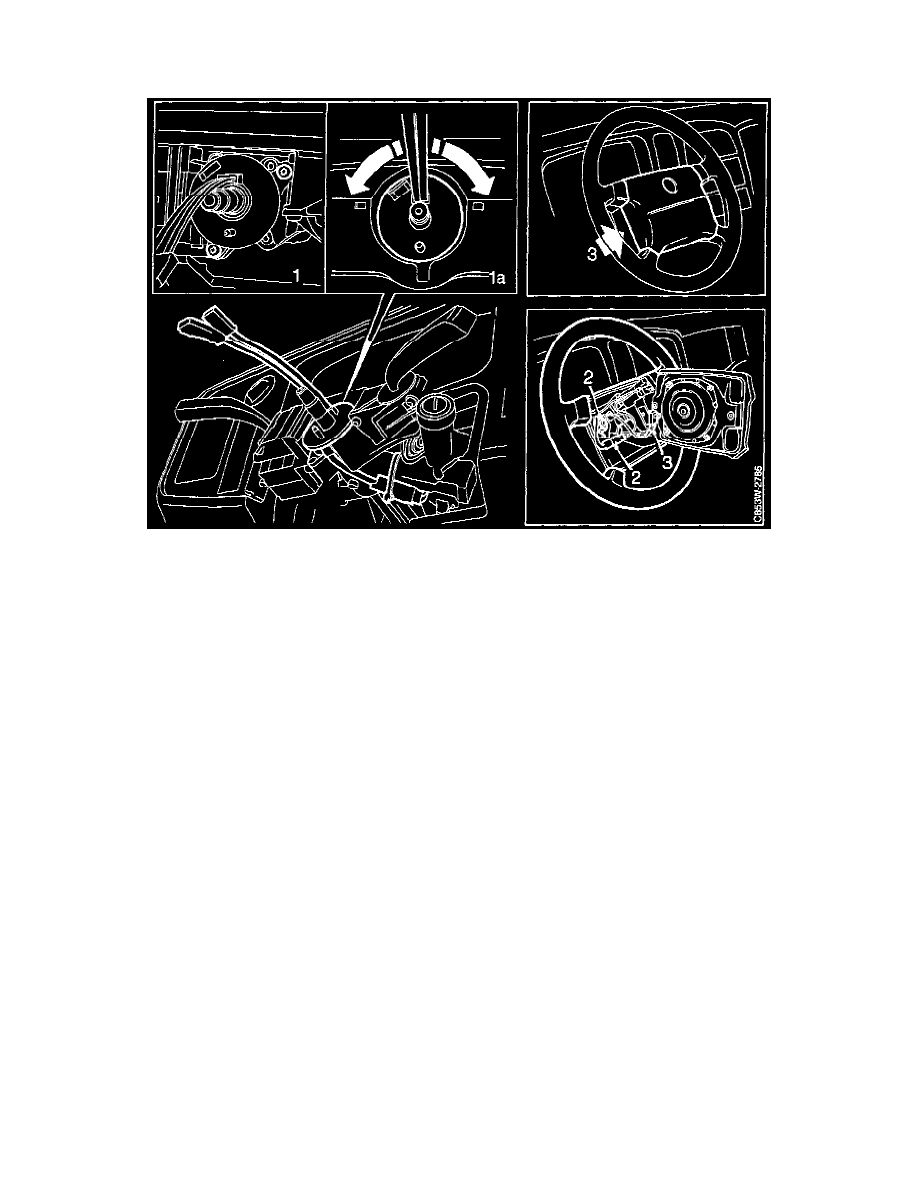
Clockspring Assembly / Spiral Cable: Service and Repair
Installation
CAUTION: The contact unit is delicate. Handle it with care.
1. Remove the transport protection, if any. Fit the contact unit to the holder. Plug in the connectors (orange) for the airbag and the connectors for the
horn.
2. Fasten the connectors and wiring to the steering column assembly by means of a cable tie.
3. Fit the upper steering column cover and then the lower one (4 screws). Make sure that the leads connected to the contact unit are not nipped by the
cover's center retaining screw.
4. Set the contact unit to its center position as follows:
a. Check that the front wheels are in the straight ahead position.
b. Turn the contact unit anticlockwise to the end of its travel. Then turn it halfway back clockwise, i.e. about 2.5 or 3.5 turns, depending on
the type of contact unit (see the label).
5. Fit the steering wheel as follows:
a. Push the leads through the hole. Adjust the position of the steering wheel, adjusting the contact unit to the steering wheel at the same time.
b. Fit the steering wheel retaining nut. Torque to: 30 Nm (22.1 lb ft).
6. Plug in the connector for the horn.
7. Plug in the steering wheel center pad (airbag module) connector and fit the airbag. Torque to: 5.5 - 7.5 Nm (4.1 - 5.3 lb ft).
8. Connect the battery cable.
9. Plug an ISAT Scan Tool into the data link connector and clear any diagnostic trouble codes.
10. Start the engine. Check whether the SRS lamp lights up for about six seconds and then goes out. Then check whether the SRS lamp indicates a
fault (by flashing).
11. Unplug the ISAT Scan Tool
