900 S Sedan V6-2498cc 2.5L DOHC (1995)
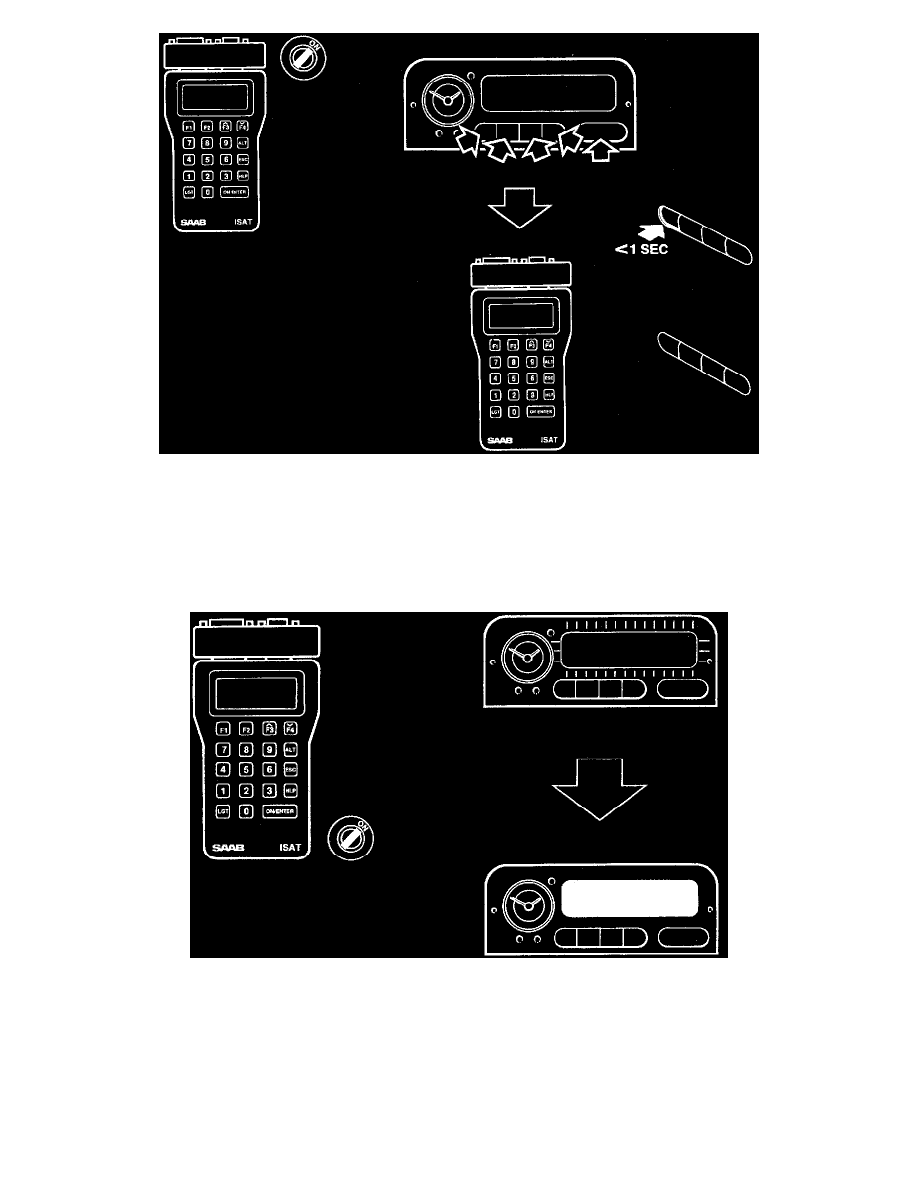
Checking operation
1
Connect the Intellegent Saab Tester (ISAT) Scan Tool and select the "READ VALUES" menu and then "PUSHBUTTONS".
2
Press the buttons one by one and check that the corresponding ISAT Scan Tool display texts go from "OFF" to "ON" (keep each button depressed
for a few seconds).
3
If any of the buttons does not work properly, continue fault diagnosis in "Before Control Module Replacement".
Checking the Display Lighting
Fault symptom
Part of the display has poorly lit segments.
Diagnostic procedure
1
Connect the Intellegent Saab Tester (ISAT) Scan Tool and select the "ACTIVATE" menu and then "DISPLAY TEST".
2
This command lights up all the segments in the Saab Information Display (SID) unit display and then causes the display to go from completely
black to maximum brightness.
3
If the display is not OK, continue as described in "Before Control Module Replacement".
