900 S Sedan V6-2498cc 2.5L DOHC (1995)
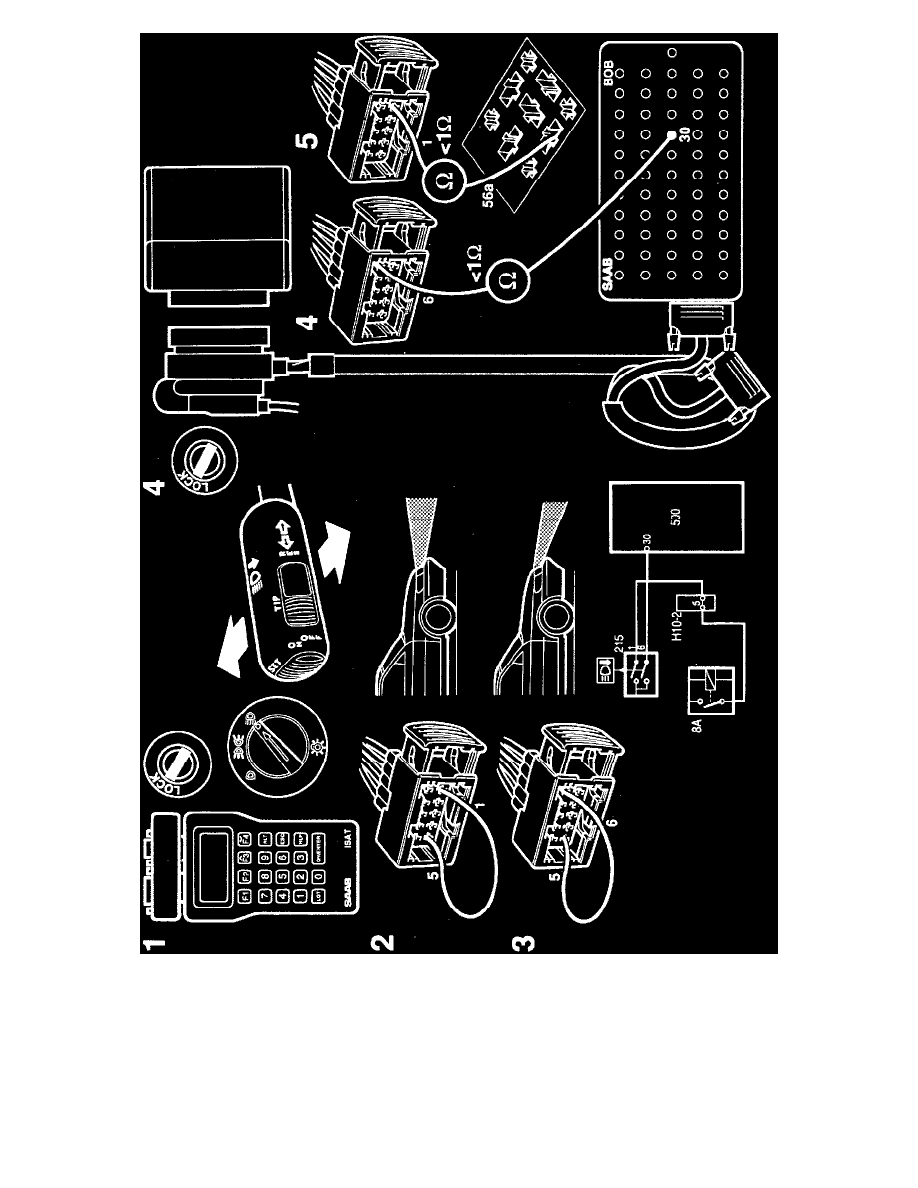
Dipswitch
1
Check the dipswitch by selecting "READ SWITCHES" from the menu and then "DIP- SWITCH".
Alternate between dipped and main beam. The ISAT scan tool display should read "HIGH BEAM" (the dipswitch must be held in continuously for
the ISAT scan tool to display "HIGH BEAM") or "LOW BEAM".
2
If it does not, check the dipswitch by connecting a jumper lead between pins 1 and 5 of the head lamp flasher connector. If the headlamps are
activated on main beam, the fault is in the dip- switch. Change the dipswitch.
3
Check whether the headlamps work by connecting a jumper lead between pins 5 and 6 of the dipswitch connector.
(We check the headlamps in Limp-Home mode.)
4
Connect a BOB and check the lead between Integrated Central Electronics (ICE) module pin 30 and dipswitch connector pin 6 for
continuity/shorting.
