900 S Sedan V6-2498cc 2.5L DOHC (1995)
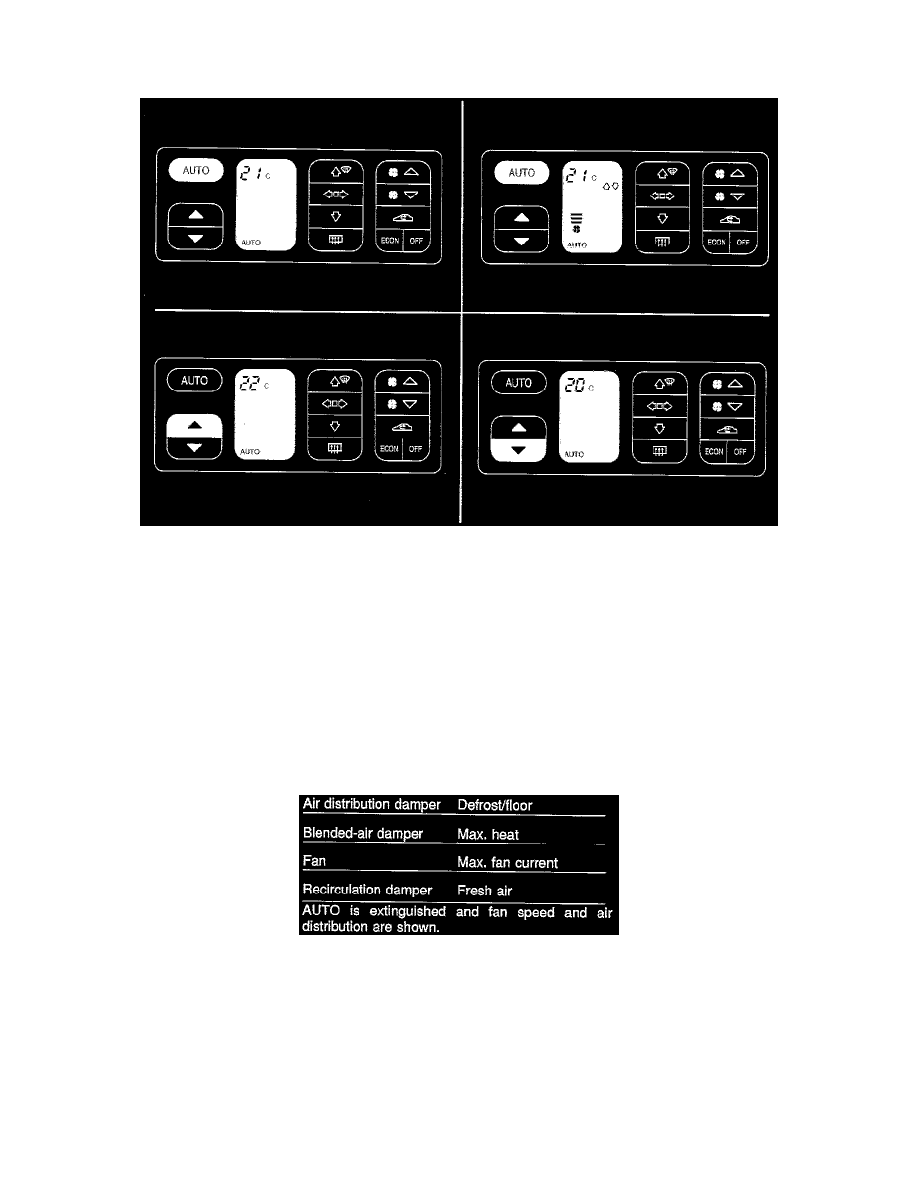
Control Assembly: Description and Operation
Panel Functions
Auto
Select the AUTO mode of operation. All functions will be controlled automatically. AUTO and the selected temperature appear in the display.
Press the Auto button again and all automatically selected settings will be displayed.
The electrically heated rear window function can be disabled or activated without leaving the AUTO mode of operation.
Temperature Up Or Down
Selection of cabin temperature in steps of one degree Centigrade between +15 °C and +27 °C or in steps of two degrees Fahrenheit between +58 °
F and +82 °F.
If a temperature above +27 °C (+82 °F) is selected, "HI" will be shown as the selected temperature on the display. Similarly, "LO" will be shown
if a temperature below +15 °C (+58 °F) is selected. When both buttons are pressed simultaneously for more than two seconds, the temperature
will alternate between Centigrade and Fahrenheit.
The System Seting If The Selected Temperature Is "HI" In The Auto Mode.
