900 S Sedan V6-2498cc 2.5L DOHC (1995)
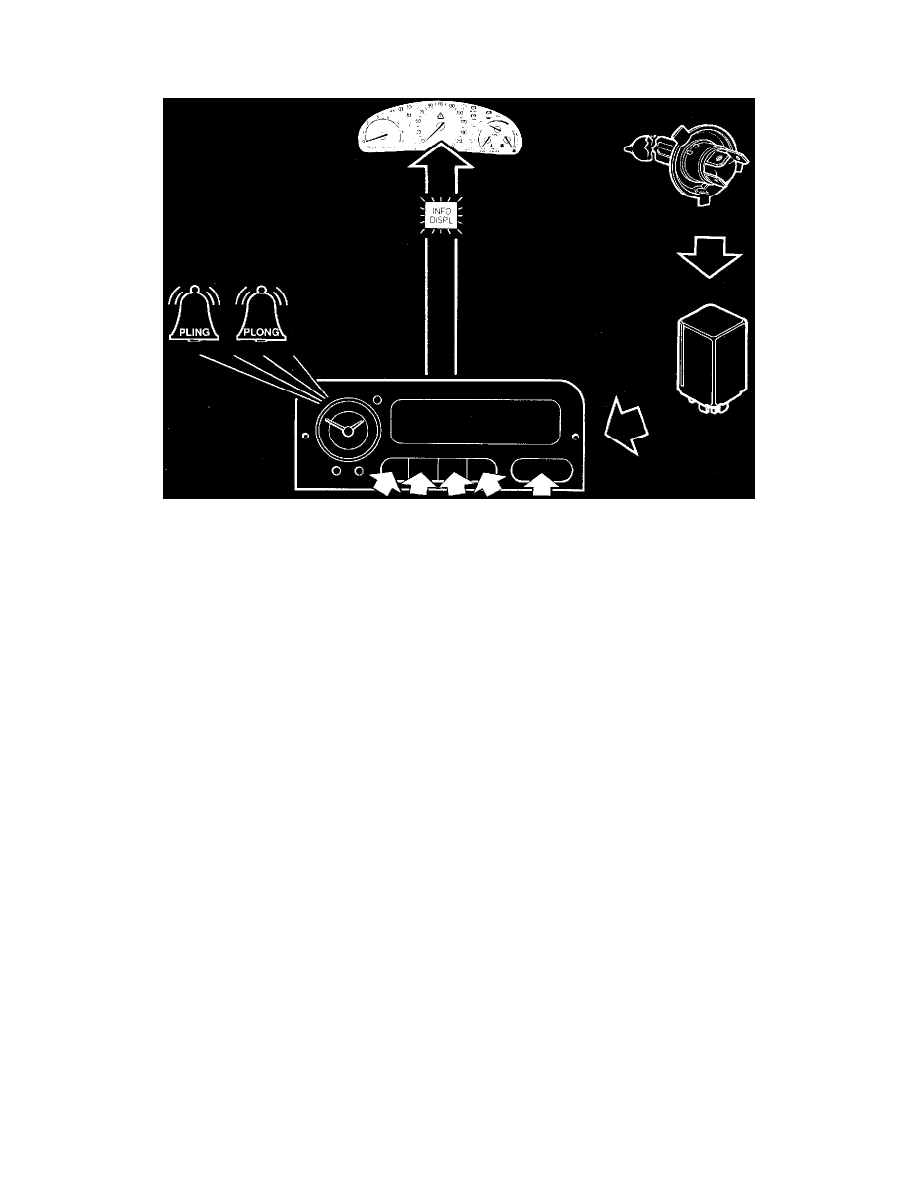
Saab Information Display (SID): Description and Operation
Check Messages
If a CHECK message is activated, an acoustic signal will be heard, the INFO lamp in the main instrument display panel will light up and a message will
appear in the display.
If the message starts with a + - sign, more than one message has been activated. They will appear in the following order:
1
DISENGAGE GEAR
2
TEST BRAKE LIGHTS
3
SHIFT DOWN
4
CHECK SOFT TOP
5
CHECK LATCHES
6
CHECK TRUNK
7
CLOSE TRUNK LID
8
OVERHEATED CLUTCH
9
BRAKELIGHT FAILURE
10
FRONTLIGHT FAILURE
11
REAR LIGHT FAILURE
12
CHECK FAN BELT
13
WASHER LEVEL LOW
14
COOLANT LEVEL LOW
15
TIME FOR SERVICE
The driver acknowledges a message by pressing any button except BLACK PANEL. If more than one message has been activated, the next message is
made to appear in the same way. Once a message has been acknowledged it will not appear again.
NOTE: The following messages cannot be cleared by an acknowledgment:
TEST BRAKE LIGHTS cannot be cleared by an acknowledgment. DISENGAGE GEAR cannot be cleared by an acknowledgment, the gear must be
disengaged.
CHECK SOFT TOP, CHECK LATCHES and CHECK TRUNK will reappear after acknowledgment if the fault has not been rectified.
