900 S Sedan V6-2498cc 2.5L DOHC (1995)
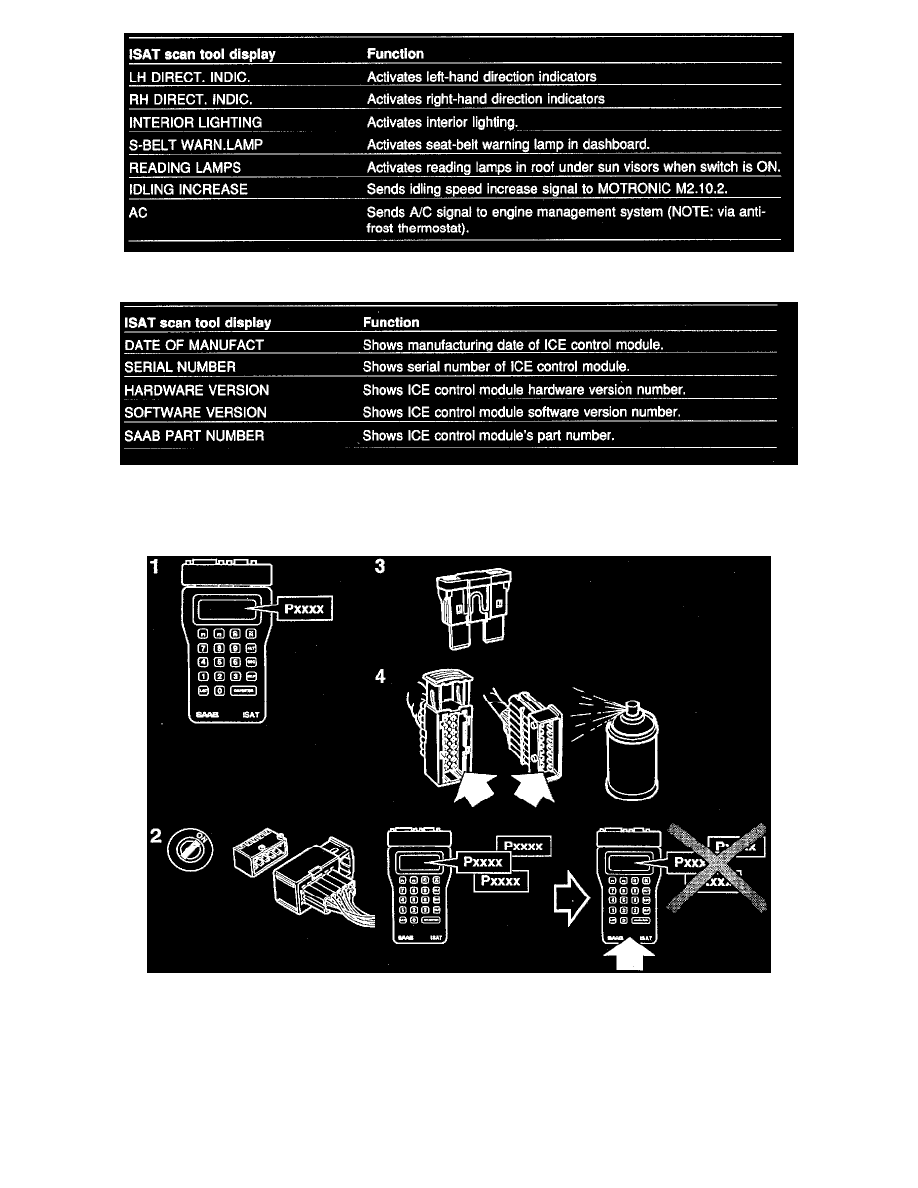
Act. Other Funct
Read System Info.
Points to Bear In Mind When Diagnosis Faults
Important: Diagnostic trouble codes should only be used for diagnostic purposes. They do not necessarily indicate a faulty component.
It is impossible to give any general rules for the procedure to follow when diagnosing faults in each individual case. Depending on the fault symptoms
and other information available, one method may be the best in some situations and another method best in others.
However, the following points may serve as guidance when diagnosing faults in the Integrated Central Electronics (ICE) control module.
1
Always begin fault diagnosis by using a Intelligent Saab Tester (ISAT) scan tool to read any diagnostic trouble codes that may have been
generated. Use the "ALL SYSTEMS" command to read all diagnostic trouble codes. Make a note of the trouble codes or save them in the ISAT
scan tool's internal memory by using the "SAVE FAULT CODES" command.
Diagnostic trouble codes stored internally can be displayed with the "RECALL FAULT CODES" command.
