900 SE Convertible L4-1985cc 2.0L DOHC Turbo EFI (1998)
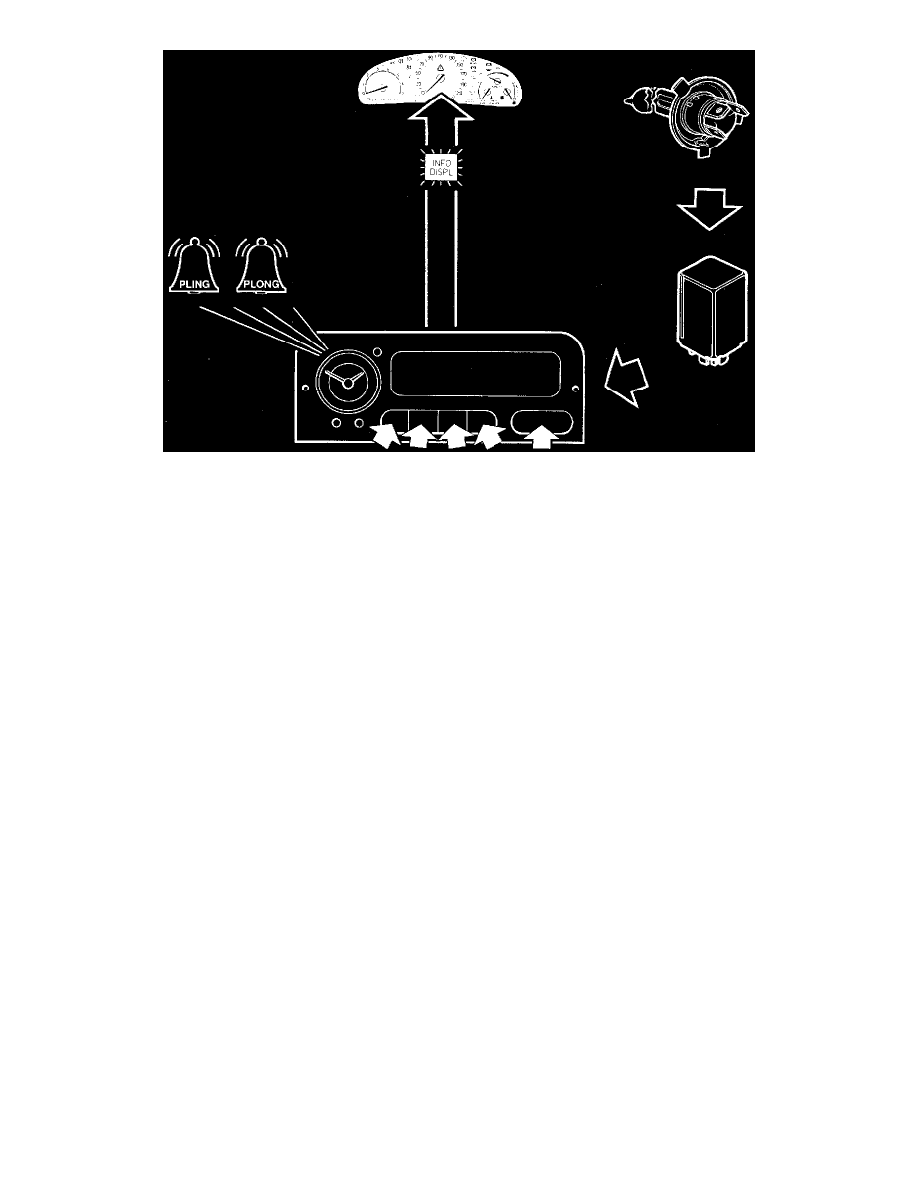
If a CHECK message is activated, an acoustic signal will be heard, the INFO lamp in the main instrument display panel will light up and a message will
appear in the display.
If the message starts with a + sign, more than one message has been activated. They will appear in the following order:
1
DISENGAGE GEAR
2
TEST BRAKE LIGHTS
3
SHIFT DOWN
4
CHECK SOFT TOP
5
CHECK LATCHES
6
CHECK TRUNK
7
CLOSE TRUNK LID
8
OVERHEATED CLUTCH
9
BRAKE LIGHT FAILURE
10 FRONT LIGHT FAILURE
11 REAR LIGHT FAILURE
12 CHECK FAN BELT
13 WASHER LEVEL LOW
14 COOLANT LEVEL LOW
15 TIME FOR SERVICE
The driver acknowledges a message by pressing any button except BLACK PANEL. If more than one message has been activated, the next message is
made to appear in the same way. Once a message has been acknowledged it will not appear again.
Note: The following messages cannot be cleared by an acknowledgment:
