900 SE Convertible V6-2489cc 2.5L DOHC EFI (1997)
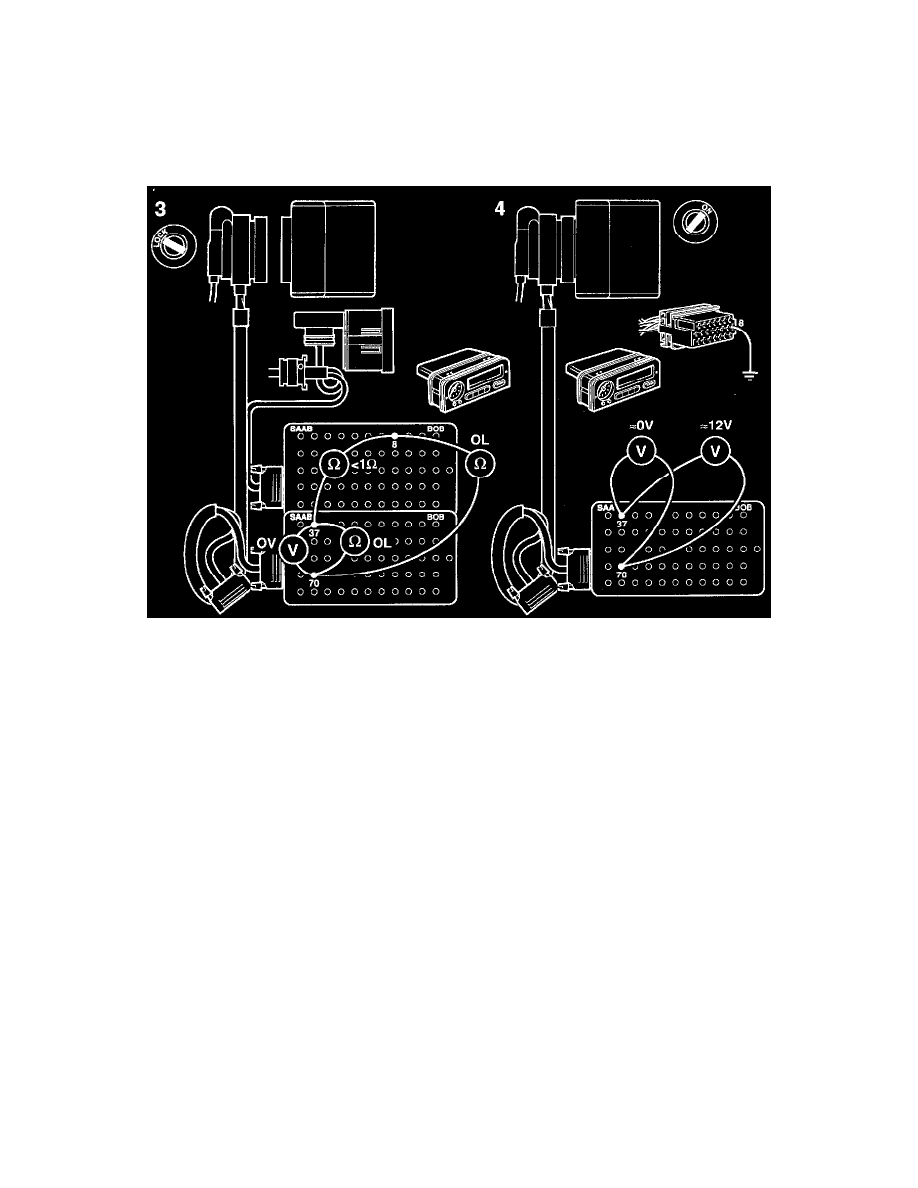
Select "ACT. INSTR. FUNCT on the Intelligent Saab Tester (ISAT) scan tool and then "SID OUTPUT" in order to make the output high and low.
The voltmeter readings should be:
about 0 V with the ignition switch "ON".
about 12 V with the ignition switch "OFF".
3
If they are not, connect the SID unit to the BOB and check the lead for continuity/shorting between the Integrated Central Electronics (ICE)
module and the SID unit with both control modules disconnected.
4
If the leads are OK, the fault is probably in one of the control modules.
Plug in the ICE control module and repeat point 2 while grounding pin 8 of the SID unit connector at the same time.
If the signals are OK, the fault is probably in the SID unit. Continue fault diagnosis as Driver/Vehicle Information Display". See: Accessories and
Optional Equipment/Saab Information Display (SID)/Testing and Inspection
If the signals are not OK, the fault is probably in the ICE module. Proceed to "Before Changing an Electronic Control Module".
Cooling System
