Testing & Inspection of ICE Control Module | ISAT Menu
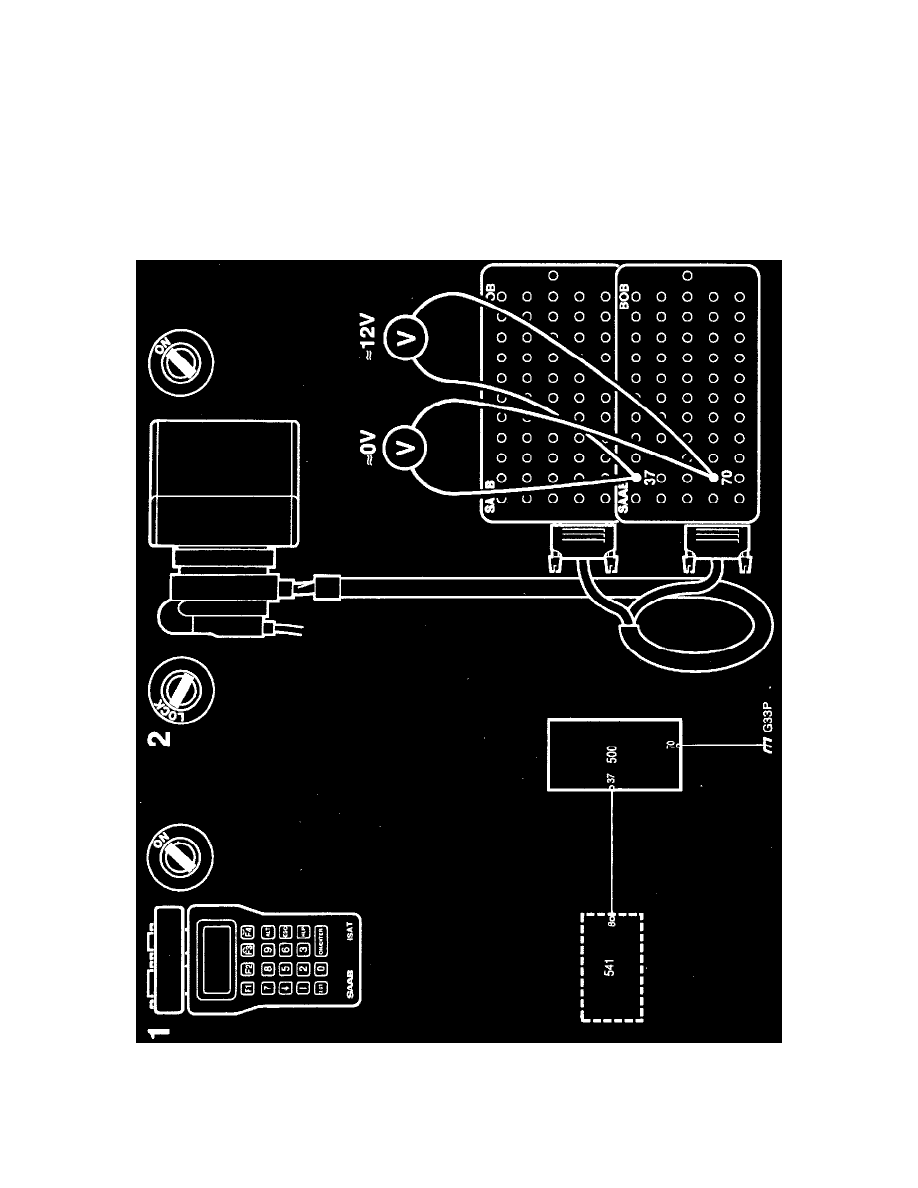
6
Select "LH RD BRAKE LIGHT" or "HIGH-L. BRAKE LIGHT" from the ISAT scan tool menu, depress the brake pedal and read the ISAT scan
tool display.
If it shows "NO CURRENT", the fault is in the wiring (provided that the bulbs have been checked).
7
Check the lead between the lamp in question and the ICE module for continuity/shorting as follows:
-
Left: between pin 29 of the ICE module connector and pin 4 of the rear brake lights.
-
Right: between pin 6 of the ICE module connector and pin 1 of the rear brake lights.
-
High-level brake light: between pin 26 of the ICE module connector and pin 1 of the high-level brake light.
8
Check that the lamps are properly grounded.
9
If the brake lights still do not work after the above checks have been carried out, proceed to "Before Changing an Electronic Control Module".
Communication Between the ICE Module and SID Unit
1
Plug in the Intelligent Saab Tester (ISAT) scan tool and select "READ FAULT CODES" from the menu. If any trouble codes are present,
continue in Trouble Code Tables. See: Computers and Control Systems/Testing and Inspection/Diagnostic Trouble Code Descriptions/B
Codes/Body Control Module
2
If no trouble codes are present, plug in a BOB and connect a voltmeter across connector pins 37 and 70.
