900 SE Convertible V6-2498cc 2.5L DOHC (1995)
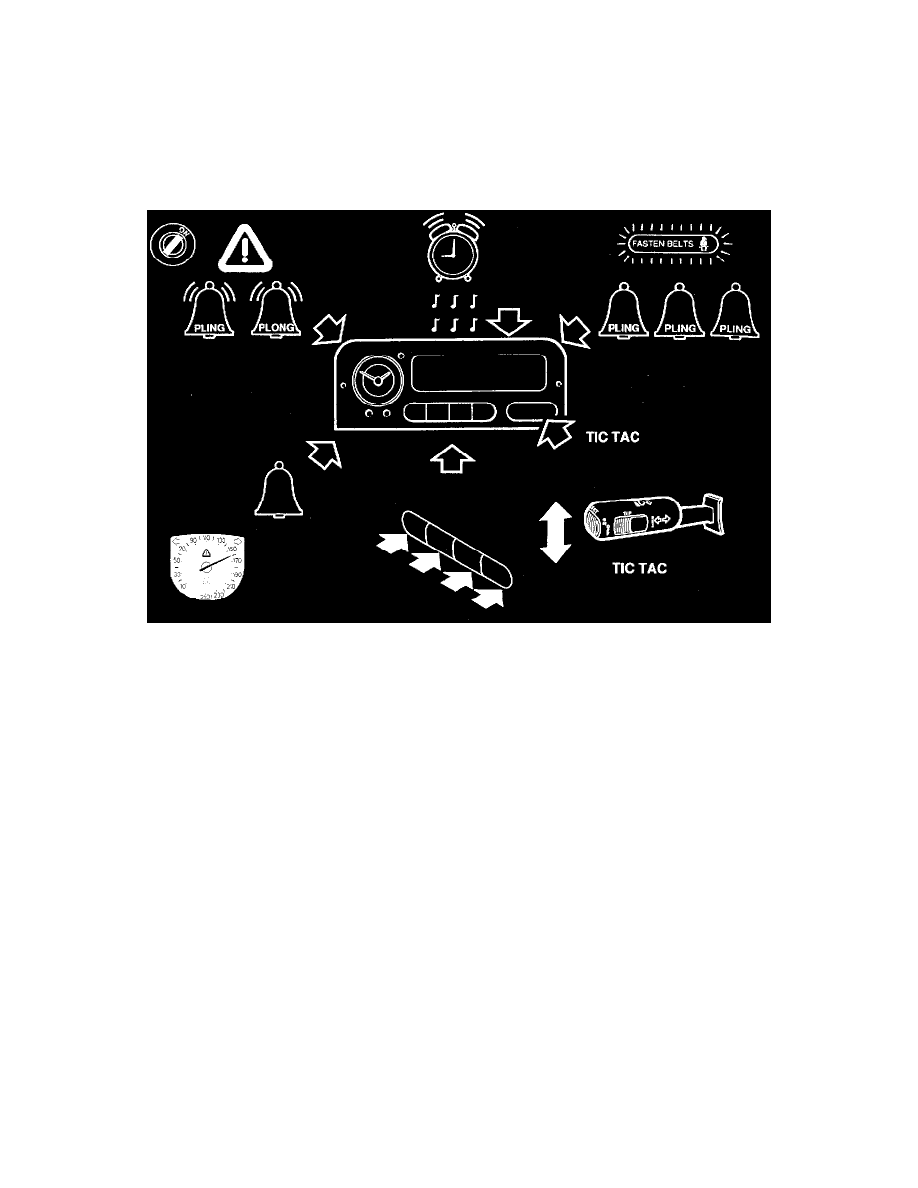
1
Connect the ISAT Scan Tool and select the "READ VALUES" menu and then "PUSHBUTTONS".
2
Press the buttons one by one and check that the corresponding SAT Scan Tool display texts go from "OFF" to "ON" (keep each button depressed
for a few seconds).
3
If any of the buttons does not work properly, continue fault diagnosis as described in Checking the Basics. See: Checking the Basics
Checking the Sound Signals
Checking Operation
1
Connect the ISAT Scan Tool and select the "ACTIVATE" menu and then "SOUND TEST".
2
The SID unit should then make the following sounds at about 4-second intervals.
SOUND - ALERT
SOUND - ALARM
SOUND - REMIND
SOUND - SPEED
SOUND - ACK
3
It these sounds are not made, continue fault diagnosis as described in Checking the Basics. See: Checking the Basics
Checking the Washer Fluid and Coolant Levels
