900 SE Convertible V6-2498cc 2.5L DOHC (1995)
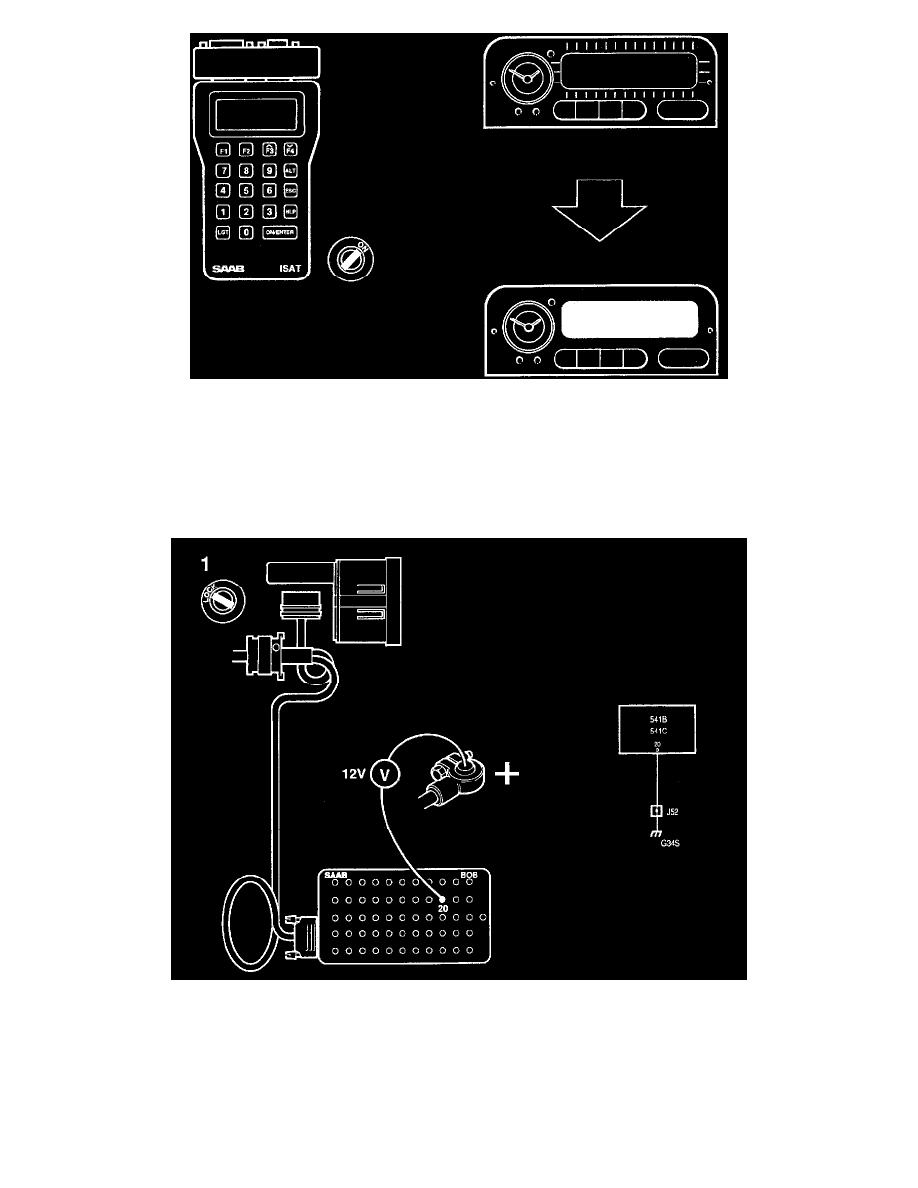
1
Connect the ISAT Scan Tool and select the "ACTIVATE" menu and then "DISPLAY TEST'
2
This command lights up all the segments in the SID unit display and then causes the display to go from completely black to maximum brightness.
3
If the display is not OK, See: Checking the Basics
Checking the Grounding
1
Connect a BOB and check whether voltage is present on pin 20 and battery positive.
The reading should be 12v.
Note: Disconnet the battery cable before removing the grounding point. If this is not done the control modules in the car could be rendered
unserviceable.
2
If the voltage reading is not OK, check the wiring for continuity/shorting.
