900 SE Convertible V6-2498cc 2.5L DOHC (1995)
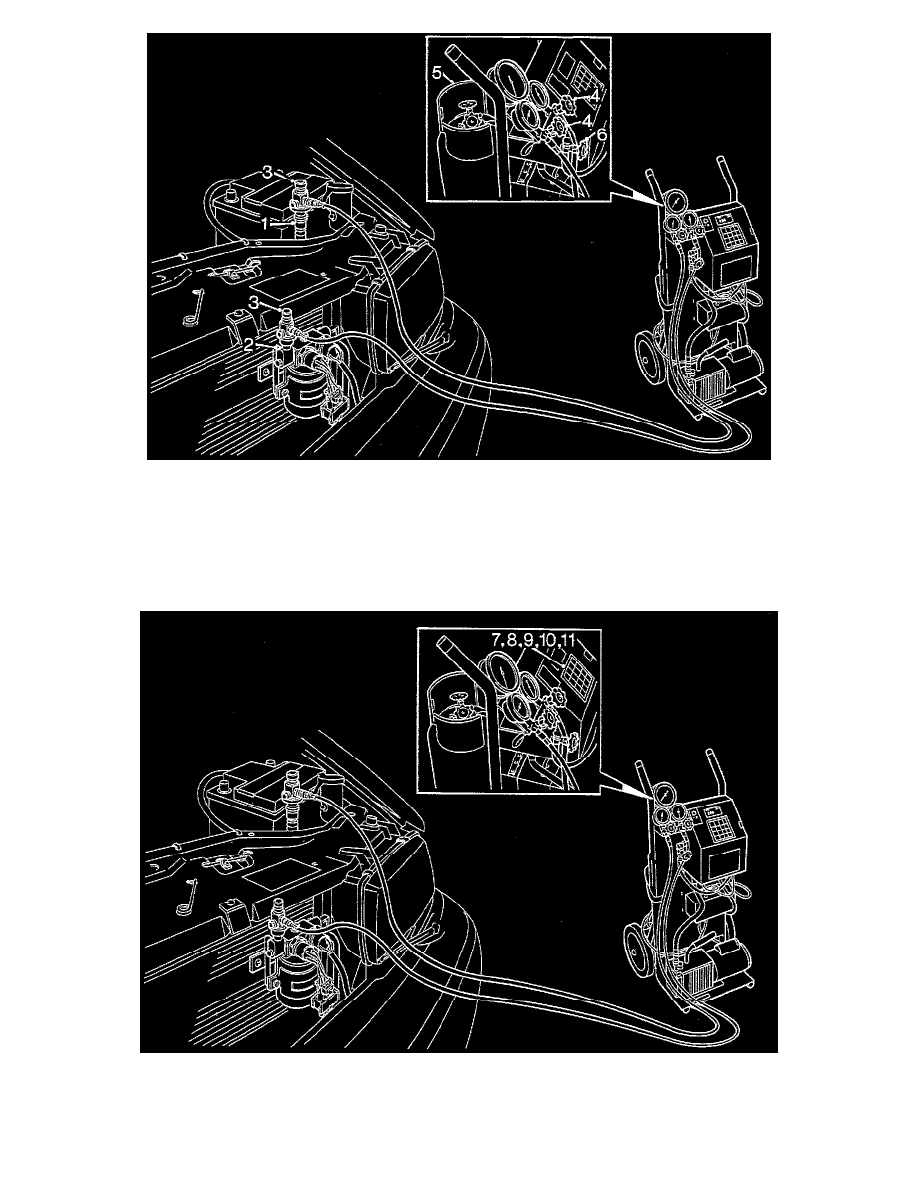
Robinair 10324 Smart Cart And Robinair 17234 Draining Station - Vacuum Pumping And Filling Of Refrigerant
1. Using a snap-on coupling, connect the blue low-pressure hose to the low-pressure side of the A/C system.
2. Using a snap-on coupling, connect the red high-pressure hose to the high-pressure side of the A/C system.
3. Open the valves on both snap-on couplings by screwing in the knobs.
4. Open the cocks on the blue low-pressure hose and red high-pressure hose on the pressure gauge stand.
5. Open the blue cock ("Liquid") for liquid refrigerant on the container on the Smart Cart.
6. Check that the cock on the yellow hose on the pressure gauge stand's middle outlet is closed.
7. Program vacuum pumping for 30 minutes by pressing "30" on the control panel in the "Vacuum minutes" position. Acknowledge the selection by
pressing "ENTER".
8. Press "REV. PROG".
9. Press "0.73" to specify the number of kilograms of refrigerant to be filled. Acknowledge the selection by pressing "ENTER".
