900 SE Convertible V6-2498cc 2.5L DOHC (1995)
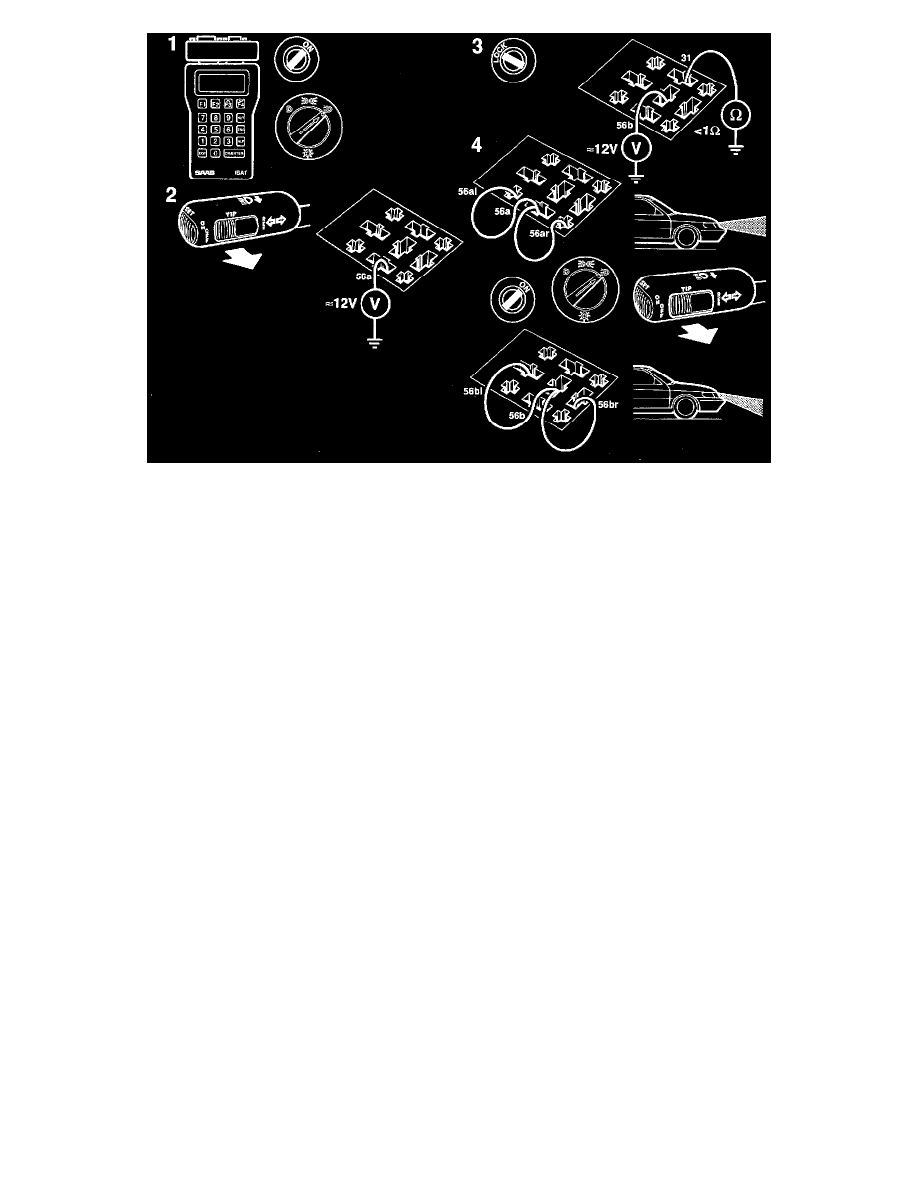
Filament monitor
1
Select "ACTIVATE RELAY" and then "HEAD- LAMPS" or "HIGH BEAM". The lights should be activated when the ignition switch is "ON". If
this is the case, proceed to point 1 below.
2
If it is not, unplug the filament monitor and check that 12 V is supplied to the relay holder's.
-
pin 56A for main beam
-
pin 56B for dipped beam
If no power supply is present, proceed to point 1 below.
3
Also check the grounding by taking a resistance reading across pin 31 and a good grounding point.
The resistance should be < 1 ohm.
4
If the power supply as in point 2 is OK, connect jumper leads to check the filament monitor.
-
Connect a jumper lead between 56A and 56AL (left-hand) and also between 56A and 56AR (right-hand) to check the main beam.
Important: To enable the main beam to be checked, the dipswitch must be set for main beam.
-
Connect a jumper lead between 56B and 56BL (left-hand) and also between 56B and 56BR (right-hand) to check the dipped beam.
If the main and dipped beams now work OK, the fault is in the filament monitor. Change the filament monitor.
