Astra L4-1.8L (2009)
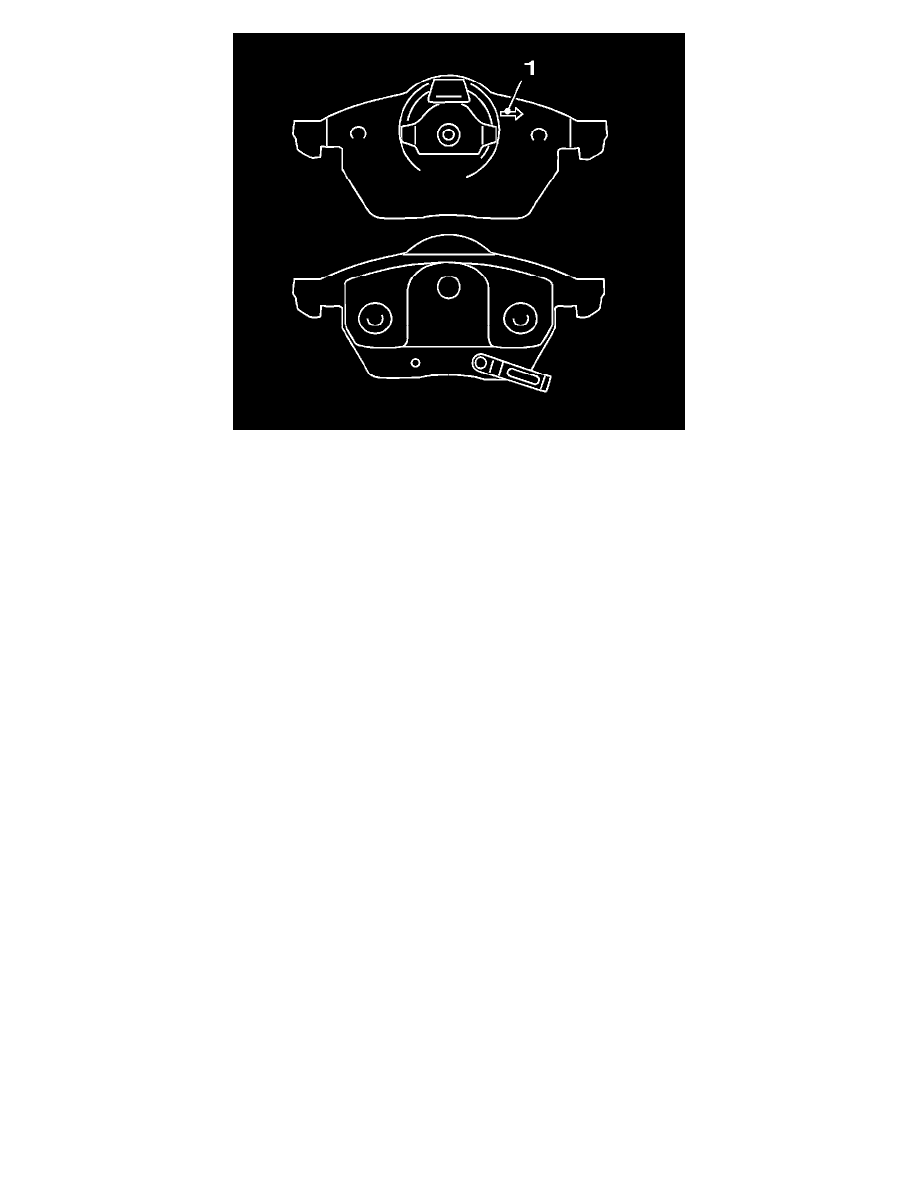
Note: When installing the brake linings, ensure that the arrows (1) on the rear face of the lining point in the direction of rotation of the brake disc
when the vehicle is travelling forwards.
2. Insert the outer brake lining in the brake caliper.
Note: Ensure that the brake hose is not twisted.
3. Place the brake caliper on the brake carrier with the brake linings.
Caution: Refer to Fastener Caution (See: Service Precautions/Vehicle Damage Warnings/Fastener Caution).
4. Install the brake caliper to the brake carrier.
Tighten the brake caliper guide bolts to 28 Nm (20 lb ft).
5. Install the dust caps to the guide bolts.
6. Install the retaining spring to the brake caliper.
7. Install the brake lining sensor to the inner brake lining, if equipped.
8. Install 2 front wheels. Refer to Tire and Wheel Removal and Installation (See: Maintenance/Wheels and Tires/Service and Repair).
9. Actuate the brake pedal repeatedly.
10. Lower the vehicle.
11. Top up the brake fluid to the MAX mark. Refer to Master Cylinder Reservoir Filling (See: Hydraulic System/Brake Master Cylinder/Service and
Repair/Procedures).
