Astra L4-1.8L (2009)
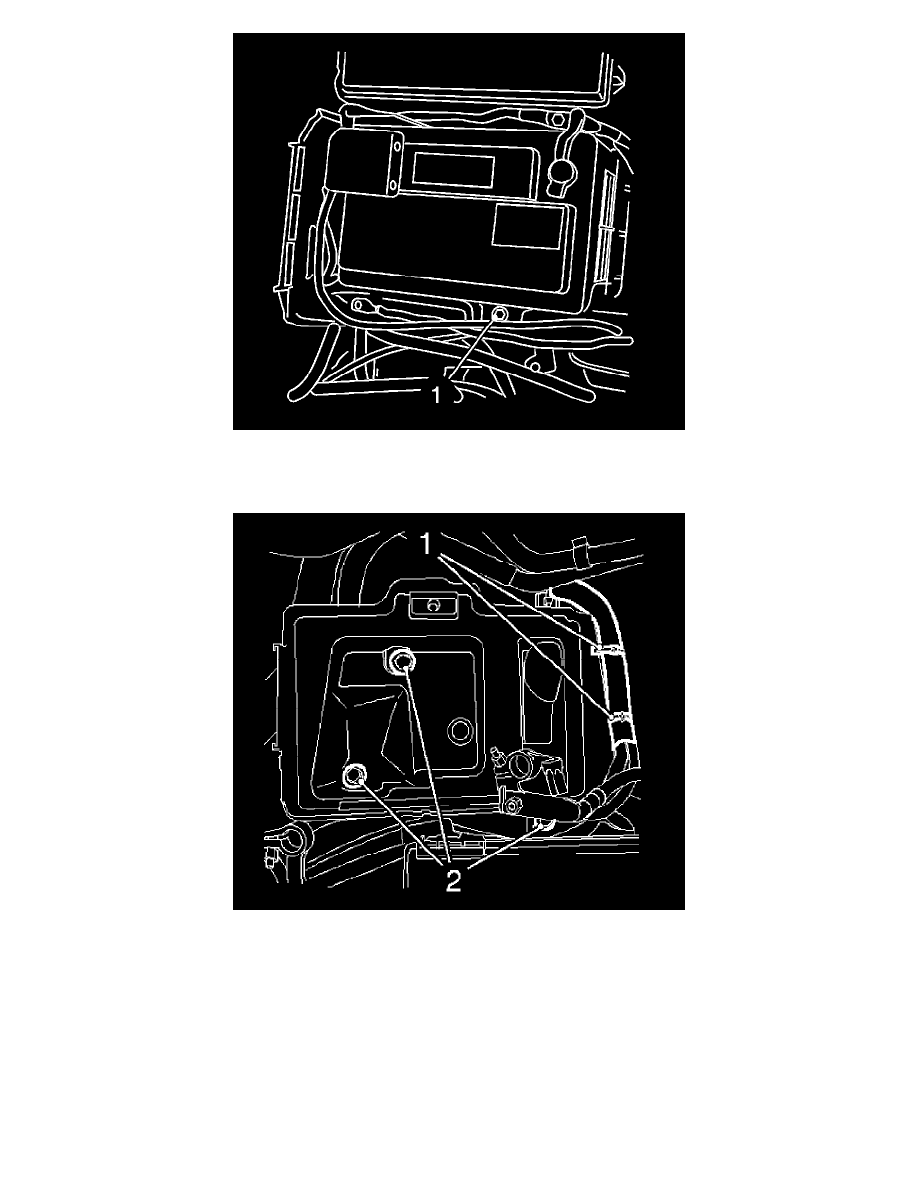
5. Remove the battery holder (1).
Remove the bolt.
6. Remove the battery.
7. Remove the battery carrier.
1. Cut the 2 cable ties (1).
2. Remove the 3 bolts (2).
Note: The cooling system remains closed.
8. Disconnect the coolant expansion tank.
1. Disconnect the wiring harness plug.
2. Place coolant expansion tank to one side.
9. Disconnect the 2 oxygen sensor wiring harness plugs.
