Aura L4-2.4L (2008)
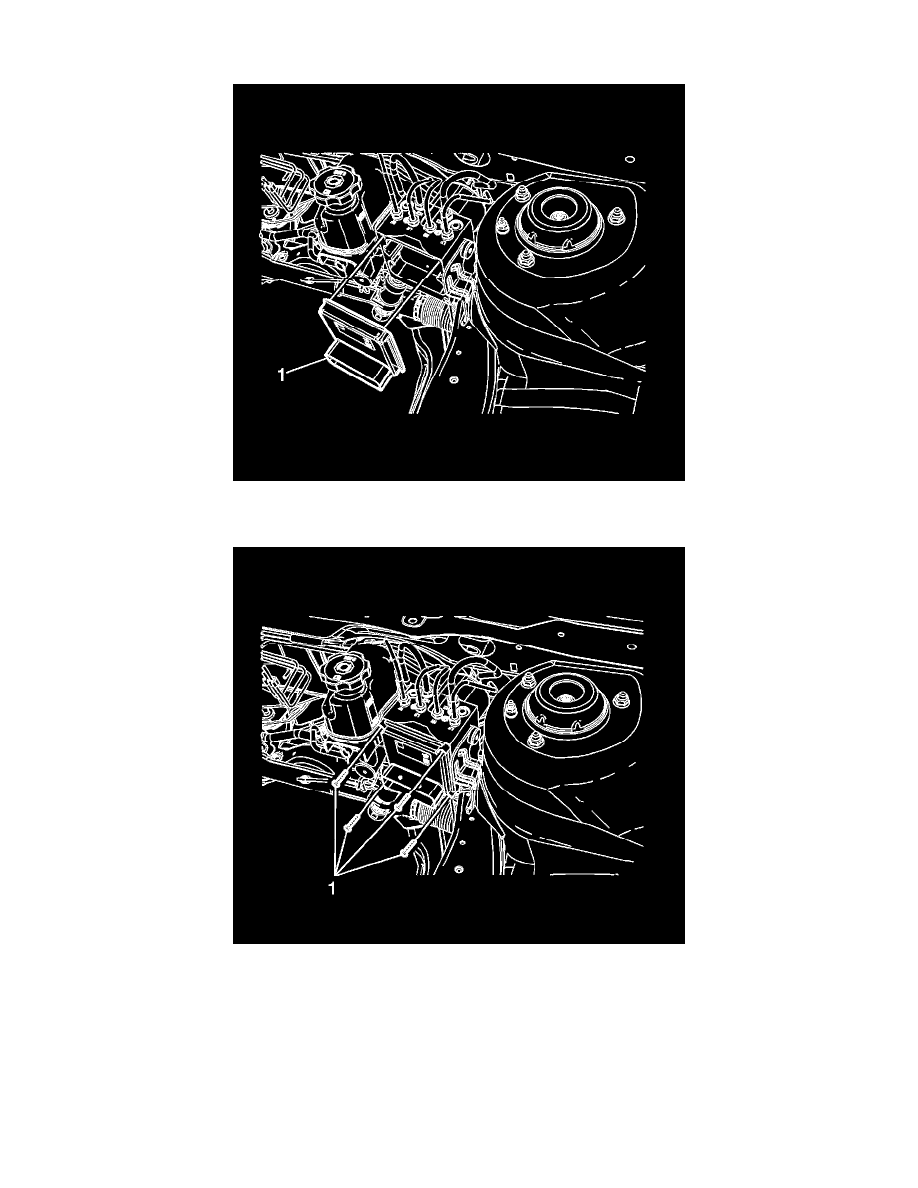
Installation Procedure
1. Clean the sealing surface of the BPMV with denatured alcohol and a clean shop cloth.
2. Carefully install the EBCM (1) to the BPMV.
Notice: Refer to Fastener Notice (See: Service Precautions/Vehicle Damage Warnings/Fastener Notice).
3. Install the 4 EBCM bolts (1). Tighten the bolts in a cross pattern.
Tighten the bolts to 6 N.m (53 lb in).
Important: Ensure the electrical connector is correctly inserted into the EBCM prior to placing the locking lever into position. Failure to
make a proper connection may cause communication problems with the module.
4. Connect the electrical connector to the EBCM.
5. If installing a new EBCM, it is necessary to program the EBCM. Refer to Control Module References (See: Testing and Inspection/Programming
