Aura V6-3.5L (2007)
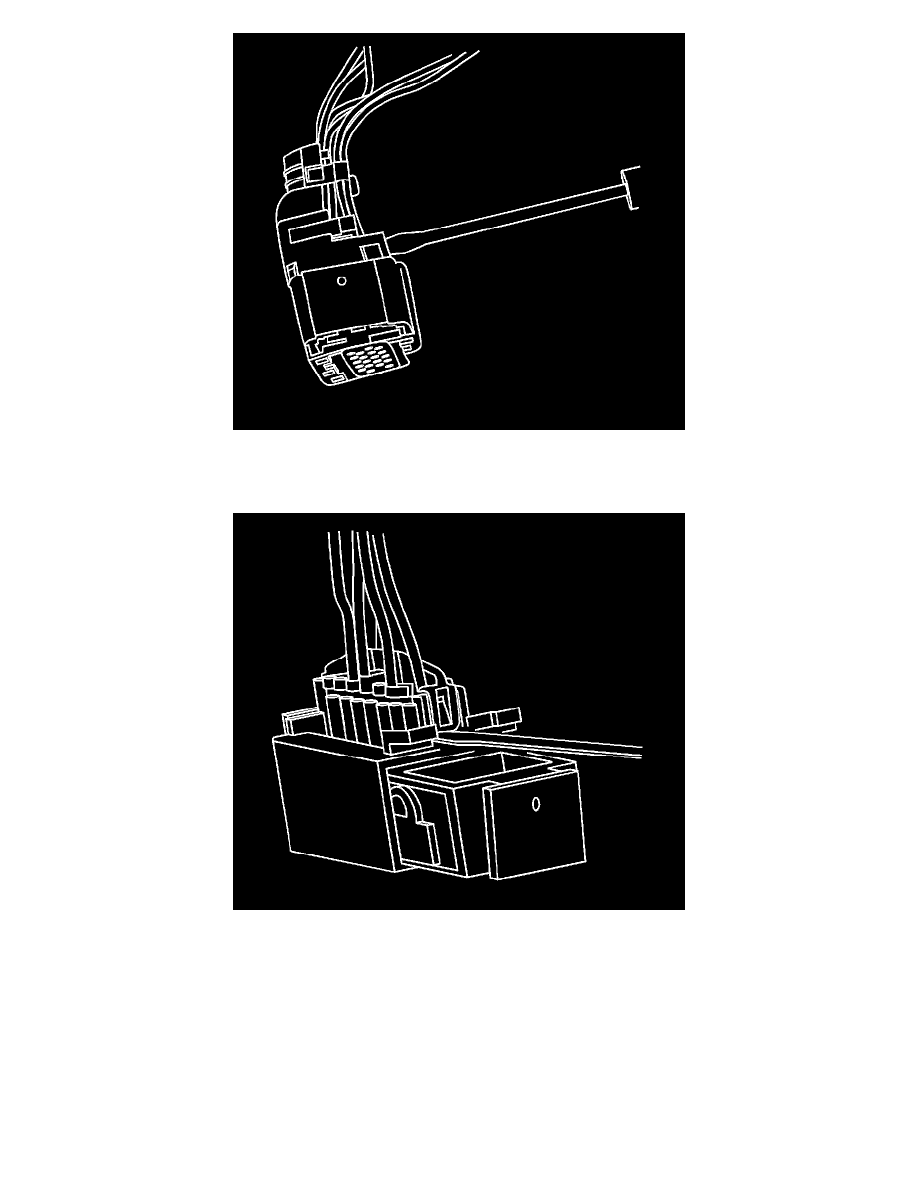
Important: Always use care when removing a terminal position assurance (TPA) in order to avoid damaging it.
7. Remove the TPA by inserting a small flat-blade tool into the locking tabs on both sides of the TPA. Gently pry the TPA out of the connector.
8. Remove the nose piece by inserting a small flat-blade tool into the locking tabs on both sides of the nose piece. Gently pry the nose piece out of
the connector.
