Coupe L4-1.9L DOHC VIN 7 (1994)
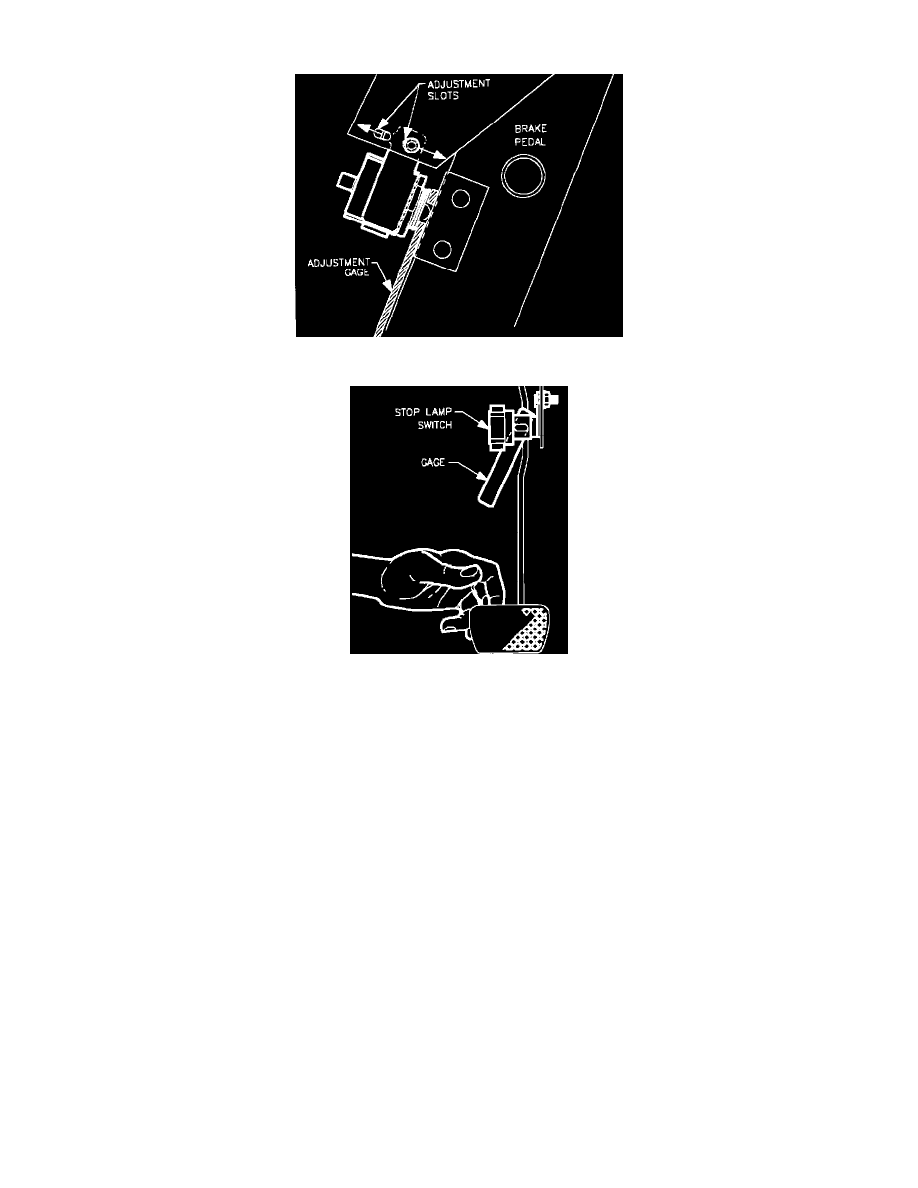
Brake Light Switch: Adjustments
Brake Switch Adjustment
Brake Switch Adjustment
STOP LAMP SWITCH ADJUSTMENT
1. Loosen the stop lamp switch mounting nut sufficiently to allow the switch to move forward and rearward in the adjustment slot.
2. Install stop lamp switch adjustment gage (SA 9303BR or equivalent) between the switch and the switch actuator pad on the brake pedal arm being
sure that the plunger protrudes through the slot in the gage.
3. While pulling up with moderate force on the brake pedal assembly, push the switch forward against the gage.
IMPORTANT: Hold the switch perpendicular to the actuator pad on the brake pedal arm to prevent the switch from rotating out of alignment
when tightening the mounting nut.
4. Tighten the switch mounting nut.
Torque: 10 Nm (89 in lbs)
5. Release the brake pedal assembly.
6. With the pedal released and the adjustment gage still in position, tap the gage side-to-side:
a. If the gage swings freely side-to-side, proceed to Step 7.
b. If the gage sticks or does not swing freely, repeat Steps 1 through 6.
7. With the adjustment gage in position, pull up on the brake pedal with very light force (2 lbs.) and tap the gage side-to-side:
