ION L4-2.0L SC (2007)
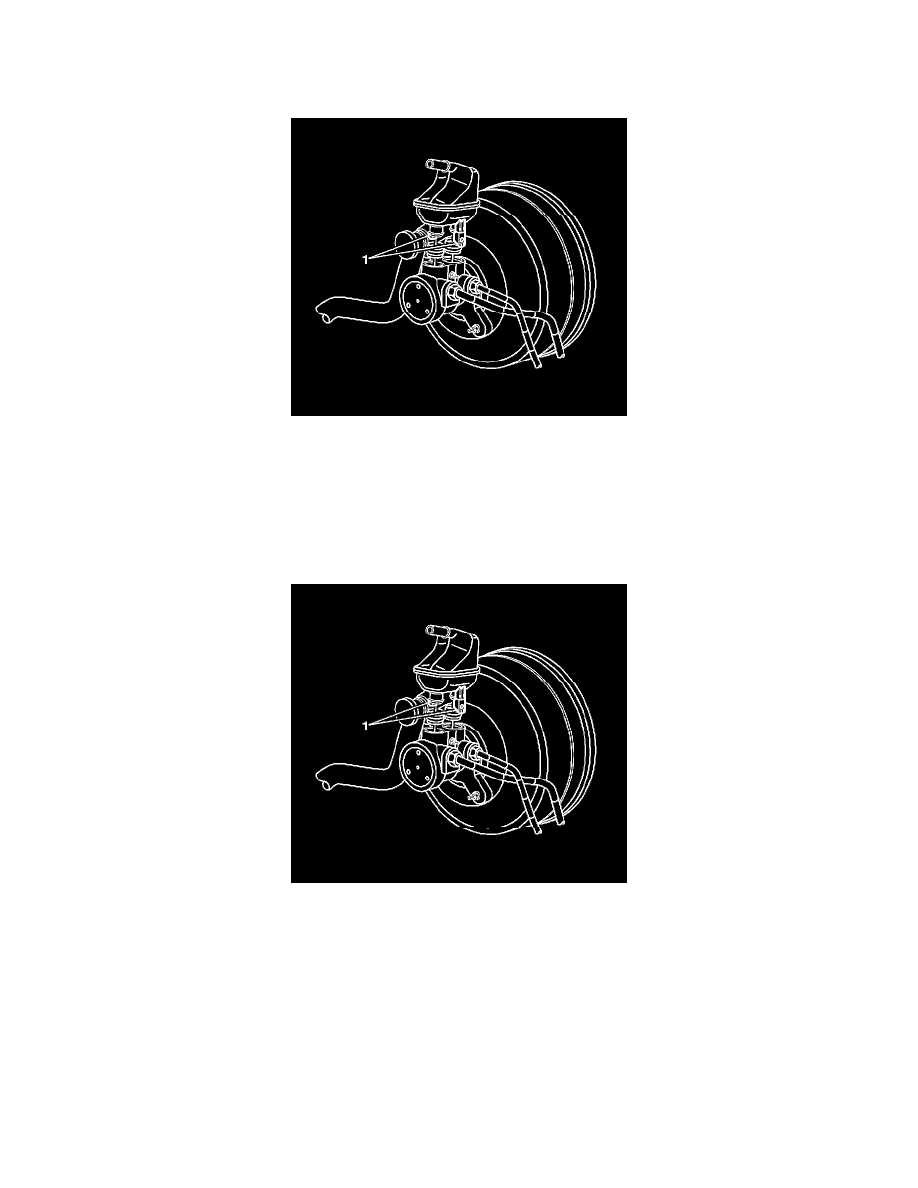
Notice: Refer to Brake Fluid Effects on Paint and Electrical Components Notice.
Removal Procedure
1. Place a shop towel under the brake master cylinder to catch any brake fluid loss.
2. Remove the brake master cylinder auxiliary reservoir.
3. Remove the brake fluid from the master cylinder primary reservoir. Discard the old fluid into an approved container.
4. Using 2 small flat-bladed screwdrivers, carefully release the primary reservoir retaining tabs (1) and begin to raise the reservoir.
5. Remove the reservoir from the master cylinder.
6. Remove the seals.
Installation Procedure
1. Inspect the reservoir for cracks or deformities. If found, replace the reservoir.
2. Clean the reservoir with denatured alcohol, or equivalent.
3. Dry the reservoir with non-lubricated, filtered air.
4. Lubricate the new seals and the reservoir bayonets with Saturn P/N 21013073, or equivalent DOT-3 brake fluid from a clean, sealed brake fluid
container.
5. Install the seals, making sure they are fully seated.
6. Install the reservoir onto the master cylinder. Press straight down by hand until the reservoir retaining tabs (1) lock over the retaining pin on the
master cylinder.
7. Install the brake master cylinder auxiliary reservoir.
8. Fill the brake master cylinder auxiliary reservoir to the maximum-fill level with Saturn P/N 21013073, or equivalent DOT-3 brake fluid from a
clean, sealed brake fluid container.
9. Remove the shop towels and discard into an approved container.
Master Cylinder Replacement
