ION L4-2.2L VIN F (2004)
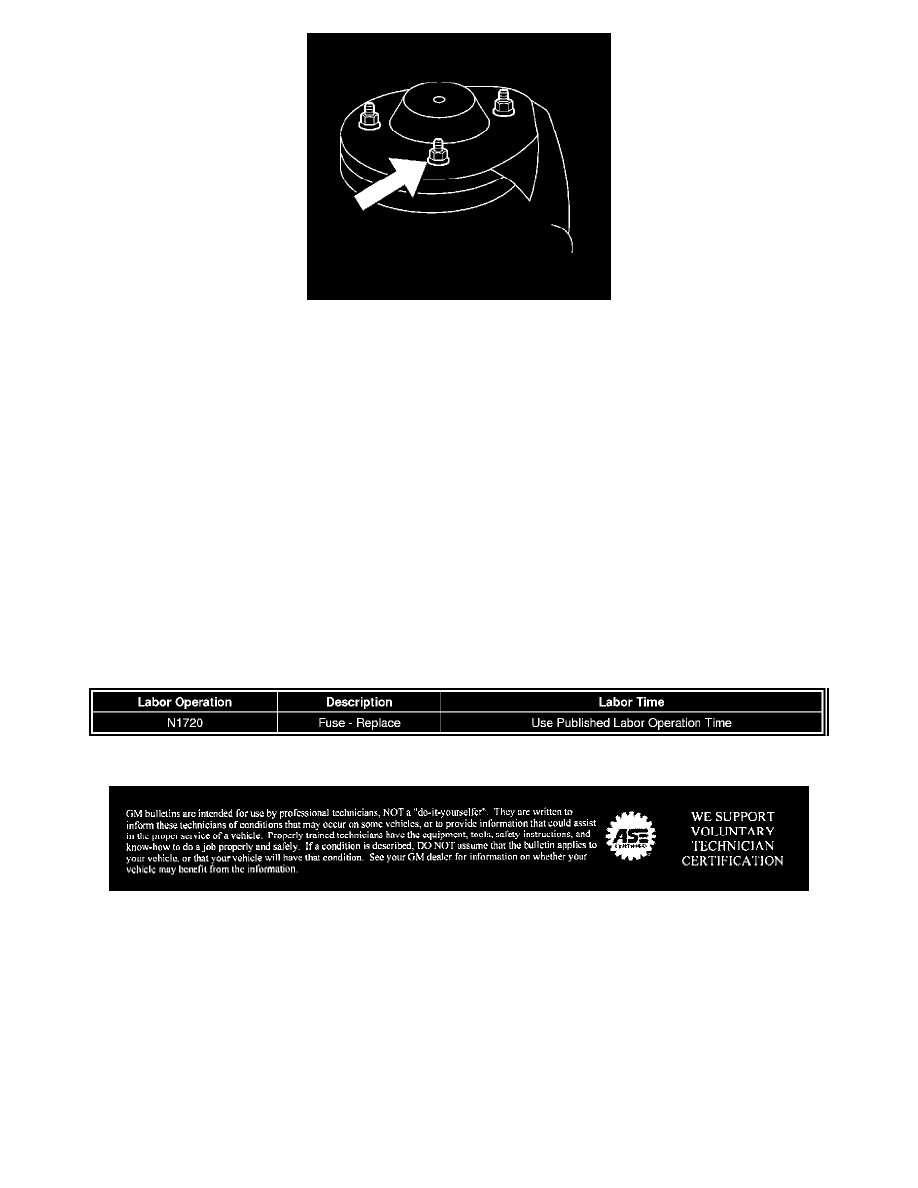
-
For 2006 HHRs, attach the black negative (-) cable to the remote negative terminal. The remote terminal is located on the driver's side shock
tower and is marked with a GND (-) sticker.
10. Now start the vehicle with the good battery and run the engine for a while.
11. Press the unlock button on the remote keyless entry transmitter to disarm your security system, if equipped.
12. Try to start the vehicle that had the dead battery. If it will not start after a few tries, it probably needs service.
Notice
If the jumper cables are connected or removed in the wrong order, electrical shorting may occur and damage the vehicle. The repairs would not be
covered by your warranty. Always connect and remove the jumper cables in the correct order, making sure that the cables do not touch each other
or other metal.
13. Disconnect jumper cables.
1. Disconnect the black negative (-) cable from the vehicle that had the dead battery.
2. Disconnect the black negative (-) cable from the vehicle with the good battery.
3. Disconnect the red positive (+) cable from the vehicle with the good battery.
4. Disconnect the red positive (+) cable from the other vehicle.
5. Return the red protector cap to its original position.
Warranty Information
For vehicles repaired under warranty, use the table above.
Disclaimer
