ION L4-2.2L VIN F (2004)
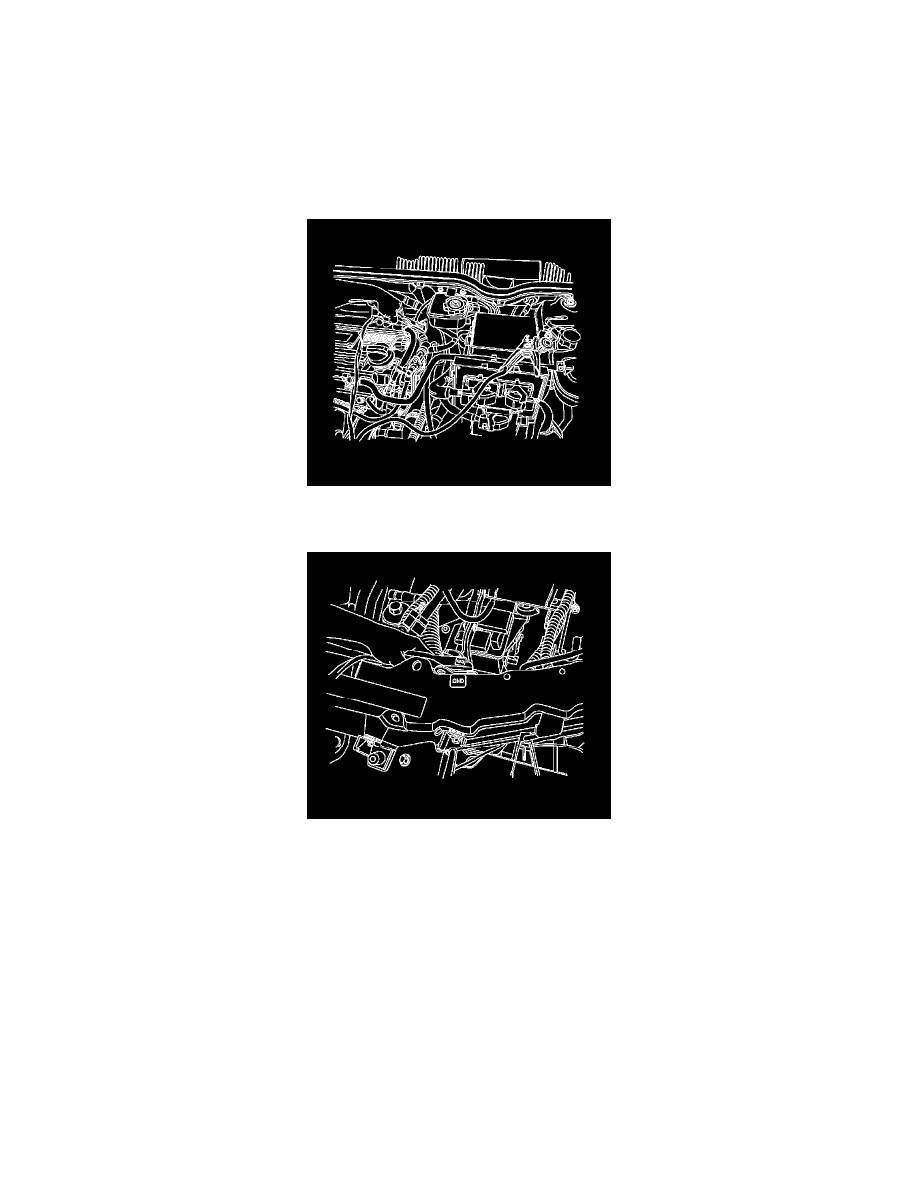
6. Remove the red terminal cover and connect the red positive (+) cable to the positive (+) terminal of the dead battery. Use a remote positive (+)
terminal if the vehicle has one.
7. Do not let the other end touch metal. Connect it to the positive (+) terminal of the good battery. Use a remote positive (+) terminal if the vehicle
has one.
8. Now connect the black negative (-) cable to the negative (-) terminal of the good battery. Use a remote negative (-) terminal if the vehicle has one.
Do not let the other end touch anything until the next step.
9. Connect the other end of the negative (-) cable at least 18 inches (45 cm) away from the dead battery, but not near engine parts that move. The
electrical connection is just as good there, and the chance of sparks getting back to the battery is much less. Refer to appropriate model year below
for correct negative location.
-
For 2003 and 2004 model year IONs, attach the black negative (-) cable to the engine lift hook of the dead battery vehicle, about 18 inches
(45 cm) away from the remote positive (+) terminal, but not near engine parts that move.
-
For 2005 and 2006 model year IONs, attach the black negative (-) cable to the remote negative terminal. The remote terminal is located
under the GND (-) sticker on the driver side of the radiator support bar (near hood prop rod).
