ION L4-2.4L (2007)
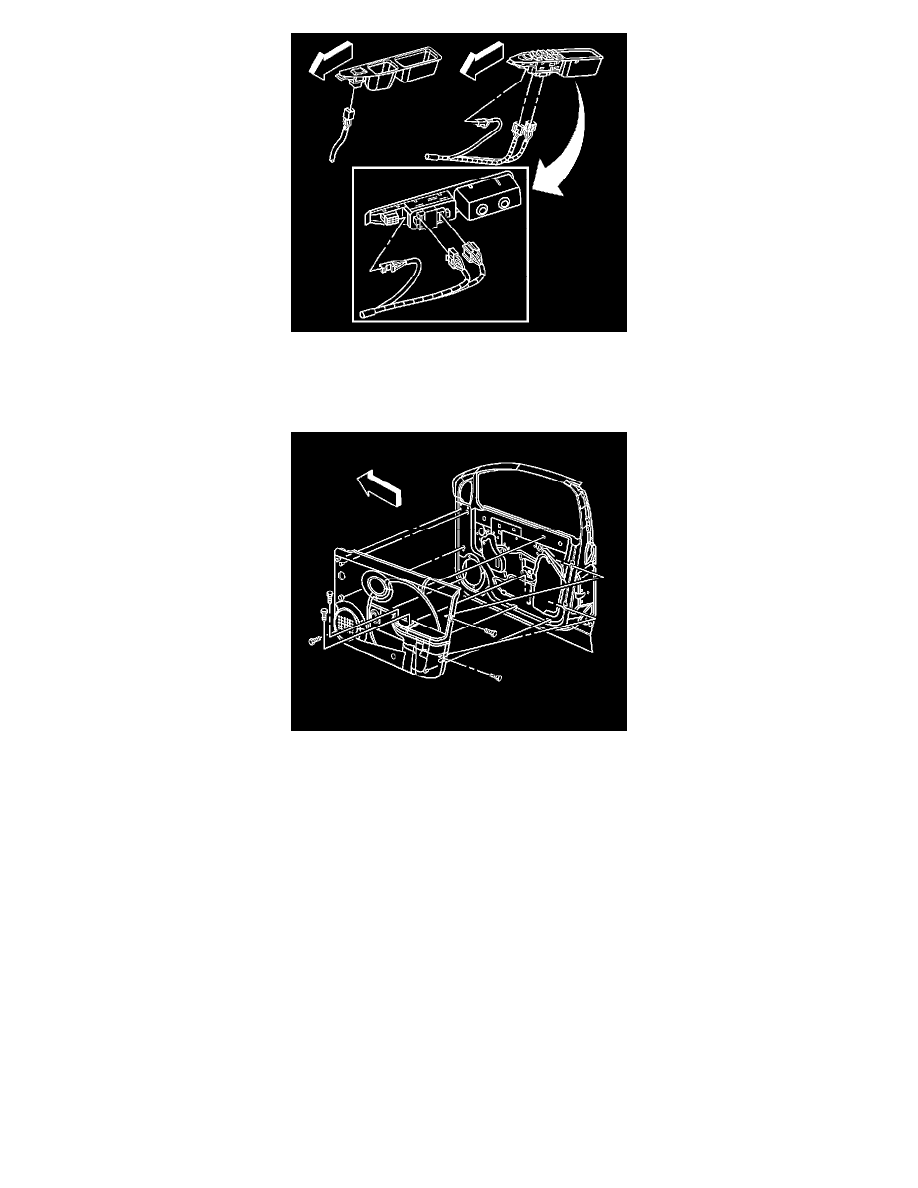
1. Insert the power window switch into the pull cup until the locking tabs engage.
2. Connect the power window switch electrical connector.
3. Insert the forward end of the pull cup into the door trim and push forward to engage the hook.
4. Press down on the rearward end of the pull cup.
Notice: Refer to Fastener Notice.
5. Install the pull cup screws.
Tighten the screws to 2.5 N.m (23 lb in).
6. Reposition the pull cup liner.
