L200 L4-2.2L VIN F (2002)
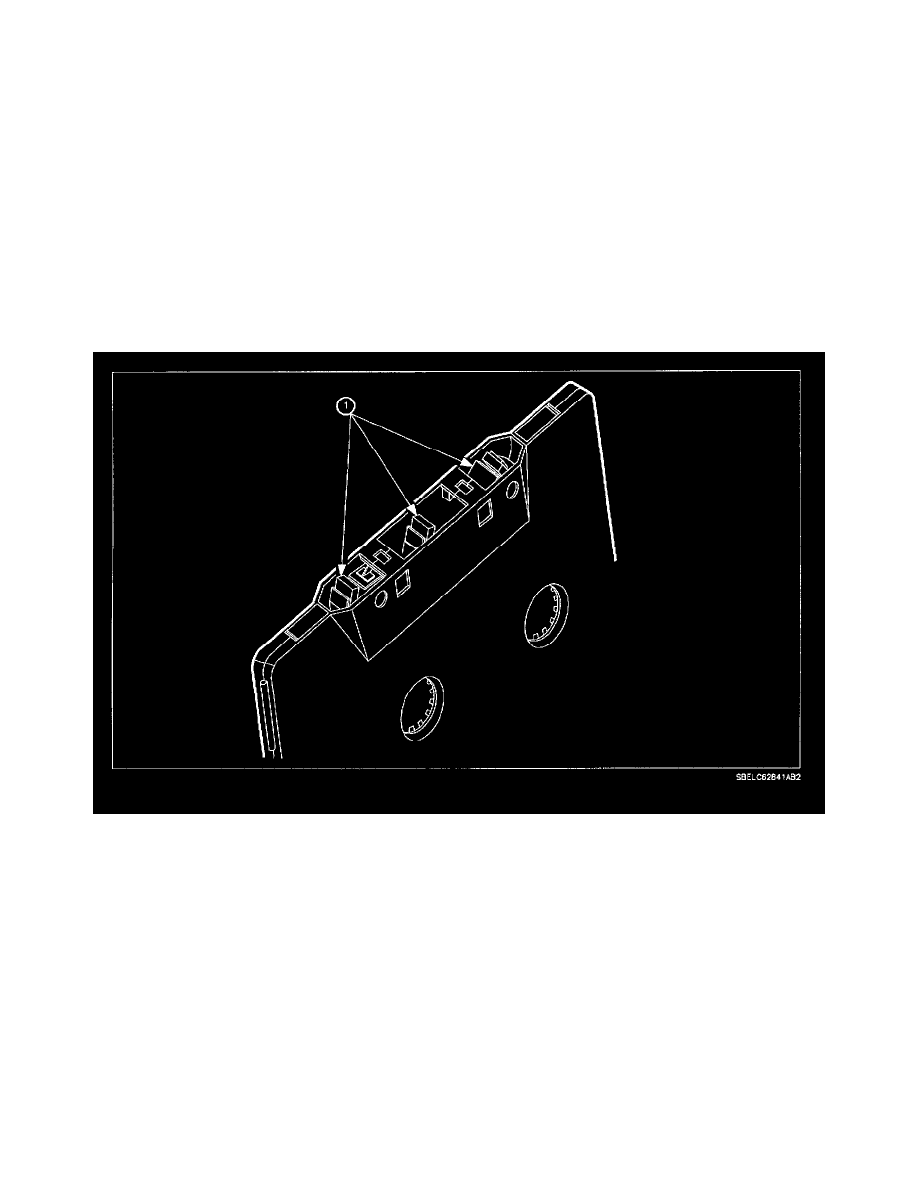
Tape Player: Testing and Inspection
Cassette Tape Diagnostics
TAPE MOTOR SPEED TEST
There is a 2 minute time period marked of tape for the purpose of checking the cassette tape motor speed. This portion of the diagnostic tape can be
used to verify or resolve problems when a customer complains that the audio from the cassette tape sounds abnormal. In some cases, improper tape
motor speed can cause audio abnormalities. If the time taken for this test is between 1 minute and 56 seconds to 2 minutes and 1 second, the tape
motor speed is within tolerance.
CASSETTE TAPE CARE
Cassette players are very susceptible to dirt and magnetized equipment. The following should be inspected as part of any diagnosis:
^
Cleanliness of the capstan (the small wheel inside the radio that supports the tape) and the head. Since both can be reached through the tape door,
they should be cleaned before proceeding with any problem diagnosis.
^
To clean the head and capstan, a cassette tape cleaning cartridge is included with Saturn Special tool number SA9412G, Diagnostic Tape/Tape
Head Cleaning Kit.
^
If the head is magnetized, every tape played in the player will be degraded or possibly erased.
^
Cassette length. Tapes over 90 minutes in length (both sides total) are too thin for this equipment and could become jammed, torn, or cause
damage to the equipment.
CASSETTE TAPE HEAD CLEANING
As stated in the Saturn Owner's Handbook, Saturn cassette players have a "CLEAN" indicator on the display which activates after approximately 30
hours of tape operation. The recommended cassette tape cleaning cartridge is a scrubbing type tape head cleaning cartridge. The preferred tape head
cleaner and cleaning solution refill is available as part of the Audio System Diagnostic Kit. It is also recommended that the tape head cleaner be
replaced if the felt pads appear soiled and worn.
When using the scrubbing type tape head cleaning cartridge, the following procedure should be used:
1. Apply two drops of cleaning solution (included with cassette tape cleaning cartridge) to each felt pad on the tape head cleaning cartridge.
2. Insert cleaning cartridge into cassette tape player.
3. Play cleaning cartridge for 30 seconds.
4. Press the SIDE button and play the other side of the cleaning cartridge for 30 seconds.
5. With the cleaning cartridge in the cassette tape player, press and hold the EJ (Tape Eject) button for five seconds to reset the "CLEAN" indicator.
6. Remove cleaning cartridge and store in original package to prevent contamination or damage.
7. Allow at least three minutes to dry after cleaning before using cassette tape player.
(1) Cleaning pads
