L200 L4-2.2L VIN F (2002)
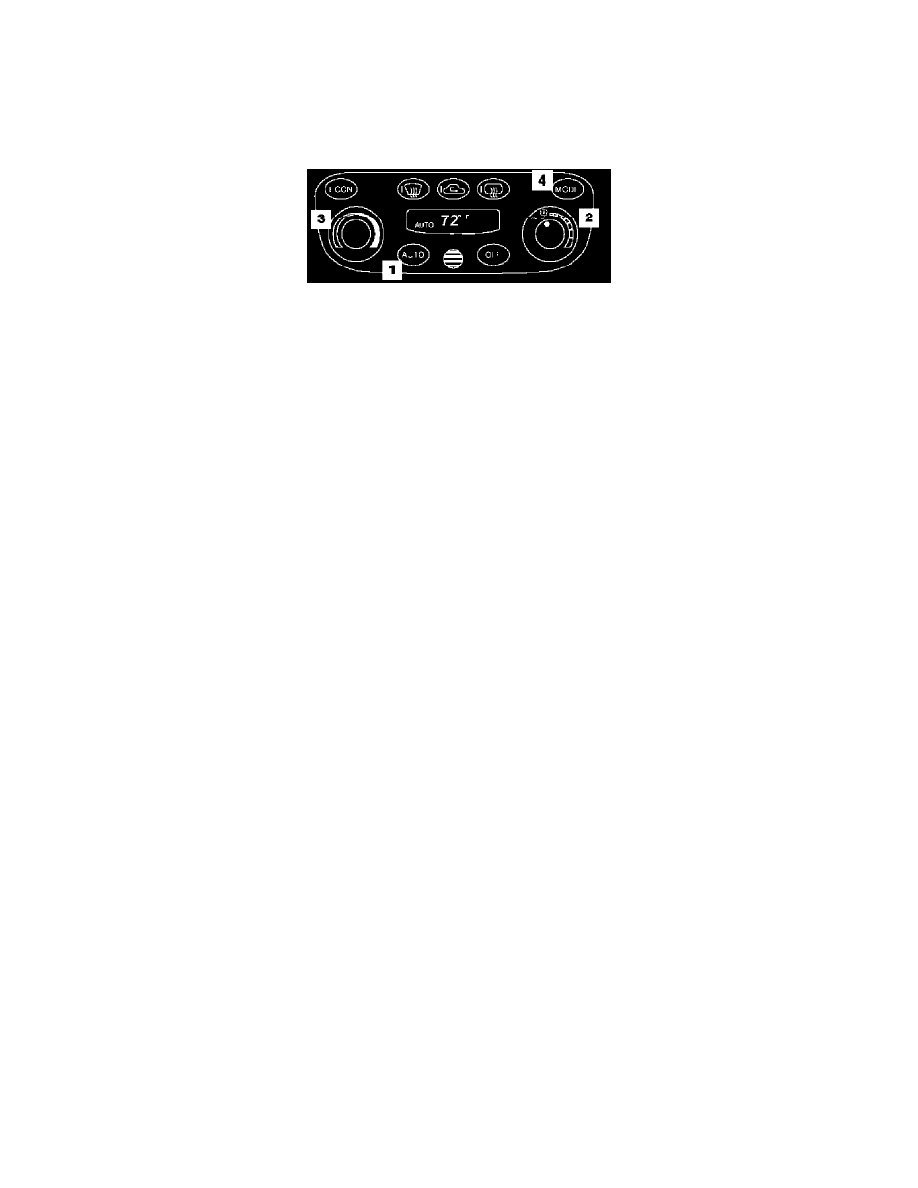
Saturn L-Series Auto Climate Control System
Your Saturn L-Series vehicle is equipped with an Auto Climate Control System (ACCS). Electronic sensors measure temperatures inside and
outside of the vehicle, and the system makes any necessary adjustments to airflow, fan speed, and air temperature. Initial setting is simple - put the
system in the automatic mode and select a comfortable temperature - similar to the central heating and air conditioning systems found in most
homes.
1.
Press the "AUTO" switch to turn the ACCS on.
2.
Turn the fan speed selector to "AUTO." The fan speed selector knob may also be used to manually control fan speed. Rotate the knob clockwise
past the AUTO setting to increase fan speed. The fan speed will increase as the knob is turned clockwise. The temperature control will still be
maintained automatically even when the fan speed is manually set. However, manually selecting high fan speeds for prolonged periods may cause
the interior compartment temperature to overshoot the desired temperature.
3.
Select the desired temperature using the temperature control knob. The selected temperature will appear in the digital display.
4.
The "MODE" button may be used to manually control the air flow direction. The ACCS will automatically select the optimum air flow direction
mode; however, if another air flow direction mode is desired, it can be selected using the MODE button. Pressing the MODE button once will
display the current air flow direction. Pressing the MODE button repeatedly will display each of the different mode options. The temperature
control will still be maintained automatically even when the air flow direction is manually set.
The ACCS will not function effectively if...
^
The "AUTO" setting for the fan speed is not selected.
^
The selected temperature is at the maximum (32°C [90°F]) or minimum (15°C [60°F]) setting.
^
The Solar Load Sensor is covered with anything.
^
The desired temperature is changed frequently or in large temperature increments.
To make the most of your system...
^
The system may briefly delay turning on the fan until heated/cooled air is available to avoid blowing unconditioned air into the vehicle interior.
The system will increase the blower speed until it supplies the necessary level of heating or cooling to the passenger compartment.
^
A high volume of air may come from the vents or ducts shortly after vehicle start-up while the passenger compartment is being heated/cooled
to the desired temperature. As the interior temperature approaches the selected (desired) temperature, the blower speed will decrease.
^
The ACCS regulates itself faster if little or no adjustments are made. If you do need to make an adjustment, do it in increments of 0.5°C to 1.0°
C (1°F to 2°F), then allow the system time to regulate.
^
Allow three to four minutes for the system to regulate after any adjustments.
^
Don't allow the Solar Load Sensor to be covered with anything. Located near the windshield at the center of the instrument panel, this sensor
measures sunlight intensity. The ACCS balances the measurements of sunlight intensity, current passenger compartment temperature, and duct
outlet air temperature to maintain the desired comfort settings.
^
Adjust the outlet vents or the MODE setting so that air doesn't blow directly on your body. Since the system regulates the temperature for the
whole interior compartment, the air at the vents will be cooler or warmer than the selected (desired) temperature.
^
A temperature adjustment may be needed when driving from day to night. A selected temperature of 20°C (68°F) under intense sunlight may
feel too cool when the sun sets.
