L300 V6-3.0L VIN R (2001)
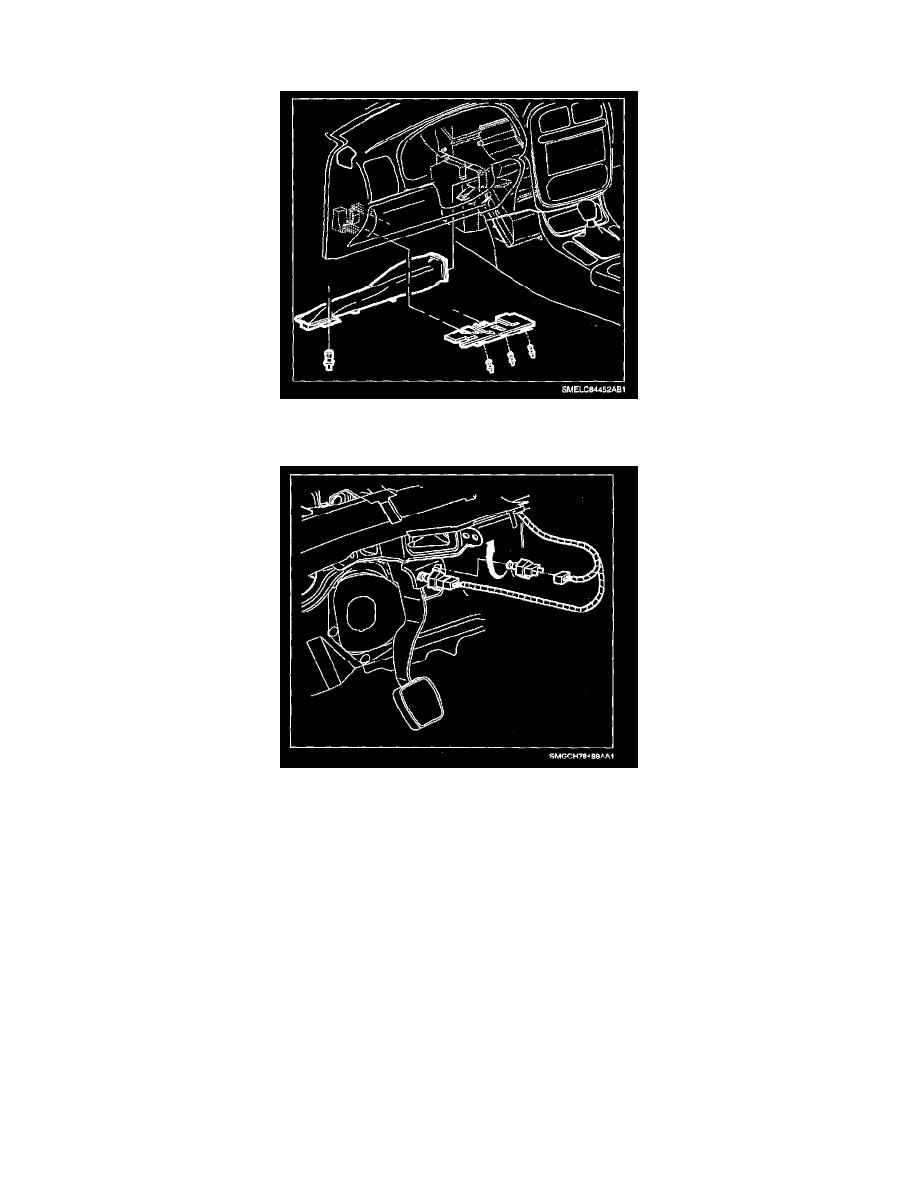
Brake Light Switch: Adjustments
STOP LAMP SWITCH ADJUSTMENT
1. Remove left side lower I/P closeout panel (hush panel) push pin fasteners and remove panel.
2. Remove left side lower heater duct assembly push pin fastener and remove duct.
3. Remove stop lamp switch by rotating it 180° so it will pull out from the bracket.
NOTE: The notch on plunger will be fully visible when plunger is all the way out.
4. Pull switch plunger all the way out, which may require moderate force.
5. Install stop lamp switch into bracket and rotate 180° while holding brake pedal down during installation.
6. Adjust stop lamp switch by pulling brake pedal all the way up by hand. The switch internal ratchet mechanism will lock switch in the adjusted
position.
7. Install left side lower heater duct and push pin fastener.
8. Install left side lower I/P closeout panel (hush panel) and push pin fasteners.
