LS2 V6-3.0L VIN R (2000)
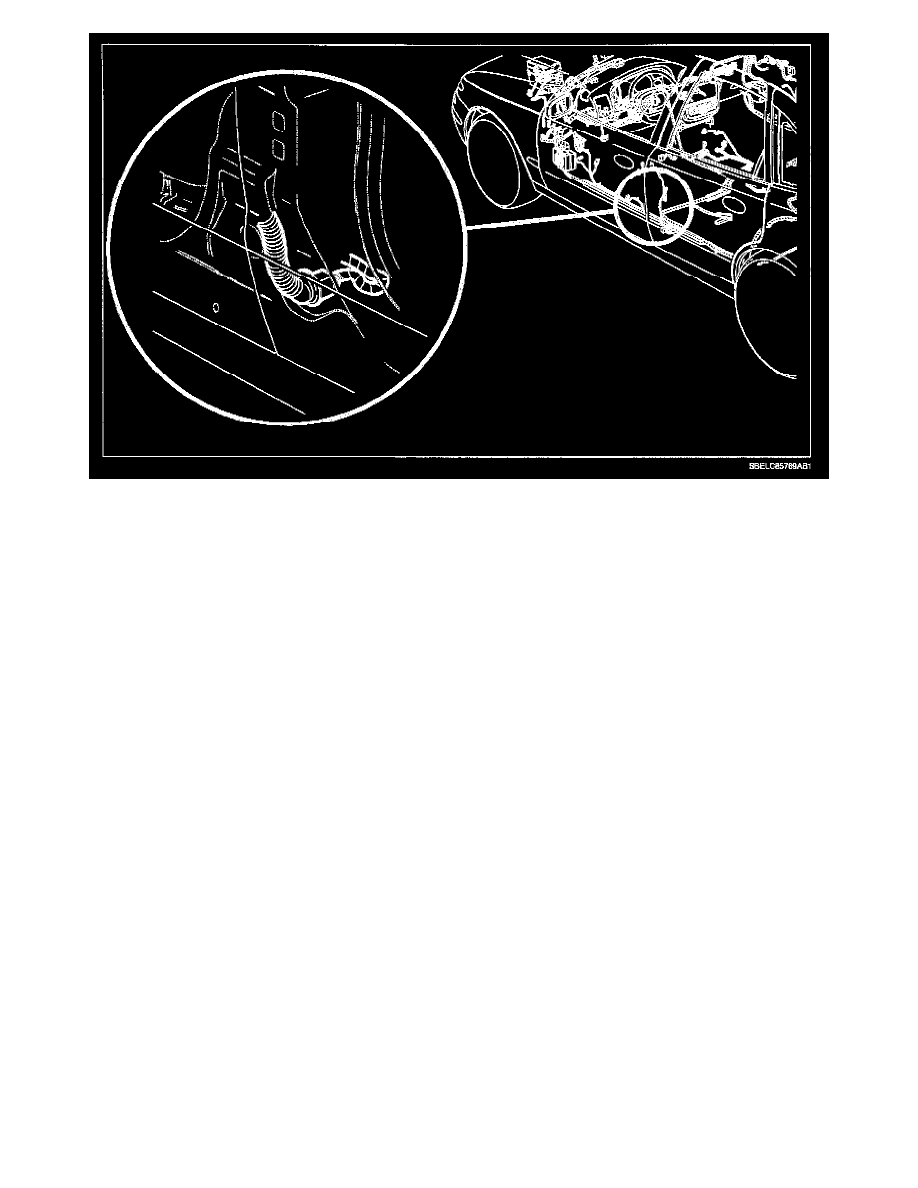
4.
Remove rubber grommet at base of B-pillar that contains the body-to-rear door harness. (Refer to illustration above.)
5.
Pull harness and black 15-way rear door connector out of B-pillar.
6.
Disconnect black 15-way rear door connector and inspect terminals.
^
If terminals are not badly bent or damaged, straighten terminals.
^
If terminals are damaged beyond repair, replace terminals as necessary. (Refer to "Terminal Replacement" procedure in this bulletin.)
^
If no problem is found at black 15-way rear door connector, refer to additional diagnostic information in the appropriate L-Series service
manual.
7.
Connect black 15-way rear door connector.
8.
Carefully tuck body-to-rear door harness back into B-pillar.
9.
Install rubber grommet that contains the body-to-rear door harness back into B-pillar.
10.
Connect negative battery cable.
Torque:
Battery Terminal Bolts: 17 Nm (13 ft-lbs) Terminal Replacement
1.
Remove terminal position assurance (TPA) retainer.
2.
Insert the proper terminal lock release tool into connector body.
3.
Depress the terminal locking tang to unseat terminal.
4.
Pull wire and terminal out of connector body.
